
The Account menu in the MSPControl Portal provides centralized access to user and account management features. Administrators can oversee customer accounts, hosting spaces, audit logs, and other account-related settings.
Account Home
The central dashboard for administrators to manage account-level information, including customer accounts, hosting spaces, and administrator details.
Account Dashboard (Beta)
Offers visual insights and analytics for account-related metrics, helping administrators make data-driven decisions.
Customers
Facilitates the creation, management, and organization of customer accounts.
Hosting Spaces
For administrators, this section displays the single system hosting space, which serves as the core of all customer hosting spaces. It acts as the main hosting space, containing resources and configurations that form the foundation for all other hosting spaces.
Space Statistics
Provides a cumulative overview of all resources allocated across the system. This includes aggregated statistics like disk space, bandwidth, and other quotas. Administrators can access this section by selecting the system space from the Hosting Spaces menu.
Hosting Plans
Defines customizable sets of limits that form the basis for customer hosting spaces.
Hosting Add-Ons
Allows for the configuration of additional services to extend the capabilities of basic hosting plans.
Peers
Manages customizable accounts with specific roles and permissions, tailored to administrative, help desk or other needs.
Peer Roles
Defines the permissions and access levels available for peers, ensuring security and role-based access control.
Peer Invitations
Streamlines the process of managing invited peer accounts within the system.
Scheduled Tasks
Automates routine tasks and report collections, ensuring consistent management across the platform. Examples include maintenance tasks, report generation, and scheduled alerts.
Running Tasks
Displays all ongoing tasks and their current status for real-time monitoring.
Audit Log
Provides detailed records of all activities within the MSPControl-managed environment, encompassing both user actions and system-level events.
The Documentation menu provides sections for organizing and managing various types of information and assets.
Notes
Stores and organizes textual information for easy reference.
Photos
Provides a repository for storing and accessing image files.
Passwords
Serves as a secure location for storing and managing passwords.
Certificates
Holds digital certificates for secure operations and configurations.
The Dashboards menu offers various tools for monitoring and analyzing system performance and usage.
Disk Space Dashboard
Displays storage usage metrics.
Bandwidth Dashboard
Monitors data transfer usage.
Azure Dashboard
Tracks Azure-related metrics and integrations.
Veeam Dashboard
Provides insights into Veeam backup and recovery operations.
Azure Backups Dashboard
Shows details of Azure backup activities.
Receivables Dashboard
Summarizes outstanding payments and receivables.
Cloud Folders Dashboard
Monitors the usage and status of cloud folder resources.
The Settings menu is the central hub for configuring and managing system-wide operations and resources.
Virtual Servers
Manages virtual server configurations. Virtual servers in MSPControl are sets of services from different servers combined into a single entity, allowing for the creation of hosting plans with a broader range of services.
Servers
Oversees physical and virtual servers managed by MSPControl.
Choco Feeds
Handles Chocolatey feed configurations for deploying software.
RDS Servers
Manages Remote Desktop Services (RDS) servers within the environment.
RDS Users
Tracks and manages users connected to RDS servers.
Devices
Provides an overview of connected devices within the system.
Azure GDAP
Manages Azure GDAP settings for integrations.
Virtual Machines
Allows configuration and oversight of virtual machine instances.
Space Storages
Configures and monitors storage allocations for hosting spaces.
IP Addresses
Manages IP address allocations and usage.
Virtual Networks
Configures virtual network settings and resources.
VM Templates
Provides templates for creating virtual machine configurations.
Email Routes
Sets up and manages email routing configurations.
System Settings
Adjusts global settings for the MSPControl environment.
Policies
Defines and manages policies for system and user operations.
Mail Templates
Customizes email templates for notifications and alerts.
Update Dashboard
Monitors and manages updates for the MSPControl system. Note: All MSPControl components should be at the same version to function correctly.
Licensing
Manages information about the MSPControl license assigned to the deployment.
No credit card required for free, limited license.
