
Elevate your IT support by seamlessly integrating with Connectwise PSA. Automate ticket creation from diverse sources, streamline incident management with security.microsoft.com sync, and improve organization through pre-defined baselines and user/device synchronization. Focus on resolving issues, not managing tickets, with a unified and efficient workflow.
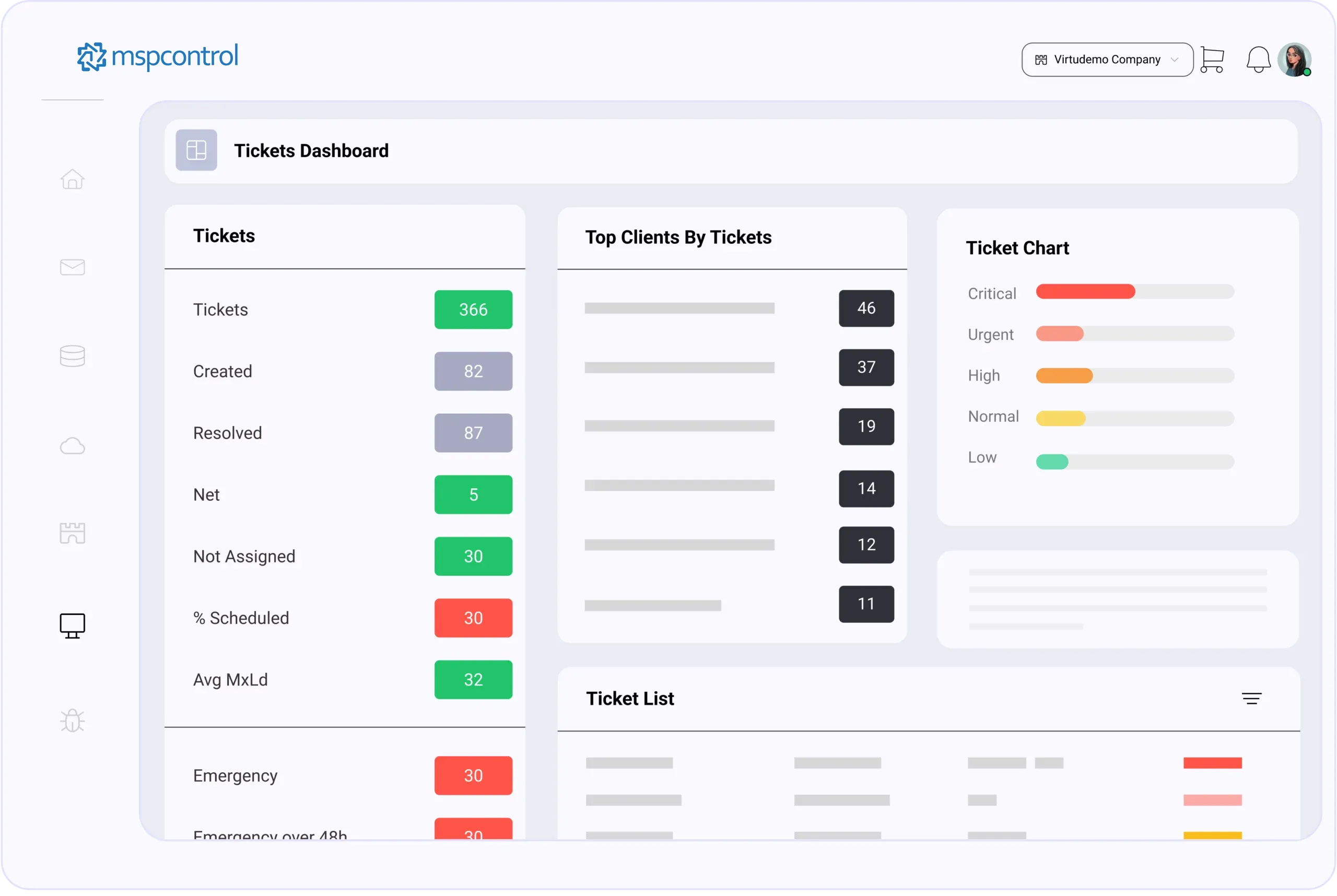

General Features

Helpdesk management is revolutionized with MSPControl’s seamless integration with Connectwise PSA. Elevate your IT support by automating ticket creation from multiple sources, eliminating manual data entry and saving your team valuable time. Streamline incident management with automatic synchronization from security.microsoft.com, ensuring your helpdesk always has access to the latest security information for rapid issue resolution. All sensitive data is securely stored using Azure Key Vault—ensuring enterprise-grade encryption and protection for your clients’ information.
MSPControl: The ultimate platform to elevate your IT helpdesk by integrating Connectwise PSA, enabling streamlined workflows, and ensuring faster resolution of client issues.
No credit card required for free, limited license.
