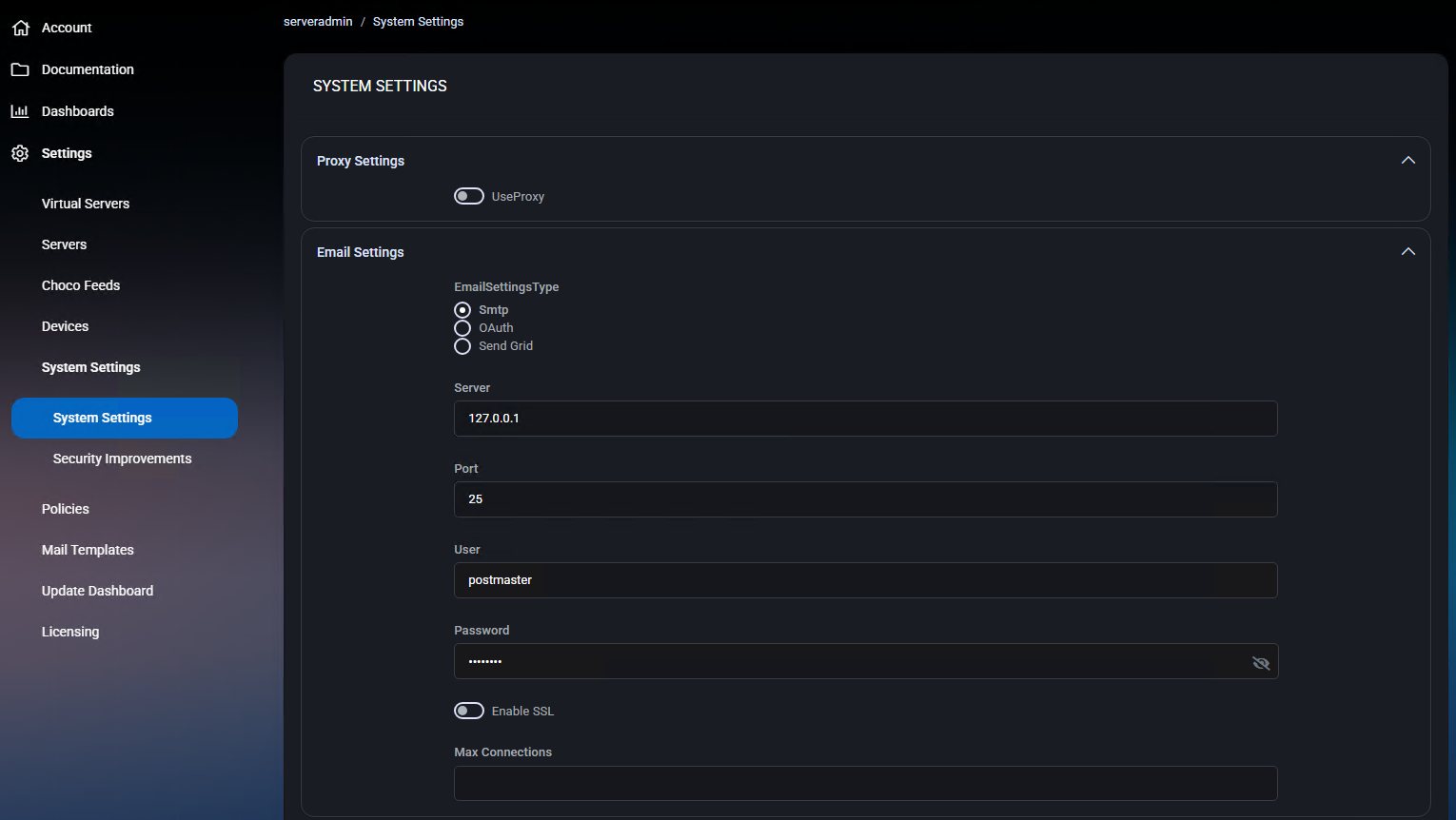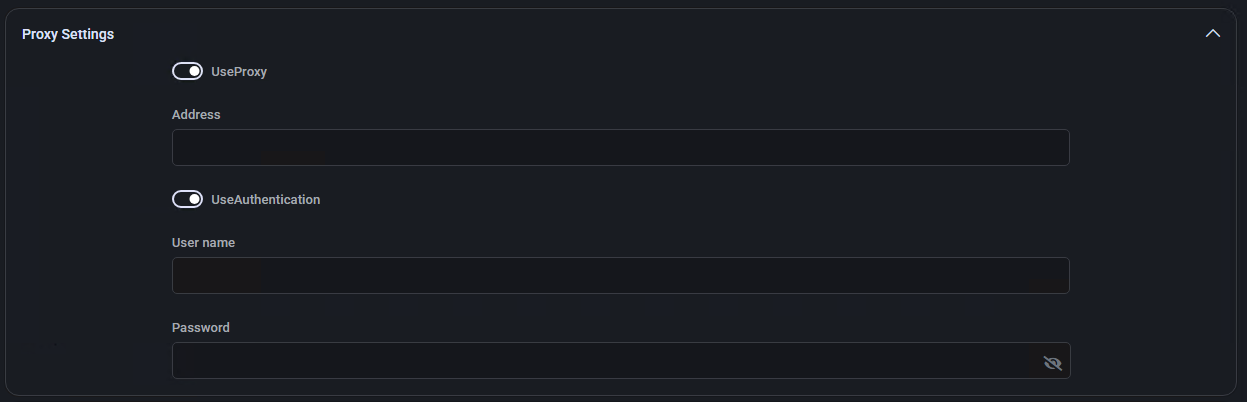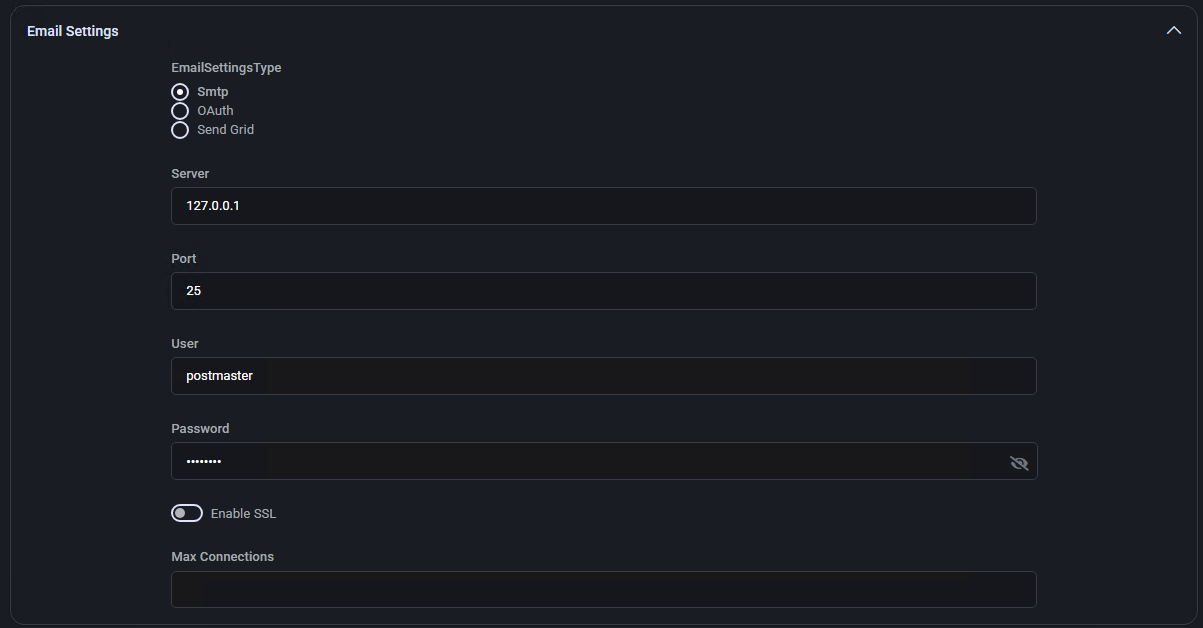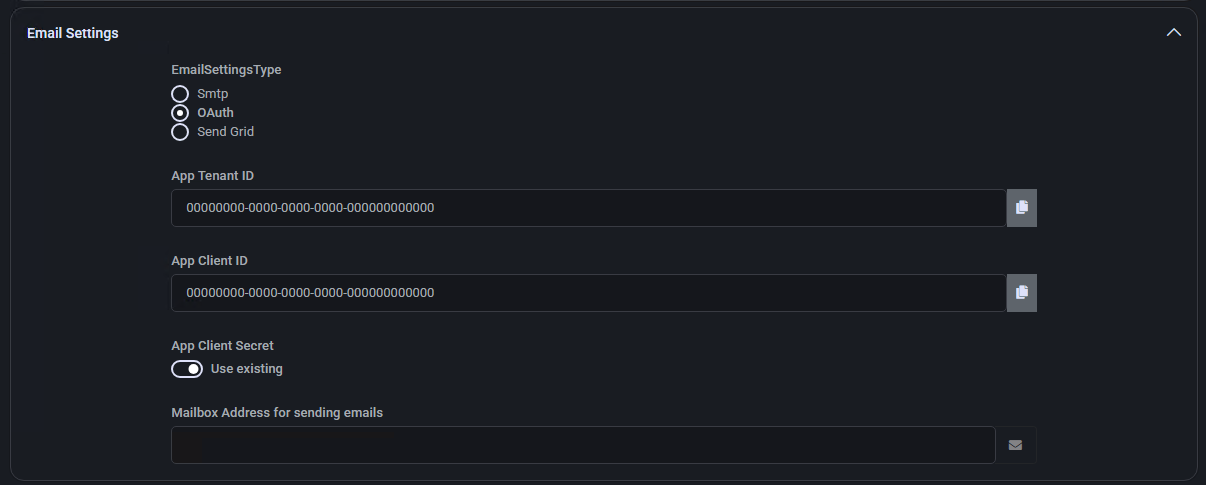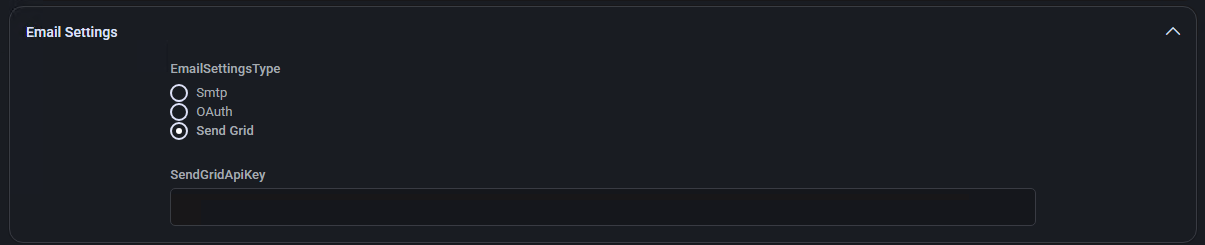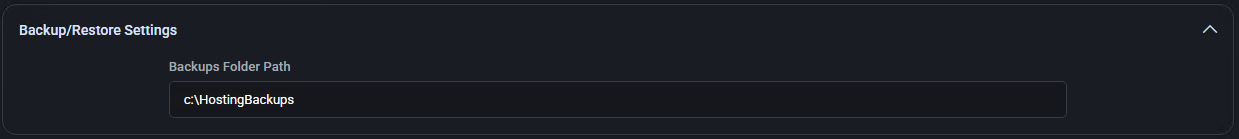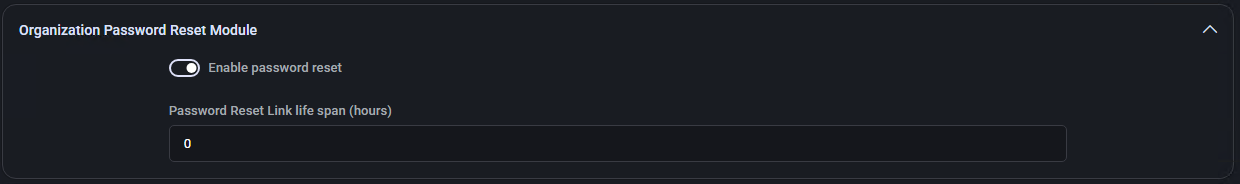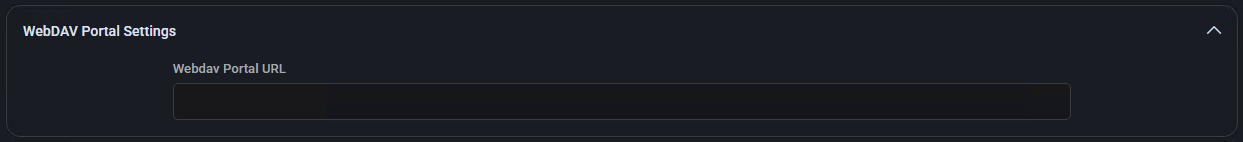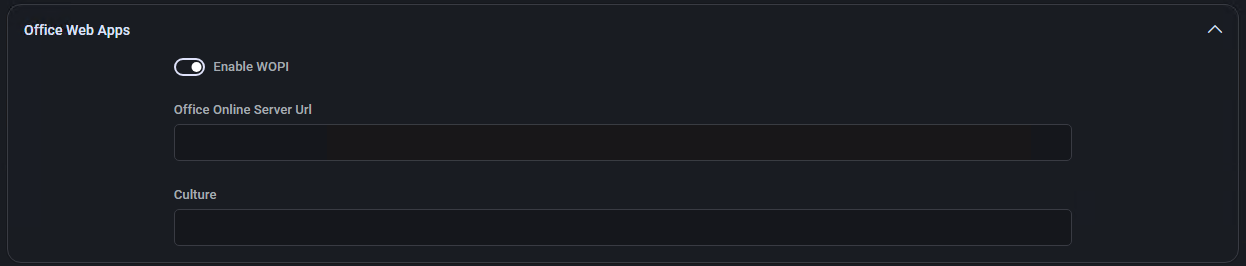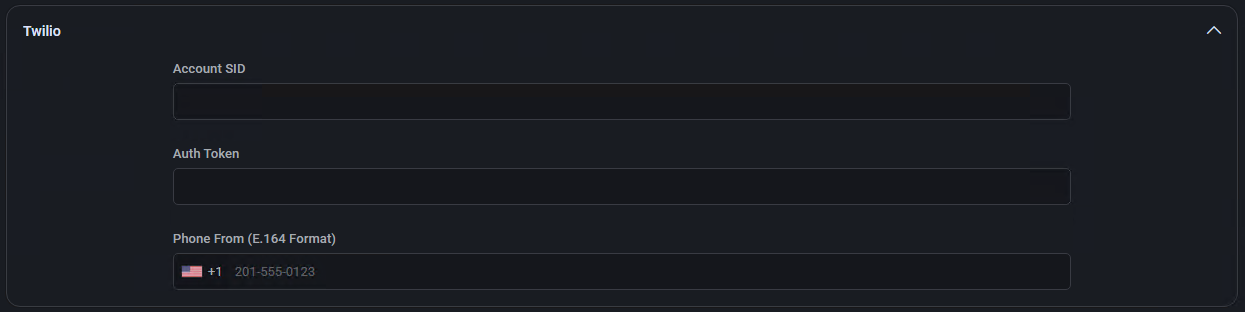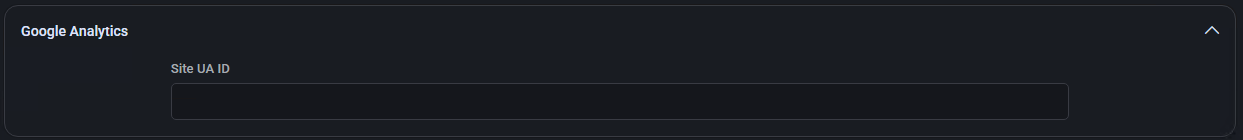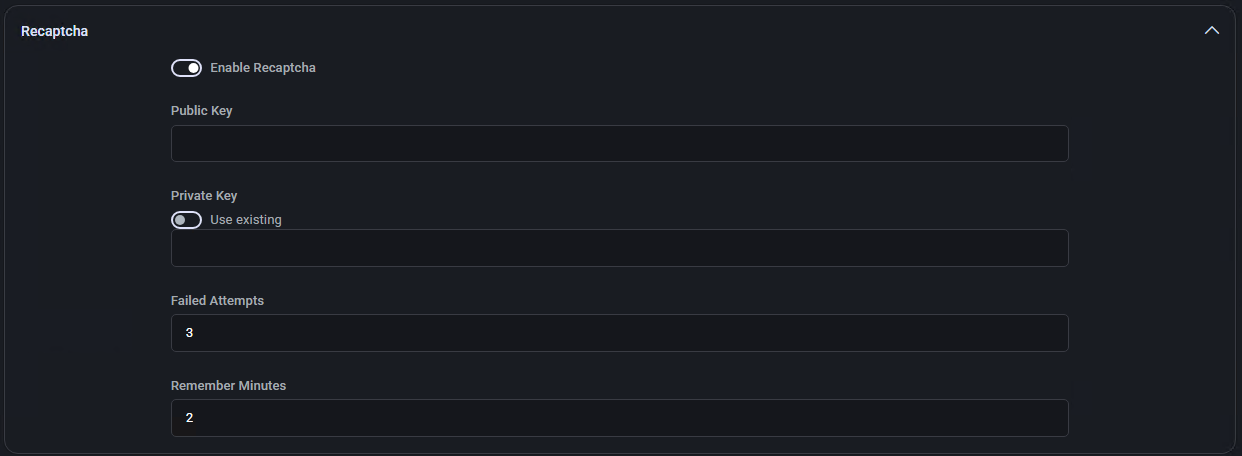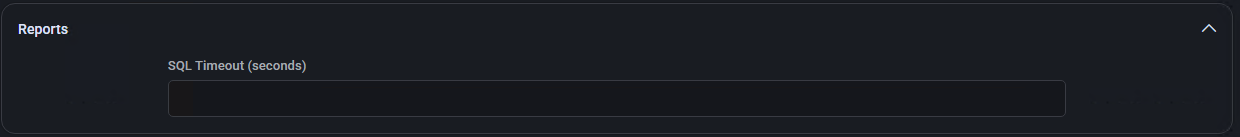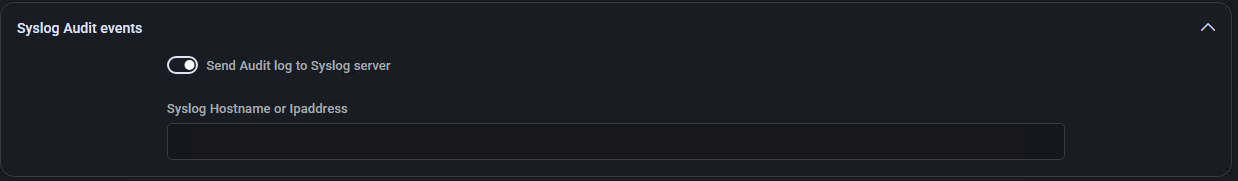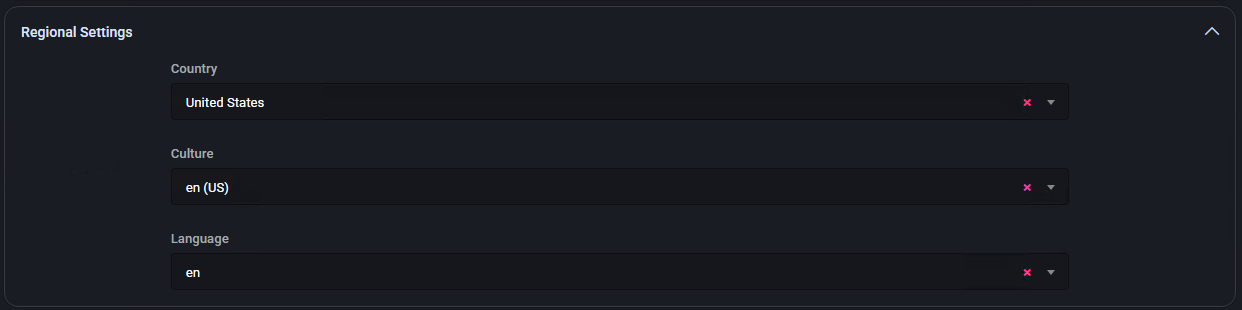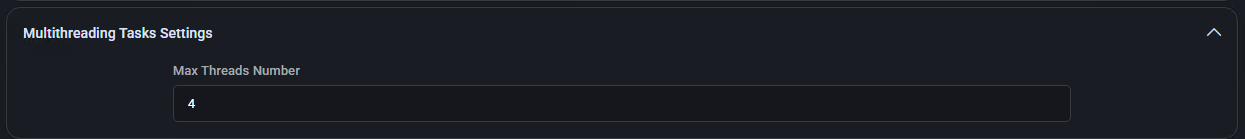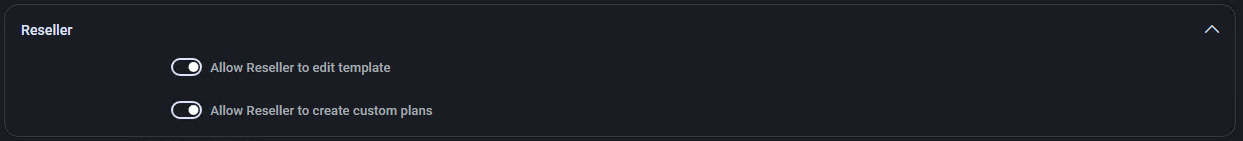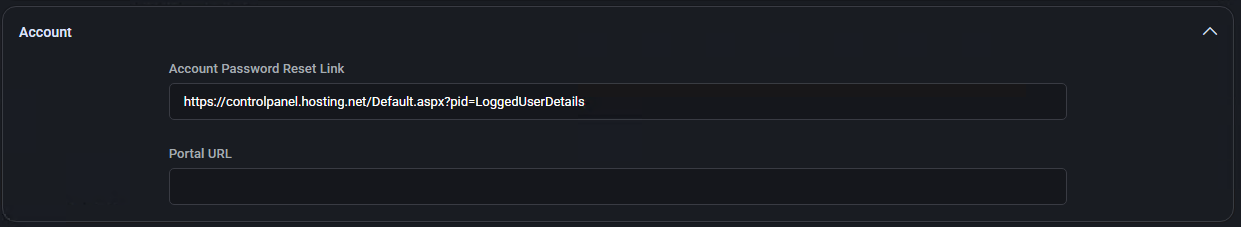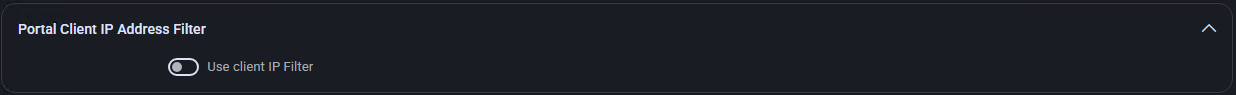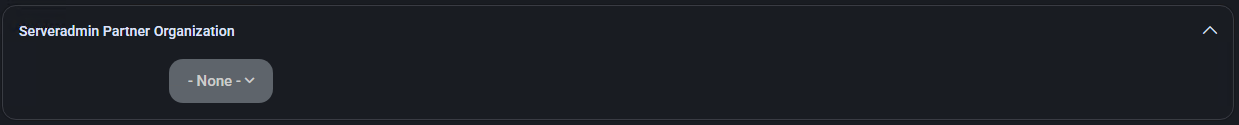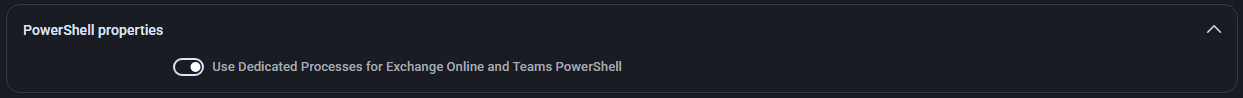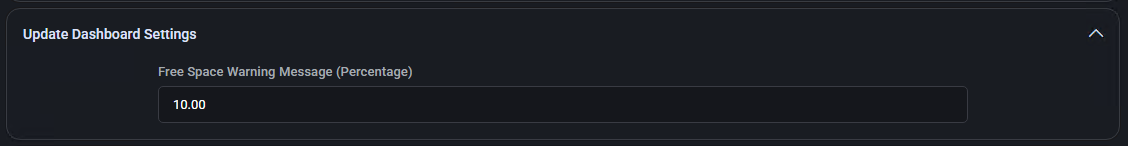System Settings
This document provides detailed instructions for configuring the System Settings in MSPControl. Each setting allows you to fine-tune the platform’s behavior, integrations, and security. Follow each section below to set up your environment effectively.
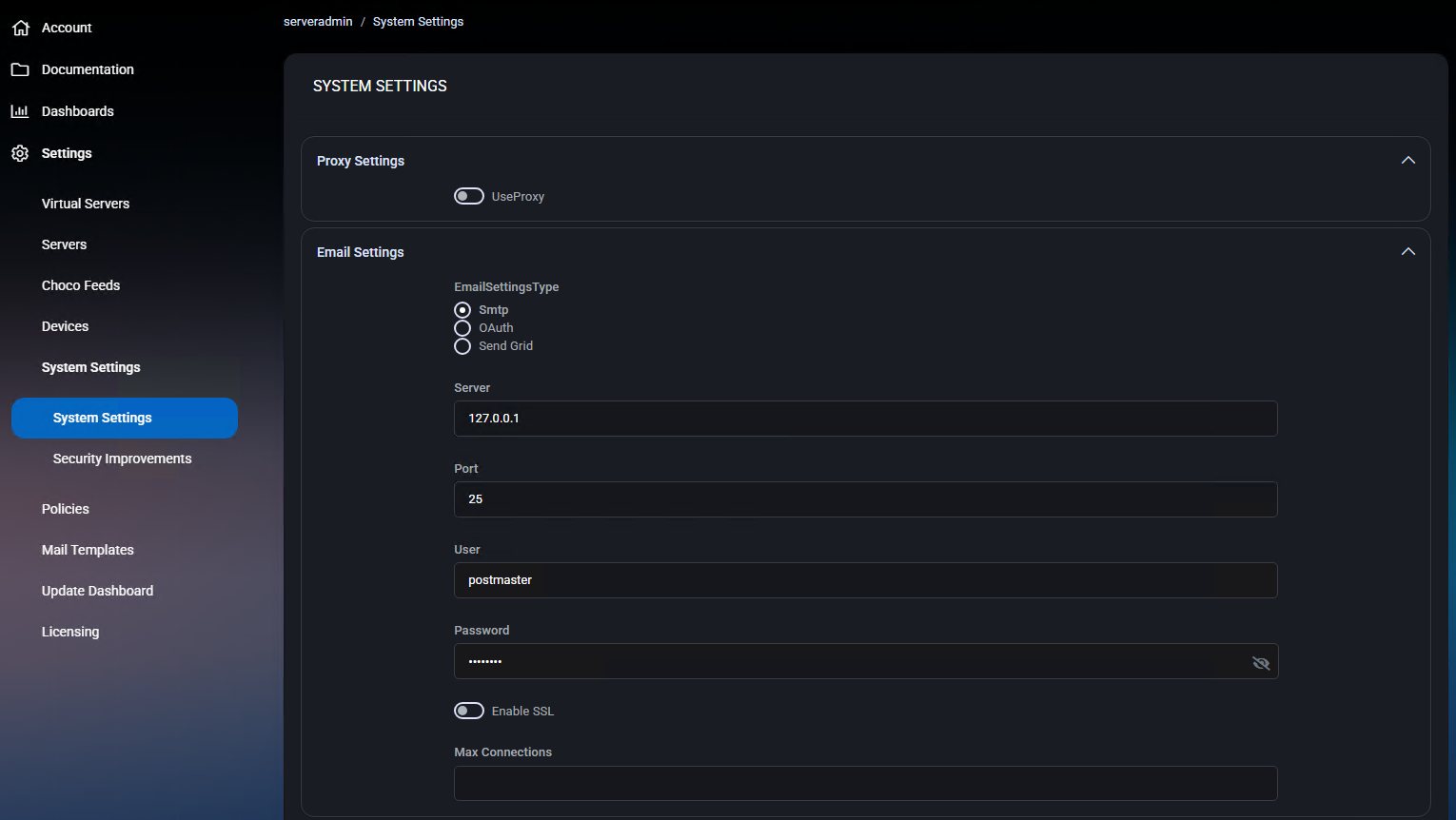
Proxy Settings
Configure the use of an external proxy server for outbound traffic:
- Use Proxy: Toggle to enable or disable the use of a proxy server.
- Proxy Address: The IP address or DNS name of the proxy server.
- Proxy Port: The port number used by the proxy server.
- Use Authentication: Toggle to enable authentication for the proxy server.
- Username: The username for proxy authentication.
- Password: The password for proxy authentication.
Email Settings
Configure the system’s email delivery method and related parameters:
- EmailSettingsType: Choose from SMTP, OAuth, or Send Grid:
- SMTP: Use a standard SMTP server for email delivery.
- Server: Enter the SMTP server address (e.g., 127.0.0.1).
- Port: Port number for SMTP (e.g., 25, 465, 587).
- User: Username for SMTP authentication (e.g., postmaster).
- Password: Password for SMTP authentication.
- Enable SSL: Toggle to enable SSL/TLS encryption.
- Max Connections: Maximum simultaneous SMTP connections allowed.
- OAuth: Configure modern authentication using Azure Active Directory.
- App Tenant ID: Azure AD tenant ID.
- App Client ID: Registered application ID.
- App Client Secret: Toggle ‘Use Existing’ or enter a new secret.
- Mailbox Address: Sender email address for outgoing communications.
- Send Grid: Use Send Grid for email delivery.
- SendGridApiKey: API key for authenticating with Send Grid service.
Backup/Restore Settings
- Backups Folder Path: Path where backup files are stored.
Organization Password Reset Module
- Enable password reset: Toggle to enable or disable password reset functionality.
- Password Reset Link lifespan (hours): Number of hours a reset link remains valid.
WebDAV Portal Settings
- Webdav Portal URL: The address of the WebDAV-based End-User Portal. This portal allows users to manage their own services, files (e.g., through RDS sessions), personal information, and passwords. It’s often used in RDS environments and hosted service platforms for convenient self-service access.
Office Web Apps
- Enable WOPI: Toggle to enable or disable Office Online integration via WOPI (Web Application Open Platform Interface).
- Office Online Server URL: Full URL to your deployed Office Online Server instance.Example:
https://office-online.internal.local/hosting/discovery
- Culture: Defines the language and regional settings used by Office Web Apps.Example:
en-US for English (United States), es-ES for Spanish (Spain).
Twilio
- Account SID: Twilio account identifier.
- Auth Token: Authentication token for Twilio API.
- Phone From (E.164 Format): Sender’s phone number in E.164 format.
Google Analytics
- Site UA ID: Google Analytics tracking ID (e.g., UA-XXXXX-Y).
Recaptcha
- Enable Recaptcha: Toggle to enable Google Recaptcha protection.
- Public Key: Site key for Recaptcha integration.
- Private Key: Secret key for Recaptcha integration.
- Use existing: Toggle to use the existing private key if already set.
- Failed Attempts: Number of failed attempts before triggering Recaptcha.
- Remember Minutes: Duration (in minutes) Recaptcha validation is remembered.
Reports
- SQL Timeout (seconds): Timeout duration for SQL queries during reports generation.
Syslog Audit events
- Send Audit log to Syslog server: Toggle to enable audit logging.
- Syslog Hostname or IP address: Destination Syslog server for logs.
Regional Settings
- Country: Select the default country.
- Culture: Select the language and region format (e.g., en (US)).
- Language: Select the system language.
Multithreading Tasks Settings
- Max Threads Number: Set the maximum number of threads for tasks execution.
Reseller
- Allow Reseller to edit template: Toggle to allow or restrict resellers from editing templates.
- Allow Reseller to create custom plans: Toggle to allow or restrict custom plan creation by resellers.
Account
- Account Password Reset Link: Link for resetting account passwords.
- Portal URL: URL for the client control panel or portal.
Portal Client IP Address Filter
- Use client IP Filter: Toggle to enable or disable IP filtering for the portal.
Serveradmin Partner Organization
- Dropdown: Select the partner organization to associate with the server administrator account.
PowerShell Properties
- Use Dedicated Processes for Exchange Online and Teams PowerShell: Toggle to enable dedicated processes for Exchange Online and Teams management.
Update Dashboard Settings
- Free Space Warning Message (Percentage): Percentage at which to trigger a free space warning on the dashboard.
Best Practices
To ensure optimal performance and security of your MSPControl system settings:
Email Configuration: Use OAuth authentication with Azure AD for enhanced security when connecting to Exchange Online services. Enable SSL/TLS encryption for SMTP connections and limit max connections based on your server capacity.
Security Settings: Enable Recaptcha protection after multiple failed login attempts to prevent brute force attacks. Configure IP filtering for the portal to restrict access to authorized networks only.
Performance Optimization: Set appropriate SQL timeout values for reports based on your database size and complexity. Configure multithreading settings according to your server hardware specifications to optimize task execution.
Backup Management: Ensure the backup folder path is on a reliable storage system with adequate space. Regularly test backup restoration procedures to verify data integrity.
Regional Configuration: Set appropriate culture and language settings to match your organization’s primary locale. This ensures proper date/time formatting and localized user interfaces.
PowerShell Integration: Use dedicated processes for Exchange Online and Teams PowerShell operations to prevent conflicts and improve stability in multi-tenant environments.
Monitoring and Auditing: Enable syslog audit events and configure appropriate dashboard warning thresholds to maintain system visibility and proactive monitoring.