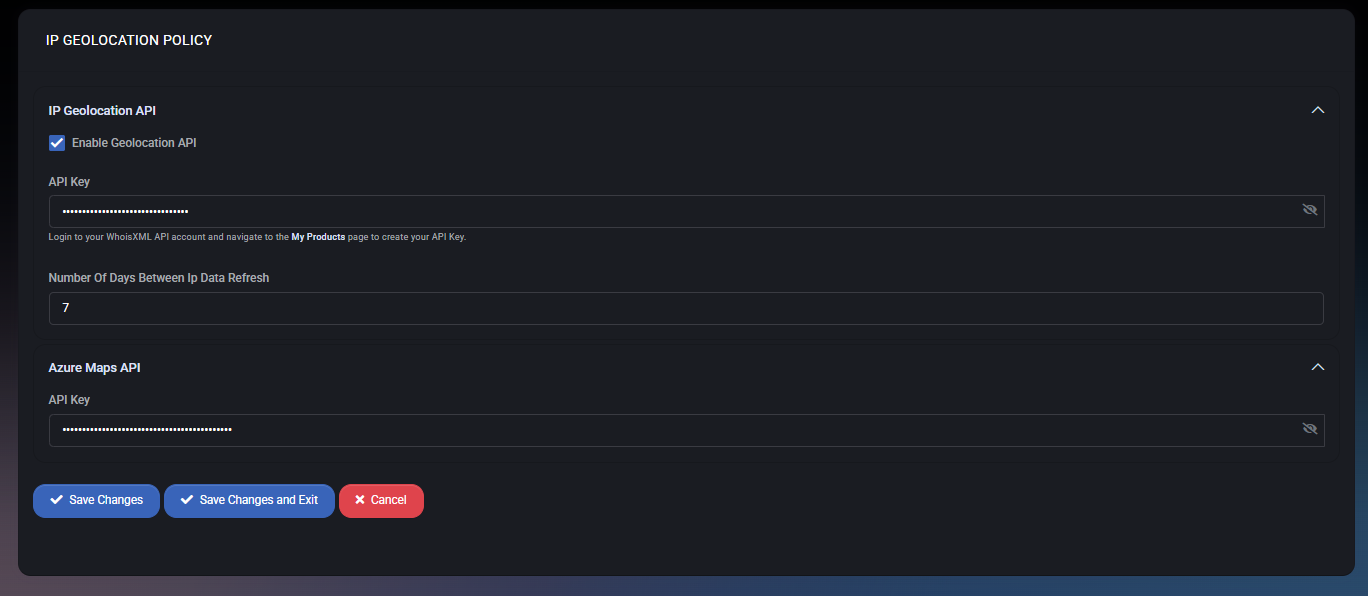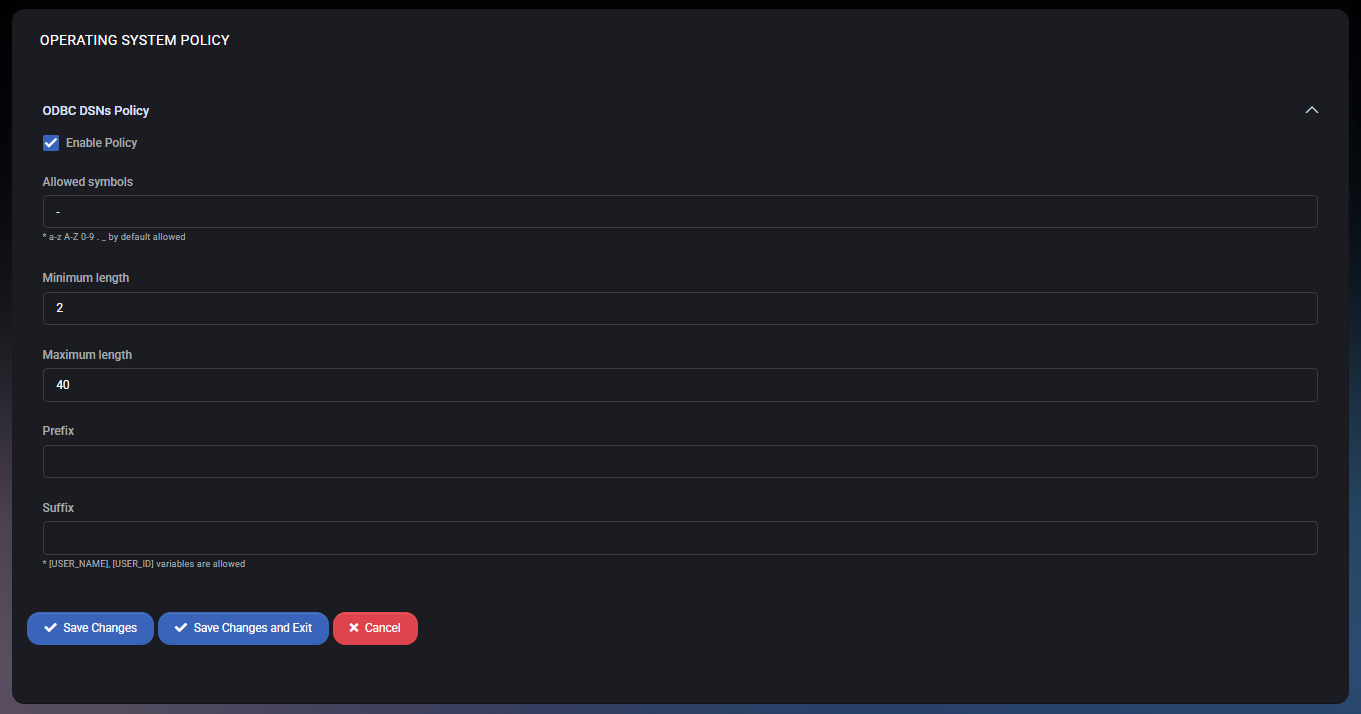System Policy
The System Policy section provides administrators with global settings that impact how MSPControl integrates with external APIs and enforces naming standards within the operating system. It currently consists of two subsections: IP Geolocation Policy and Operating System Policy.
Table of Contents
IP Geolocation Policy
The IP Geolocation Policy configures how MSPControl resolves IP addresses to geographic locations using third-party services. This feature helps enrich tickets and logs with contextual information about where connections originate, useful for both security monitoring and operational reporting.
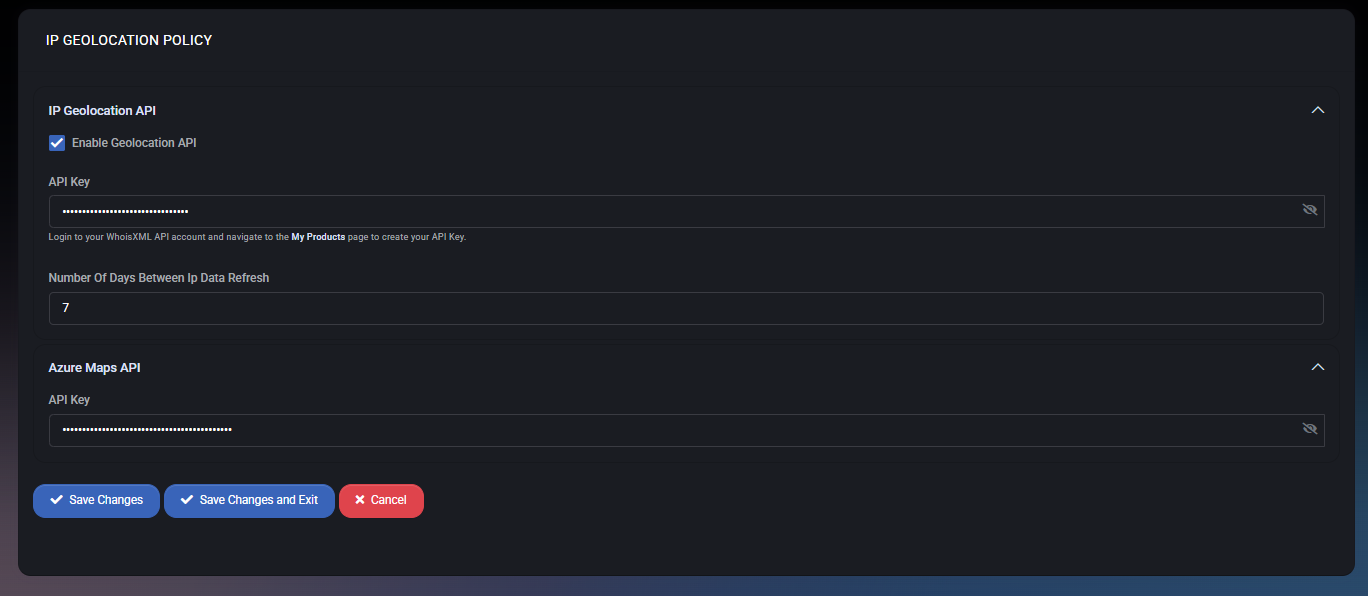
Fields & Options
- Enable Geolocation API
Activates the IP geolocation feature.
- API Key
Authentication key from WhoisXML API, required to query IP geolocation data.
- Number of Days Between IP Data Refresh
Determines how often IP-to-location mappings are refreshed. Example: 7 days.
- Azure Maps API Key
Secondary integration option that allows MSPControl to retrieve mapping and location data via Azure Maps.
Behavior
When enabled, incoming IP addresses are resolved through the configured geolocation provider. Cached results are reused until the refresh period expires, after which new queries are sent. Both WhoisXML and Azure Maps integrations can be used depending on administrative preference.
Best Practices
- Ensure valid API keys are entered and rotated regularly for security.
- Set a refresh interval that balances accuracy with API query costs (e.g., 7 days).
- Use Azure Maps integration for more detailed mapping visualizations if required.
- Restrict API key visibility to administrators to prevent misuse.
Operating System Policy
The Operating System Policy defines naming rules for ODBC Data Source Names (DSNs), ensuring consistent and compliant configurations across environments. This prevents errors caused by unsupported characters or excessively long identifiers.
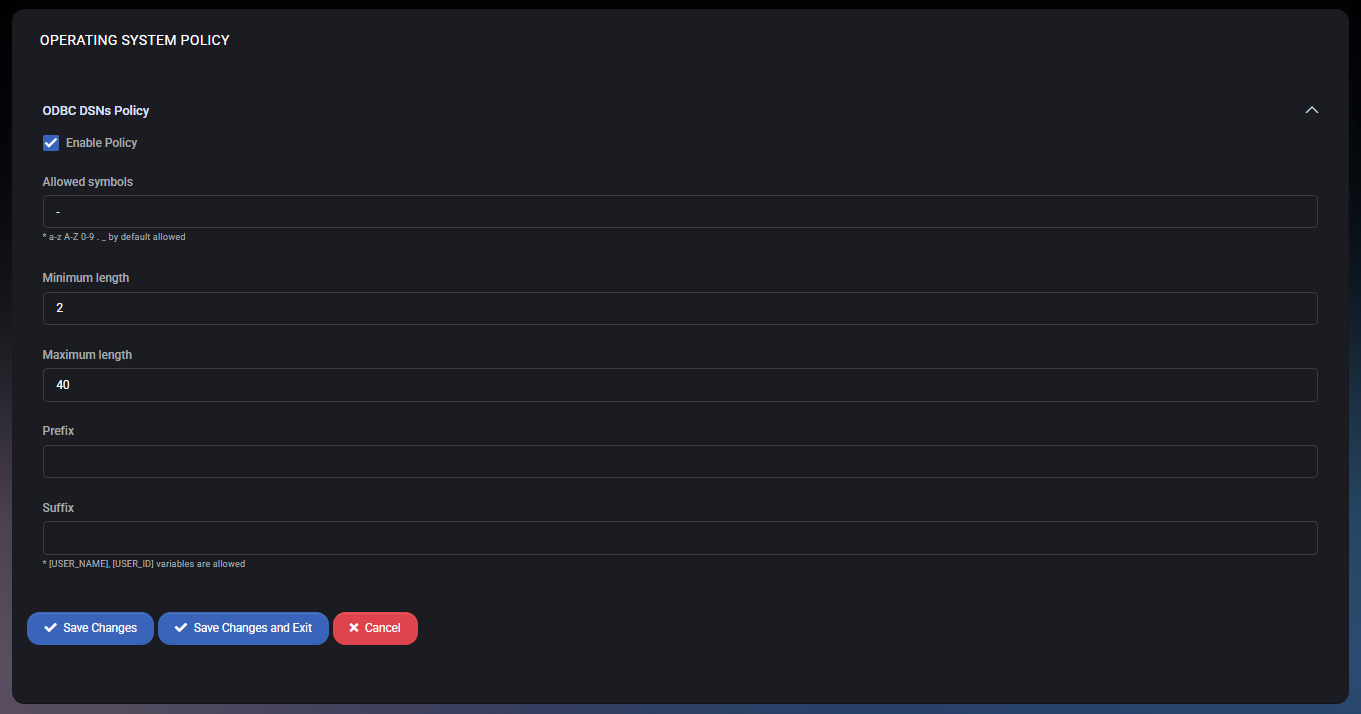
Fields & Options
- Enable Policy
Activates ODBC DSN naming rules enforcement.
- Allowed Symbols
Specifies which special symbols are permitted. By default, alphanumeric characters and underscore are allowed.
- Minimum Length
Defines the shortest allowed DSN length (e.g., 2).
- Maximum Length
Defines the maximum DSN length (e.g., 40).
- Prefix
Optional string automatically added at the start of each DSN. Supports variables such as [USER_NAME] or [USER_ID].
- Suffix
Optional string automatically added at the end of each DSN. Also supports variable substitution.
Behavior
When enabled, all ODBC DSN entries must comply with the configured length and character rules. Prefixes and suffixes are automatically applied to new DSNs, enforcing organizational naming standards and ensuring compatibility across systems.
Best Practices
- Use prefixes to enforce environment-based naming (e.g., DEV_, PROD_).
- Keep maximum length conservative (e.g., 40) to avoid issues in legacy applications.
- Leverage suffix variables like
[USER_ID] to differentiate per-user DSNs.
- Restrict allowed symbols to avoid potential SQL injection or parsing errors.