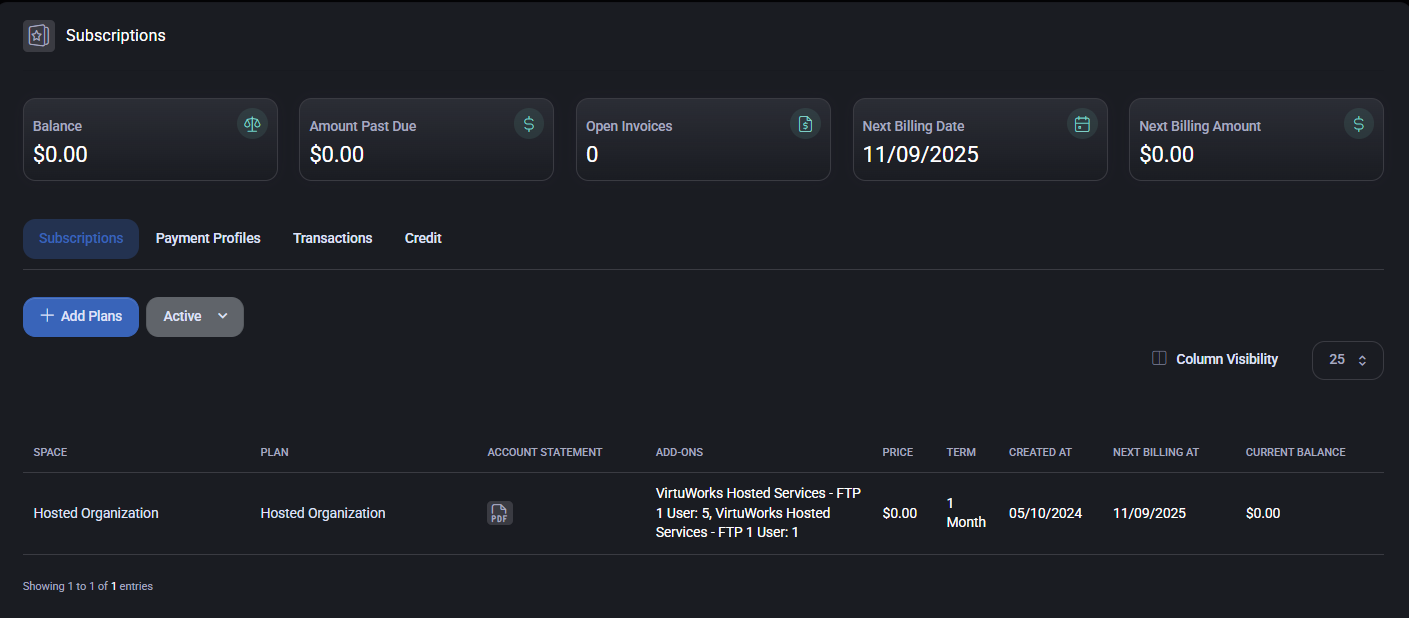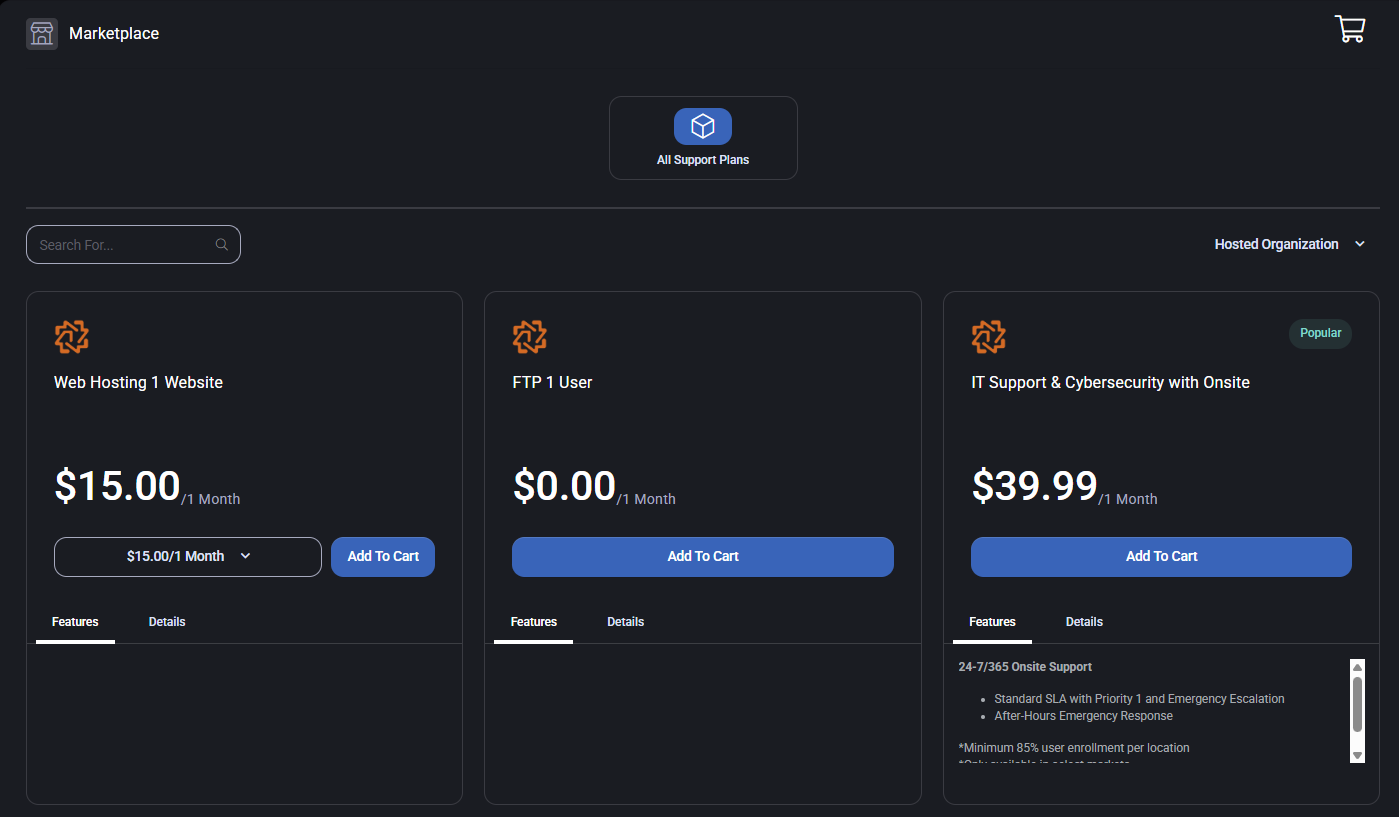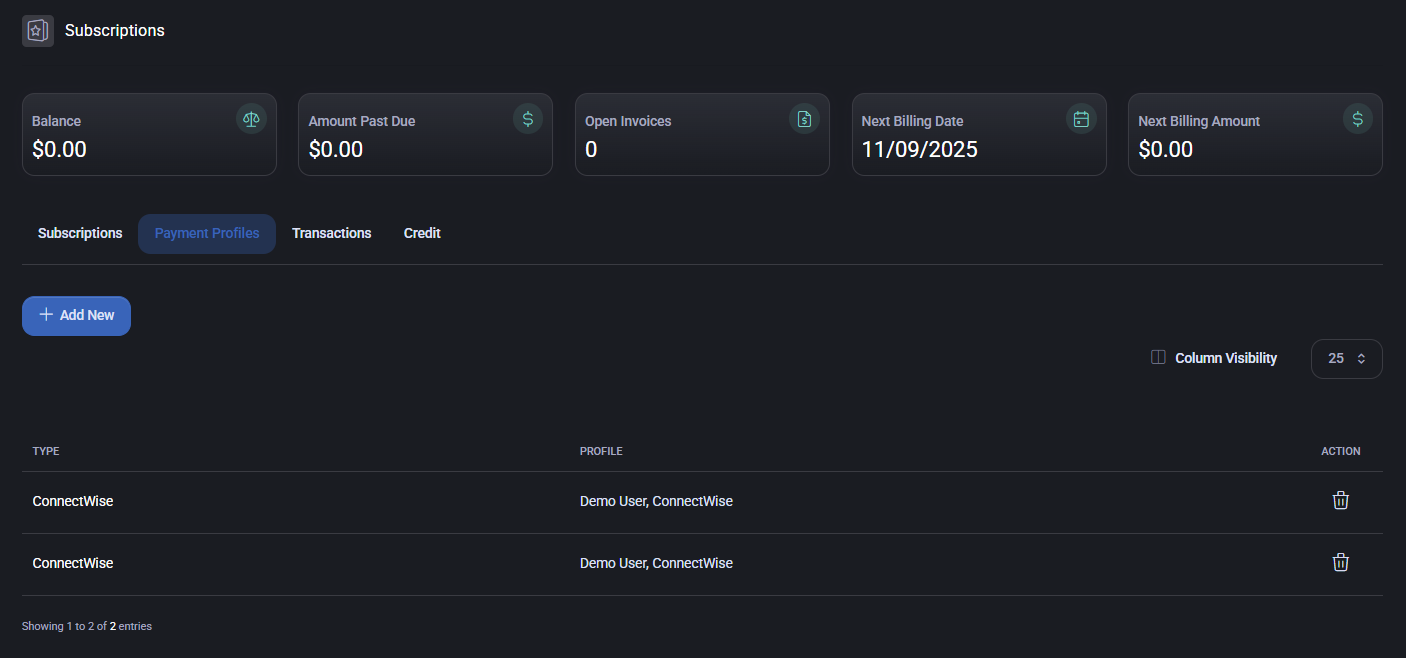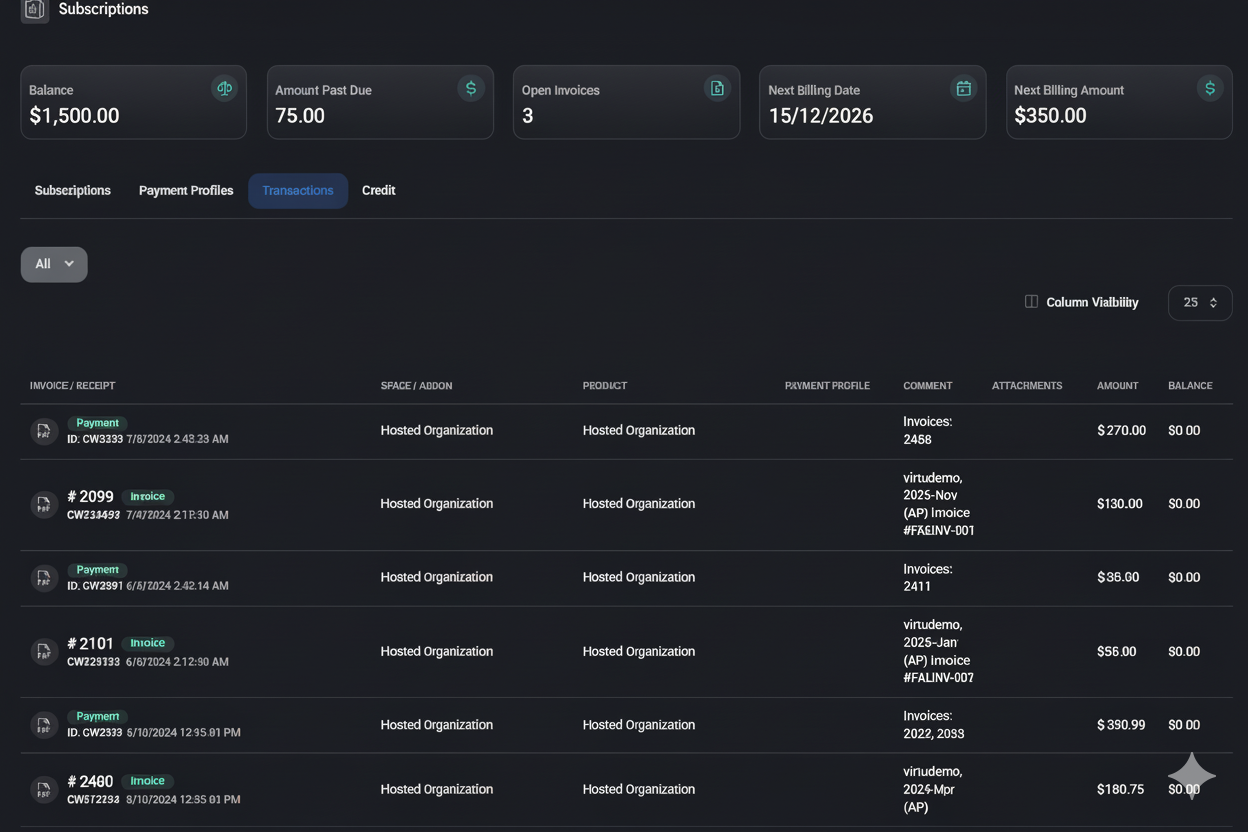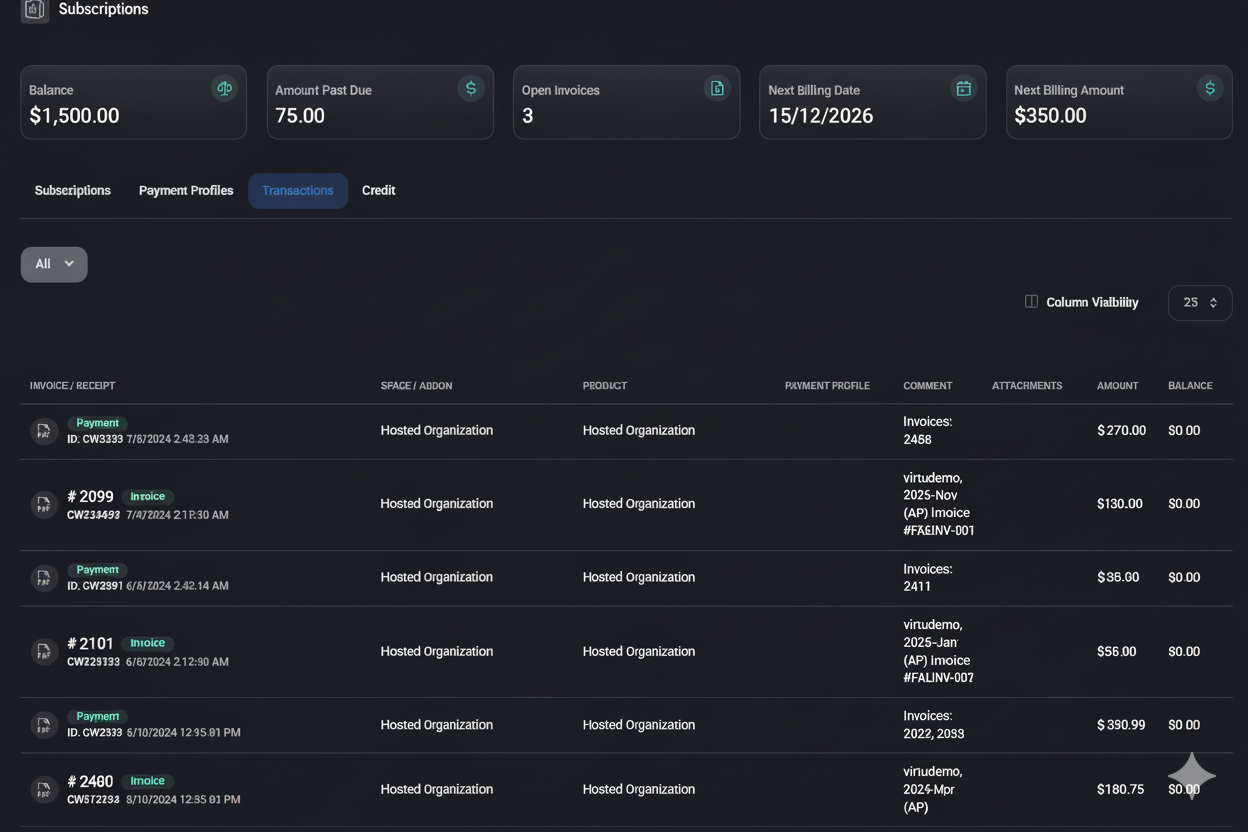Subscriptions
The Subscriptions page provides an overview of all customer billing relationships, payment profiles, transactions, and credit settings. It allows users to manage service plans, monitor billing cycles, and maintain up-to-date account balances.
Overview
At the top of the page, key financial metrics are displayed:
- Balance — The current account balance across all subscriptions.
- Amount Past Due — Total outstanding amount that has passed the due date.
- Open Invoices — Number of invoices awaiting payment.
- Next Billing Date — The date of the next scheduled invoice or recurring charge.
- Next Billing Amount — The total amount expected on the next billing cycle.
Below the summary section, there are four tabs:
- Subscriptions
- Payment Profiles
- Transactions
- Credit
Subscriptions Tab
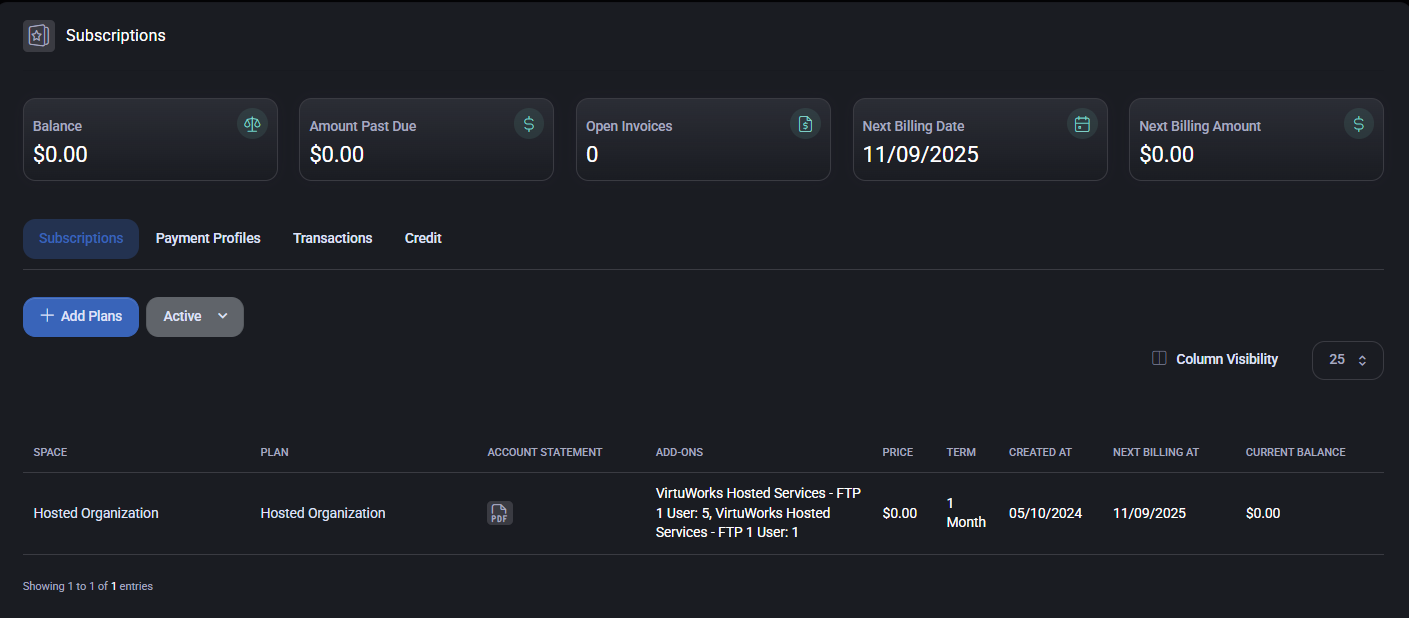
The Subscriptions tab lists all active and past plans associated with the organization. Each entry displays key information such as:
- Space — The organizational context (e.g., Hosted Organization).
- Plan — The name of the subscribed service or hosting plan.
- Account Statement — Quick access to a downloadable PDF invoice summary.
- Add-ons — Any linked service extensions or additional features.
- Price — The cost of the selected plan per billing period.
- Term — Billing frequency (e.g., Monthly, Yearly).
- Created At — Subscription creation date.
- Next Billing At — Date of the next renewal charge.
- Current Balance — The remaining unpaid balance for the plan.
Use the + Add Plans button to purchase new services or enable additional capacity. This action opens the integrated Marketplace.
Marketplace
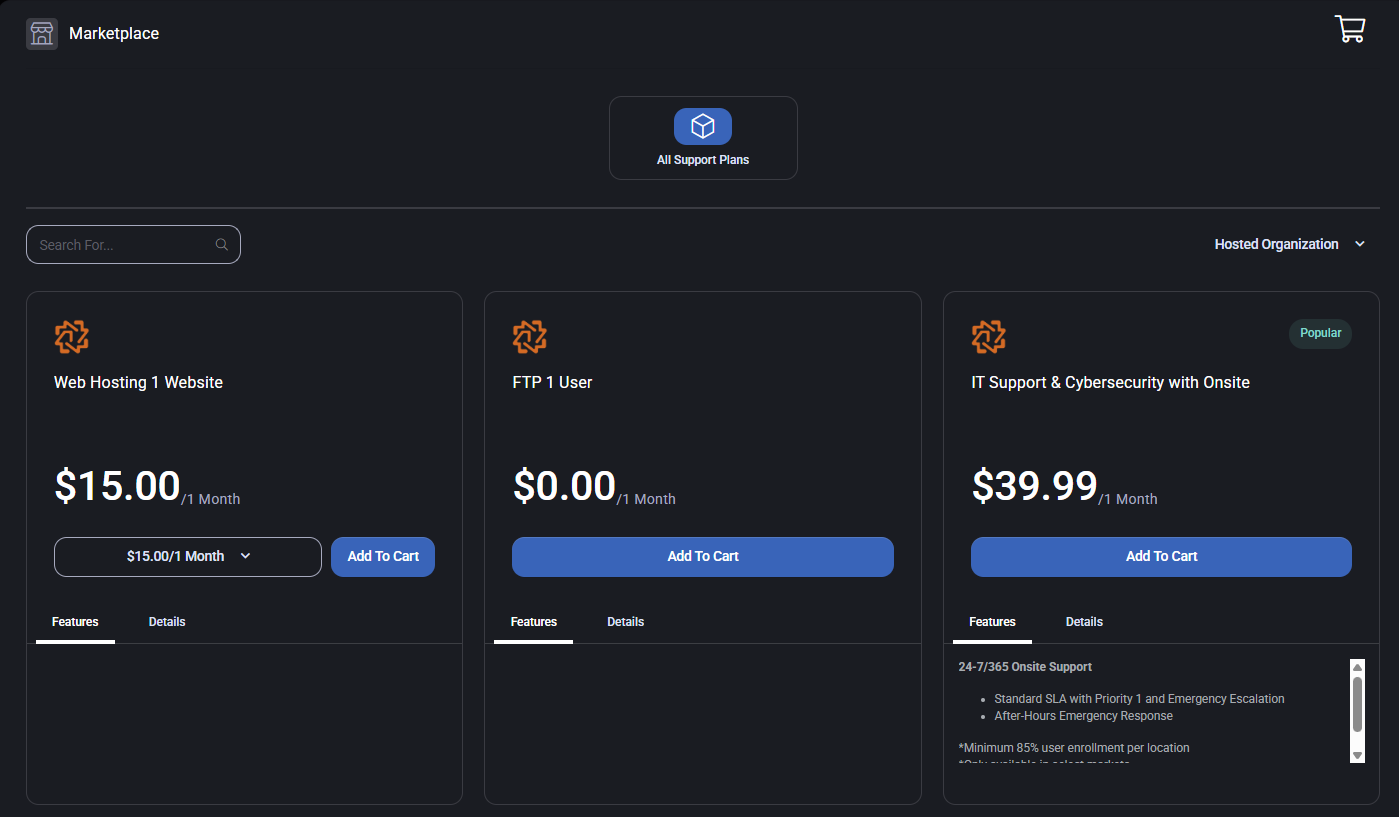
The Marketplace interface allows users to browse and add new service plans. Each available offer is presented as a product card with:
- Service Name — Identifies the product or hosting package (e.g., “Web Hosting 1 Website”, “FTP 1 User”).
- Price — Monthly or annual recurring cost.
- Billing Options — A dropdown for selecting the billing term.
- Add To Cart — Adds the plan to the user’s subscription cart.
- Features and Details tabs — Expandable sections outlining technical capabilities, included services, and SLA information.
Some products are marked as Popular to indicate commonly purchased or recommended options. Once added, subscriptions appear automatically in the Subscriptions tab.
Payment Profiles Tab
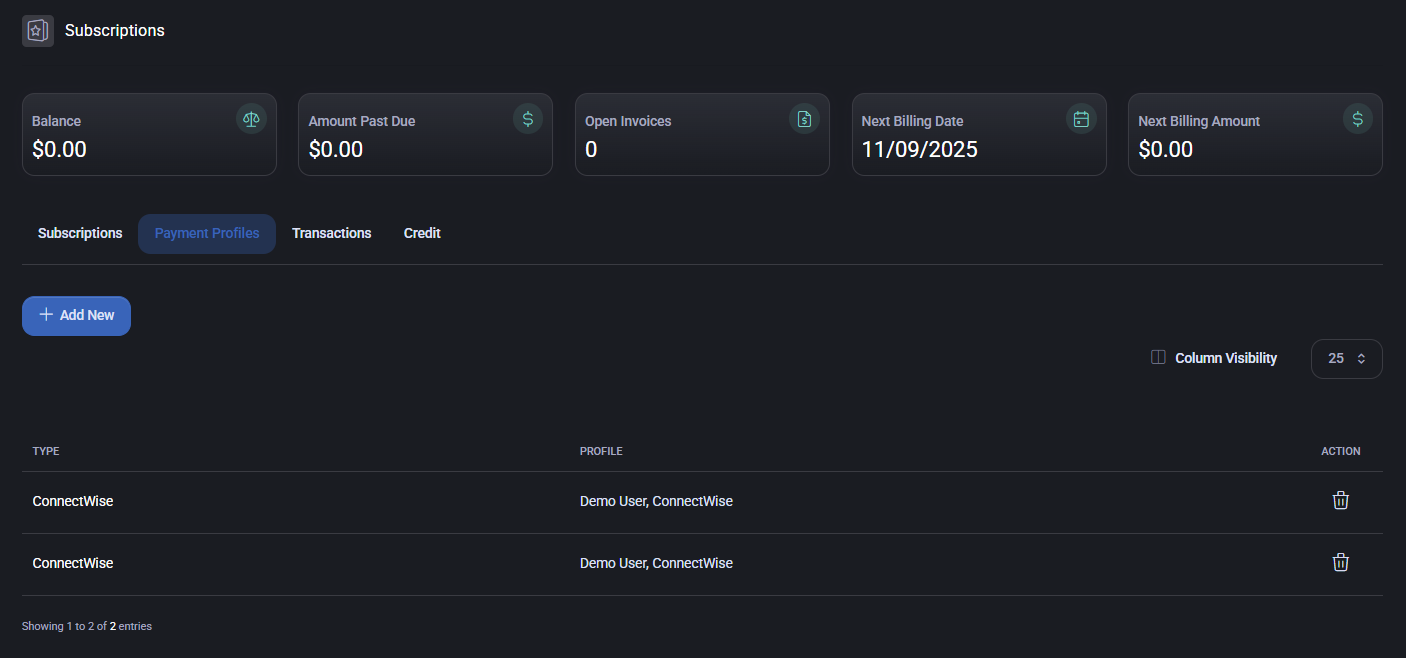
The Payment Profiles tab lists available billing profiles used to process invoices. Each record includes:
- Type — Payment integration or provider (e.g., ConnectWise).
- Profile — The associated user or system account name.
- Action — Option to remove or modify a profile.
Use the Add New button to link additional payment methods or external billing connectors.
Transactions Tab
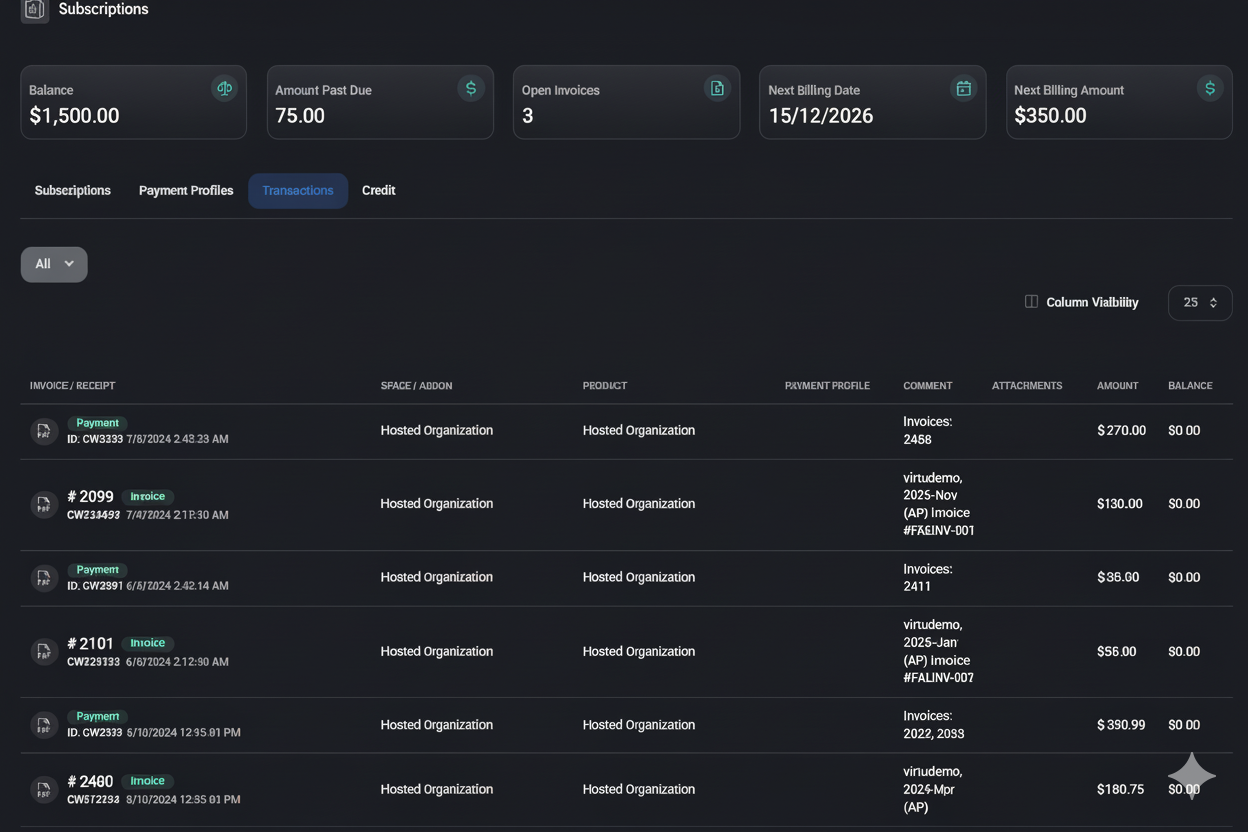
The Transactions tab provides a chronological list of invoices and payments. It includes:
- Invoice/Receipt — Identifier for invoices or received payments (with downloadable PDF links).
- Space / Add-on — Indicates which subscription or organizational unit the transaction applies to.
- Product — The specific service or plan billed.
- Payment Profile — Linked billing method or external system reference.
- Comment — Optional reference note or invoice description.
- Attachments — Supporting files, such as detailed invoice PDFs.
- Amount — The charge or payment total.
- Balance — Remaining balance after the transaction is applied.
Transactions can be filtered by status (e.g., All, Paid, Open) using the dropdown menu at the top of the table.
Credit Tab
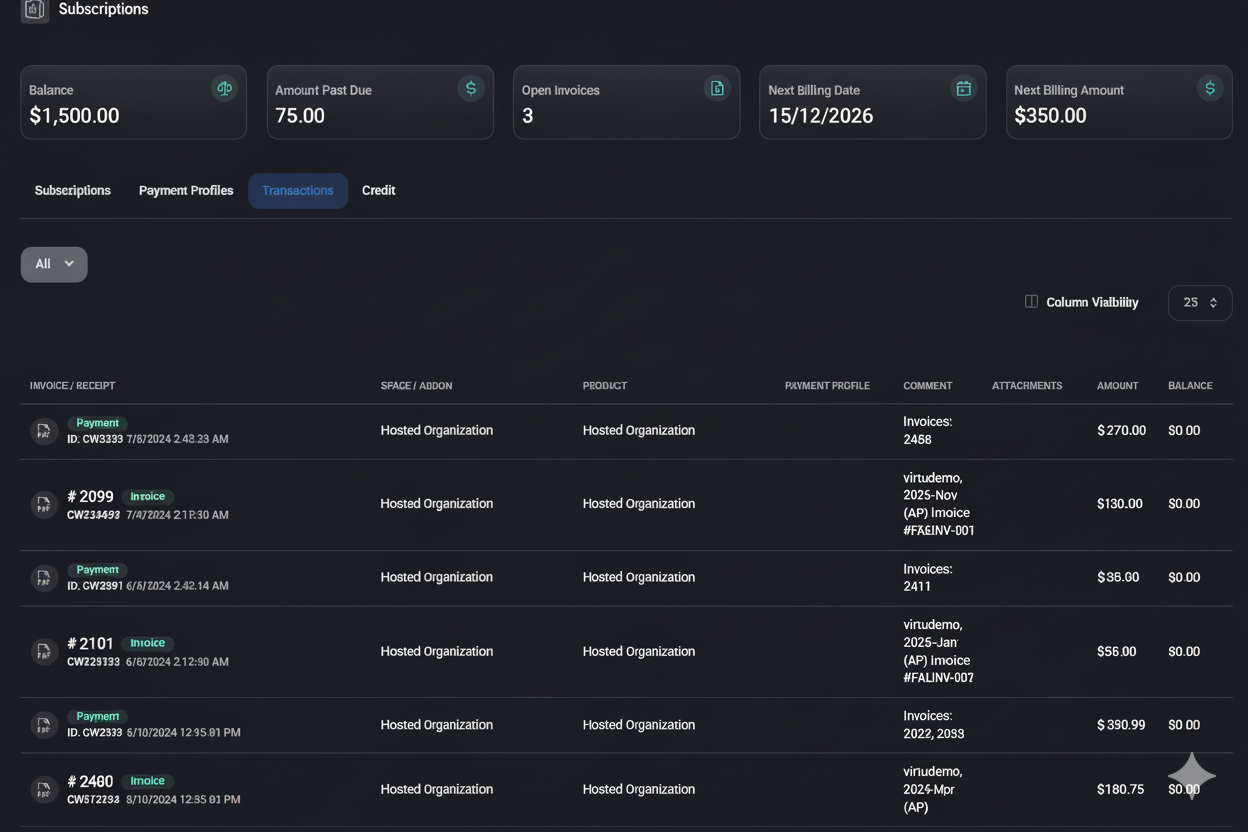
The Credit tab manages customer credit preferences and invoice terms.
- Enable Credit Account — Allows prepaid or postpaid billing with a defined credit limit.
- Use Credit Cards in Test Mode — Enables simulated credit card transactions for testing.
- Invoice Terms — Defines payment deadlines, such as NET 10, NET 15, or NET 30 days.
- Use Domain Registrar in Test Mode — Simulates domain registration billing for sandbox environments.
Click Save Changes to apply all credit-related updates.
Column Visibility and Pagination
Each tab includes a Column Visibility menu to customize which fields are displayed in the table view. Users can also adjust the number of rows shown per page (default: 25).
Best Practices
- Review Open Invoices and Next Billing Dates regularly to avoid missed payments.
- Maintain separate Payment Profiles for test and production environments.
- Use the Marketplace to upgrade or extend plans rather than creating duplicate subscriptions.
- Keep Credit Terms aligned with organization policies to maintain healthy cash flow.
- Download and archive invoice PDFs monthly for accounting and compliance purposes.