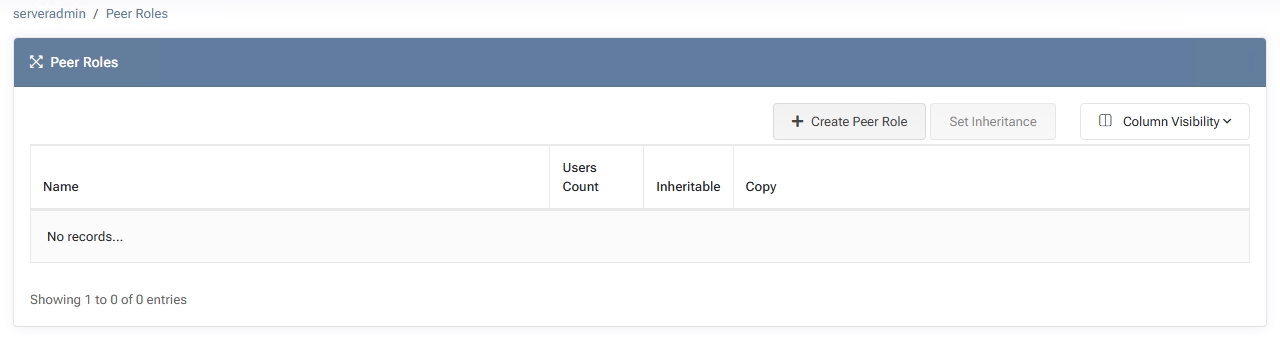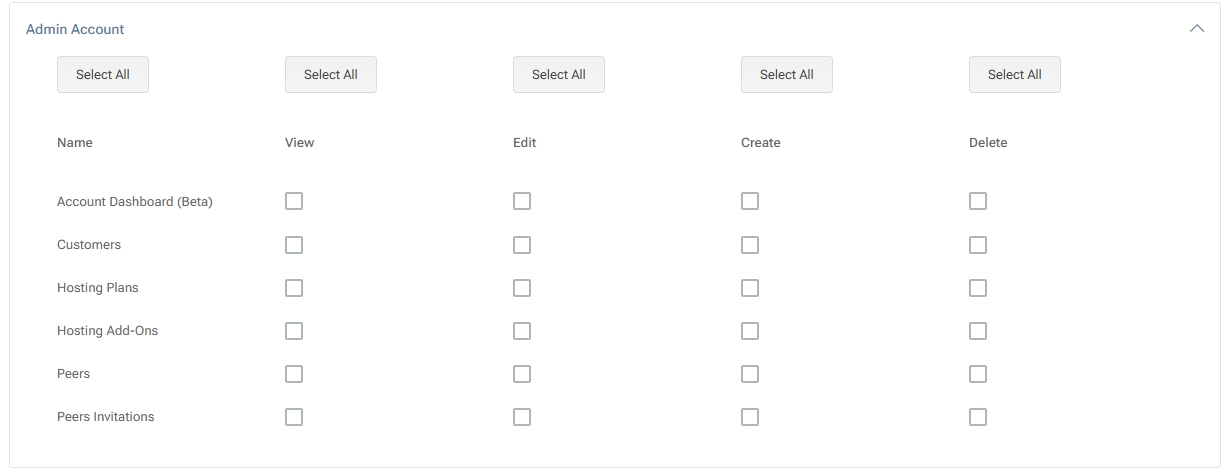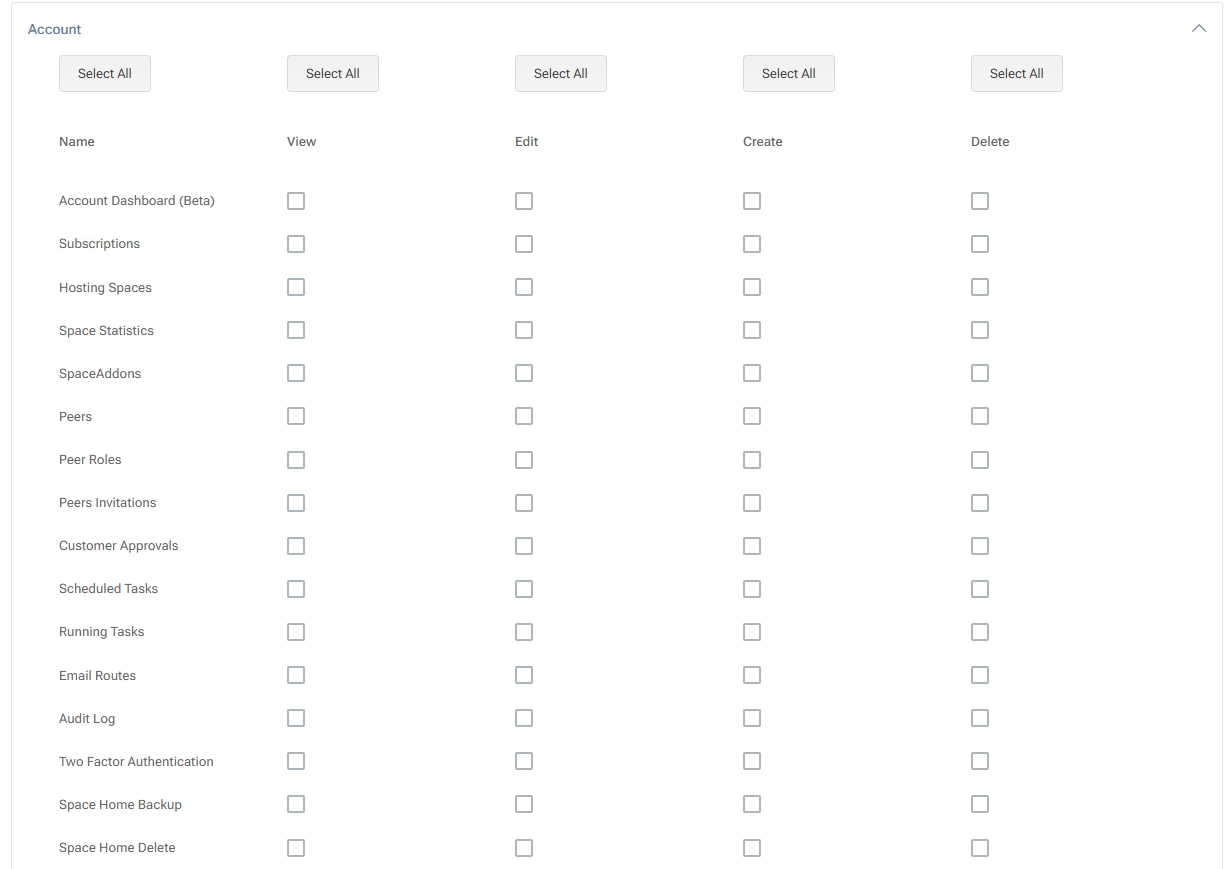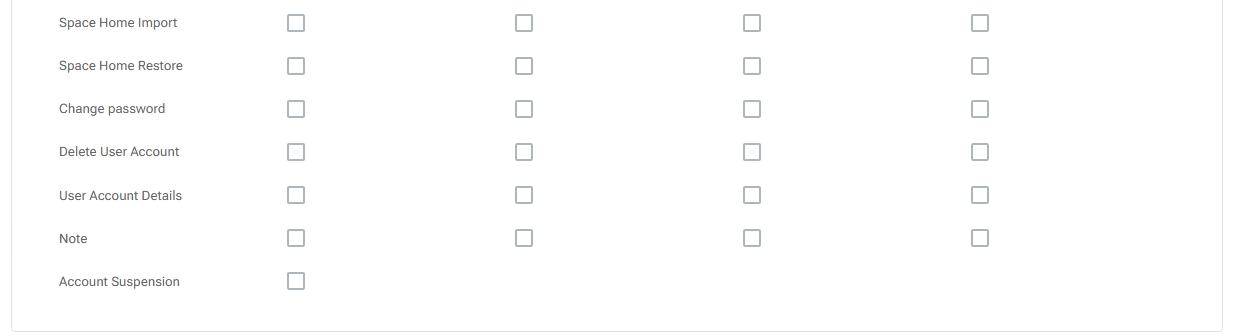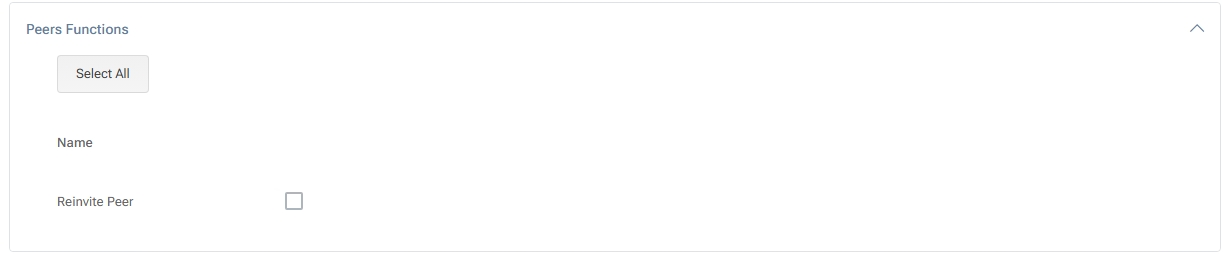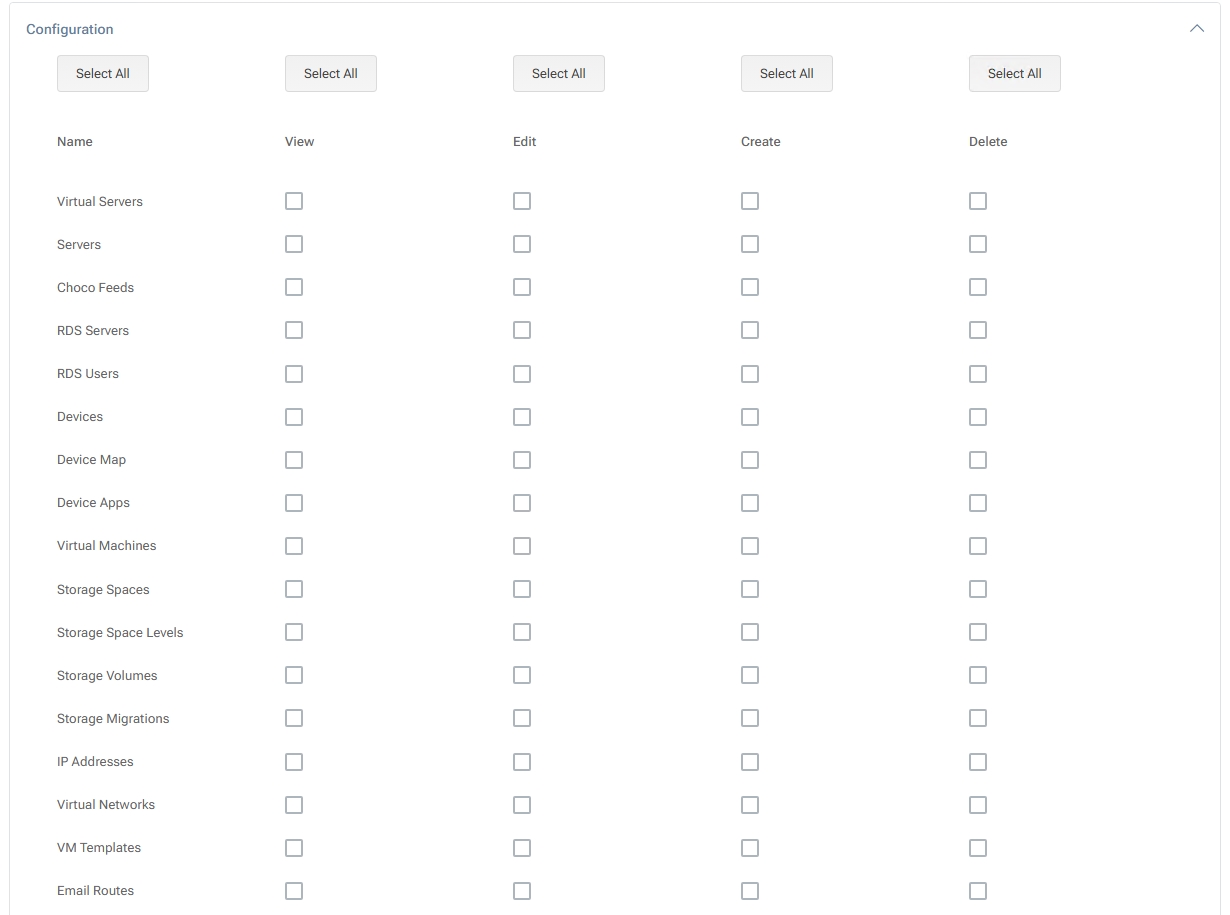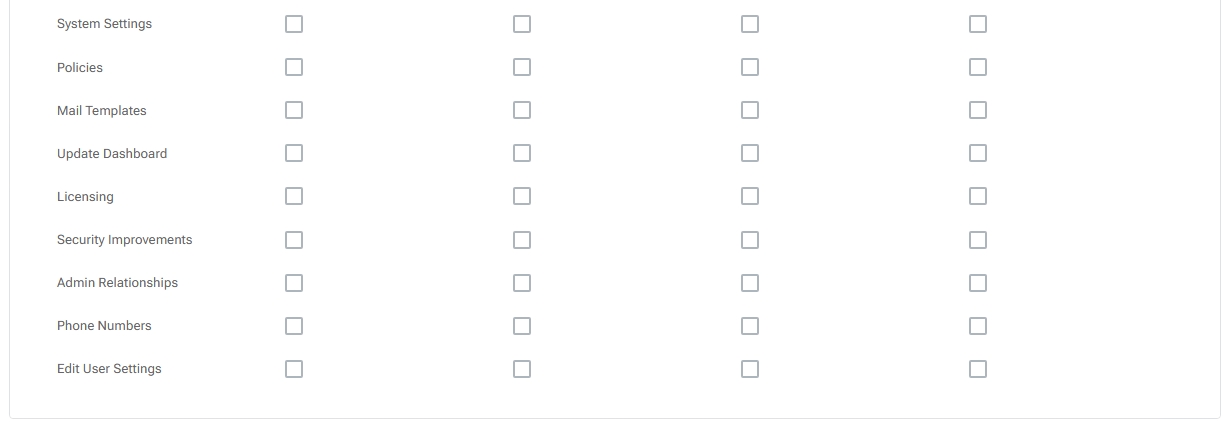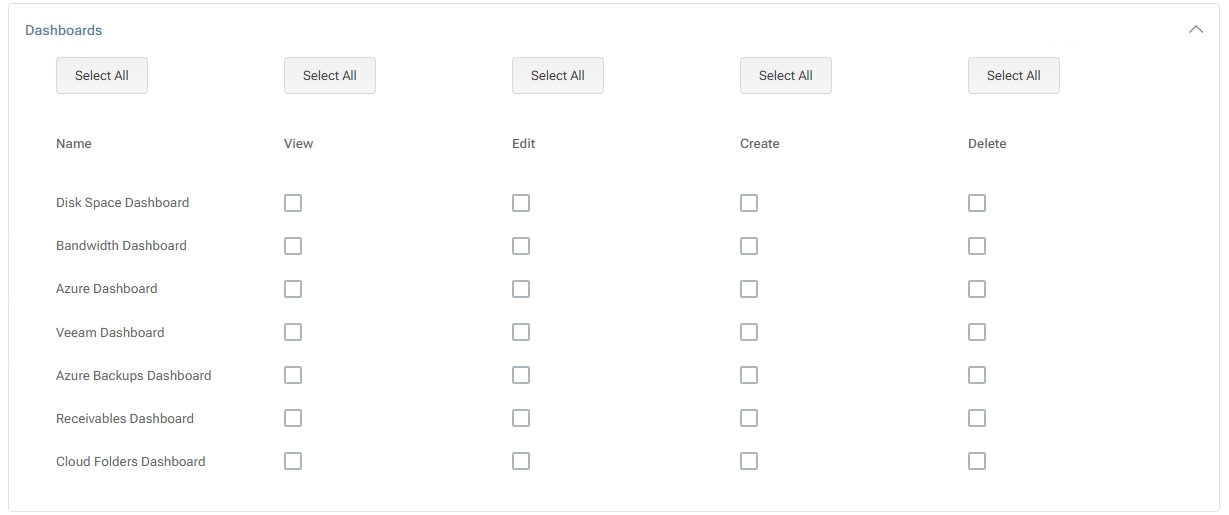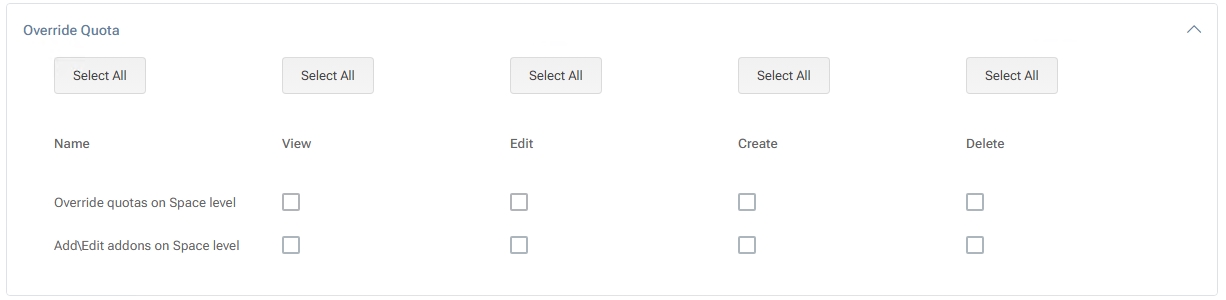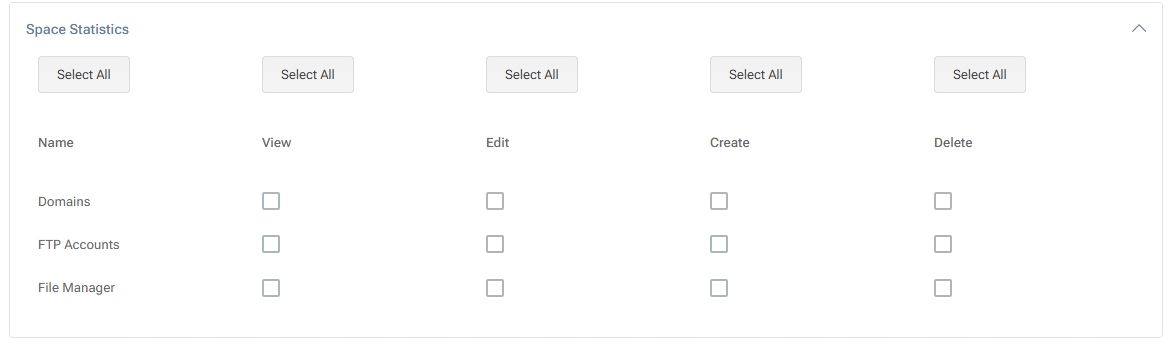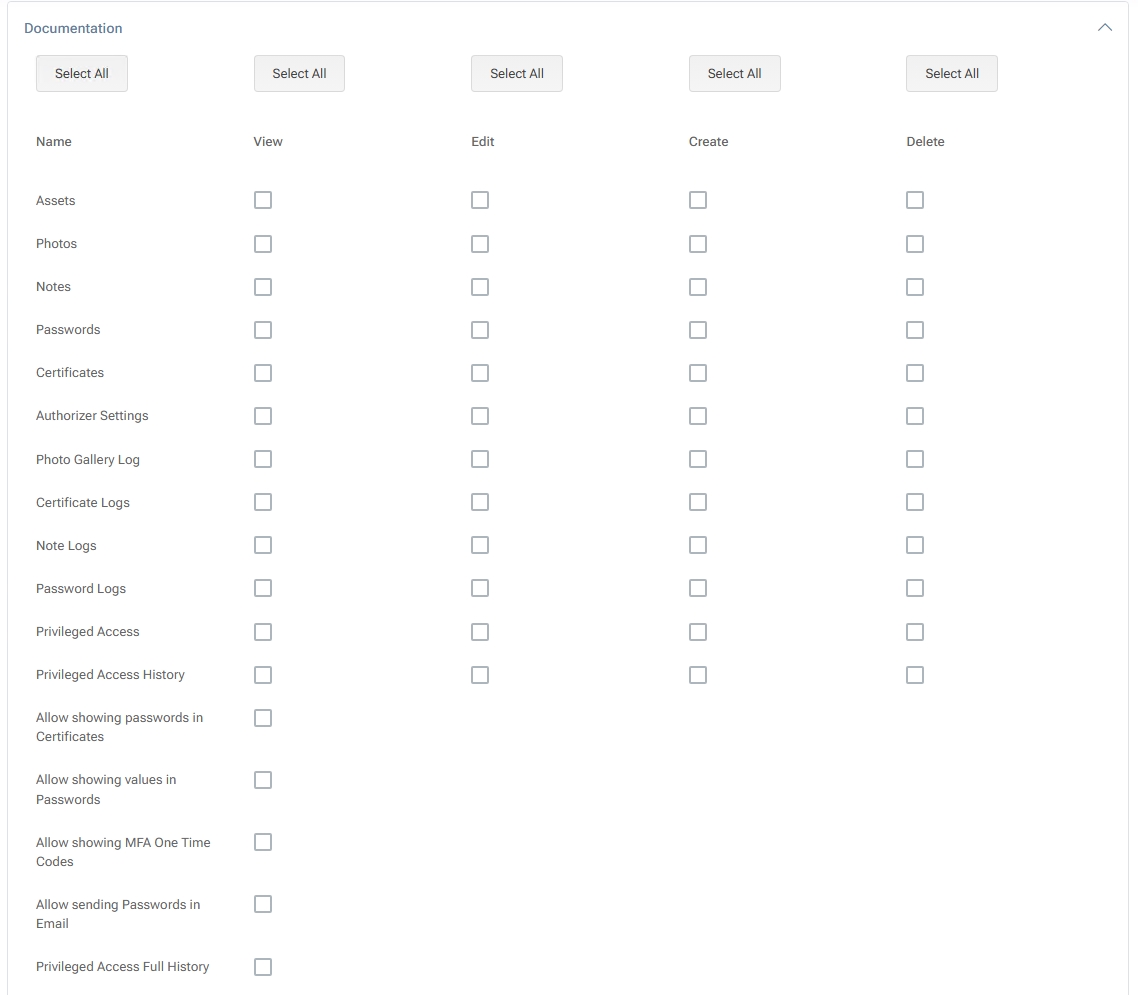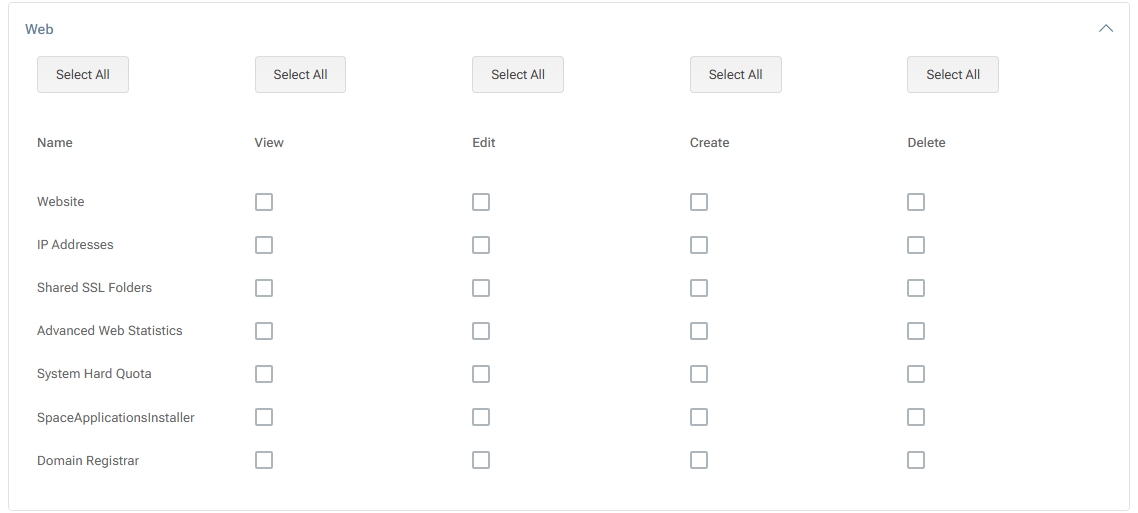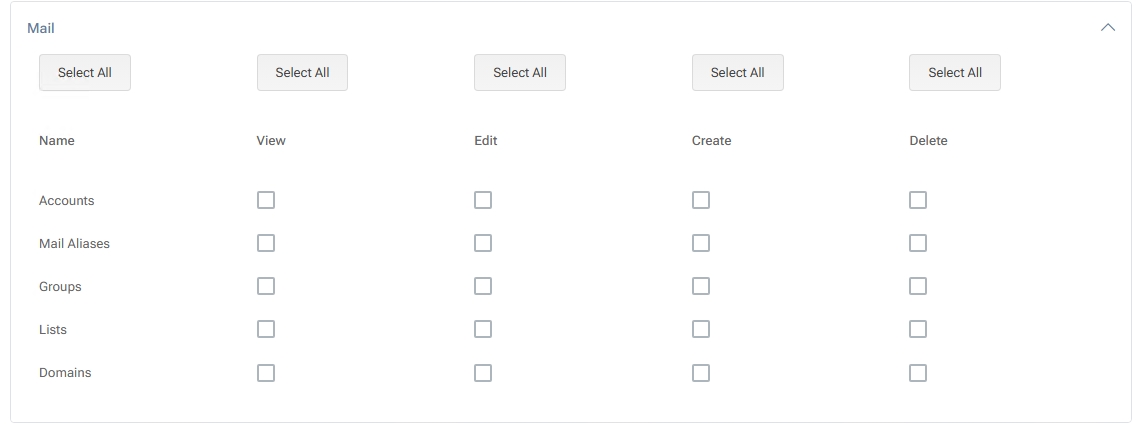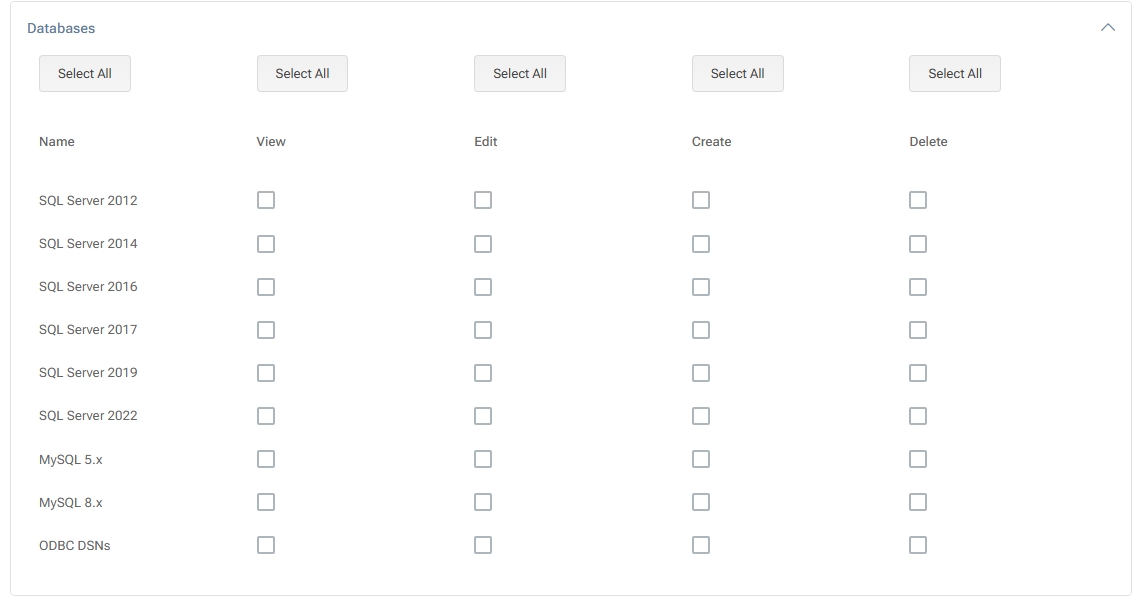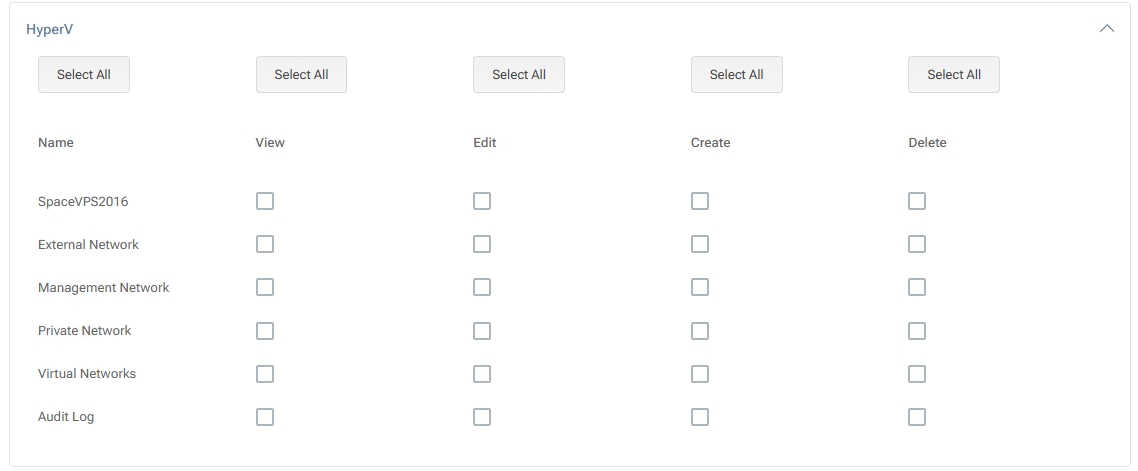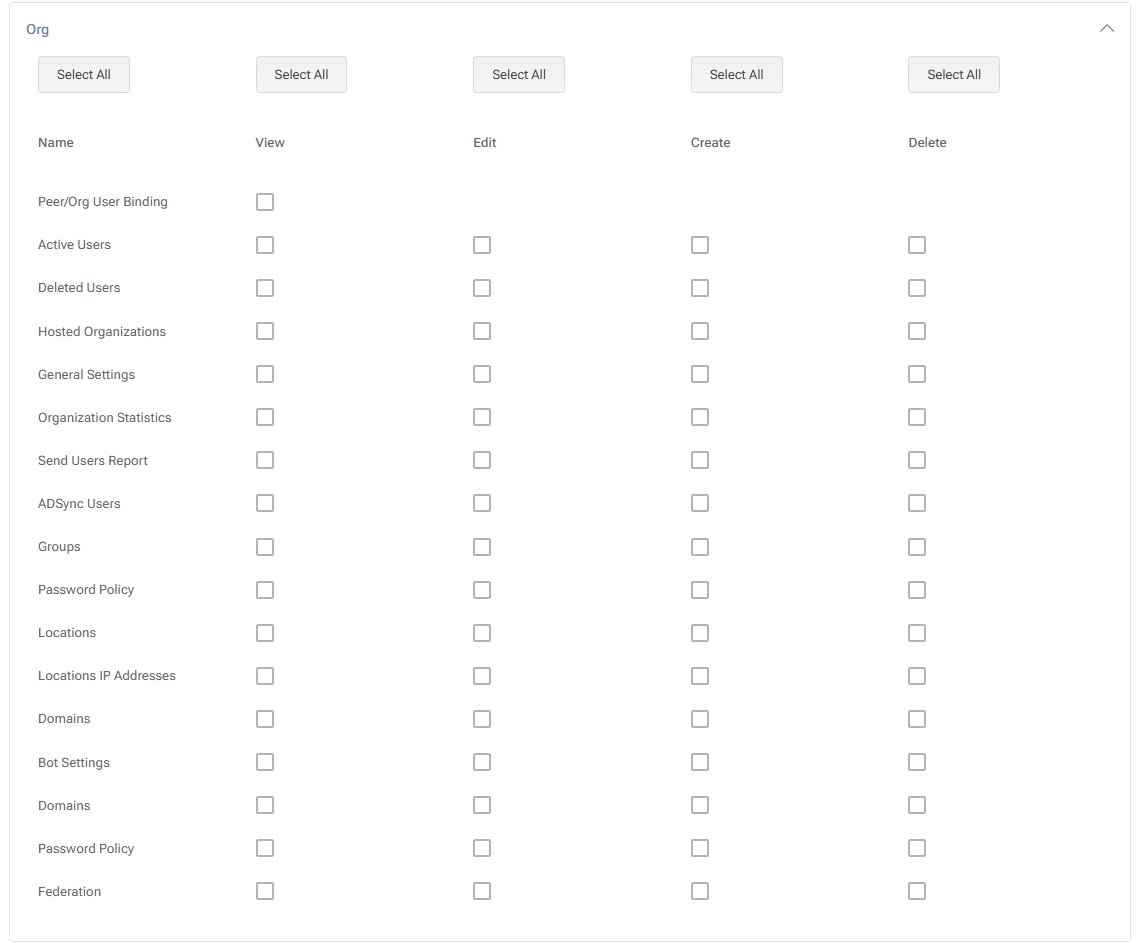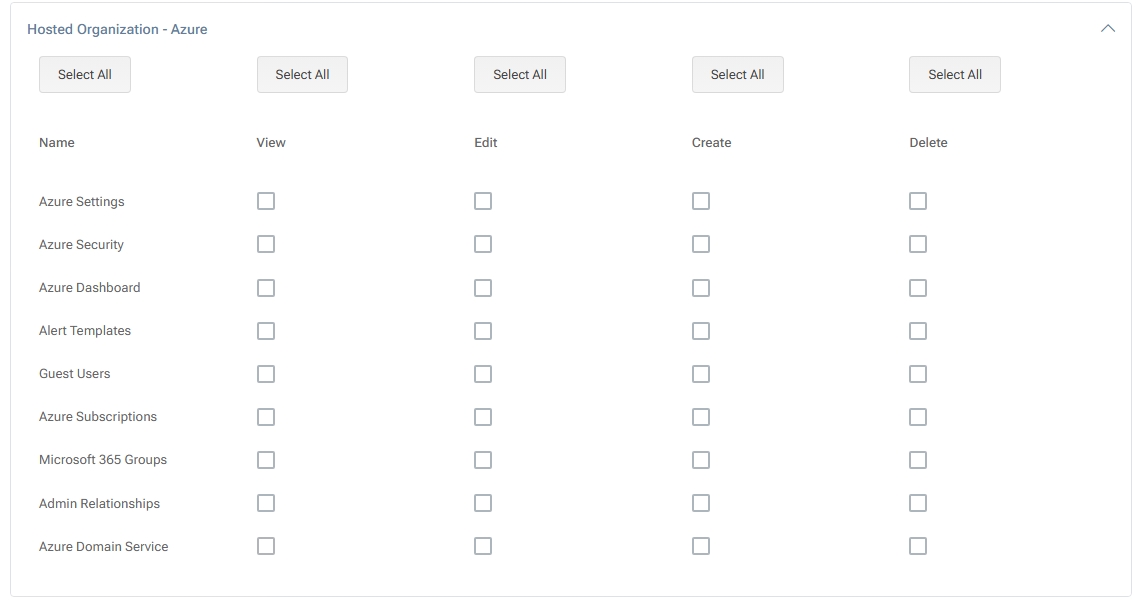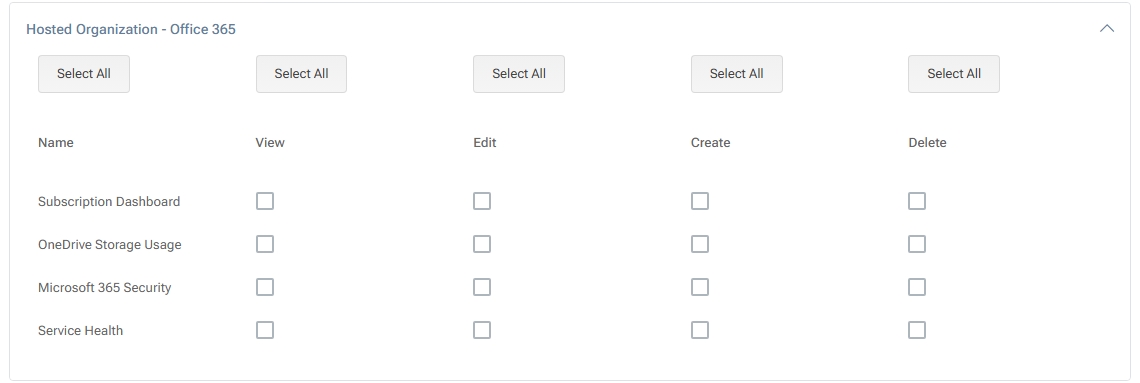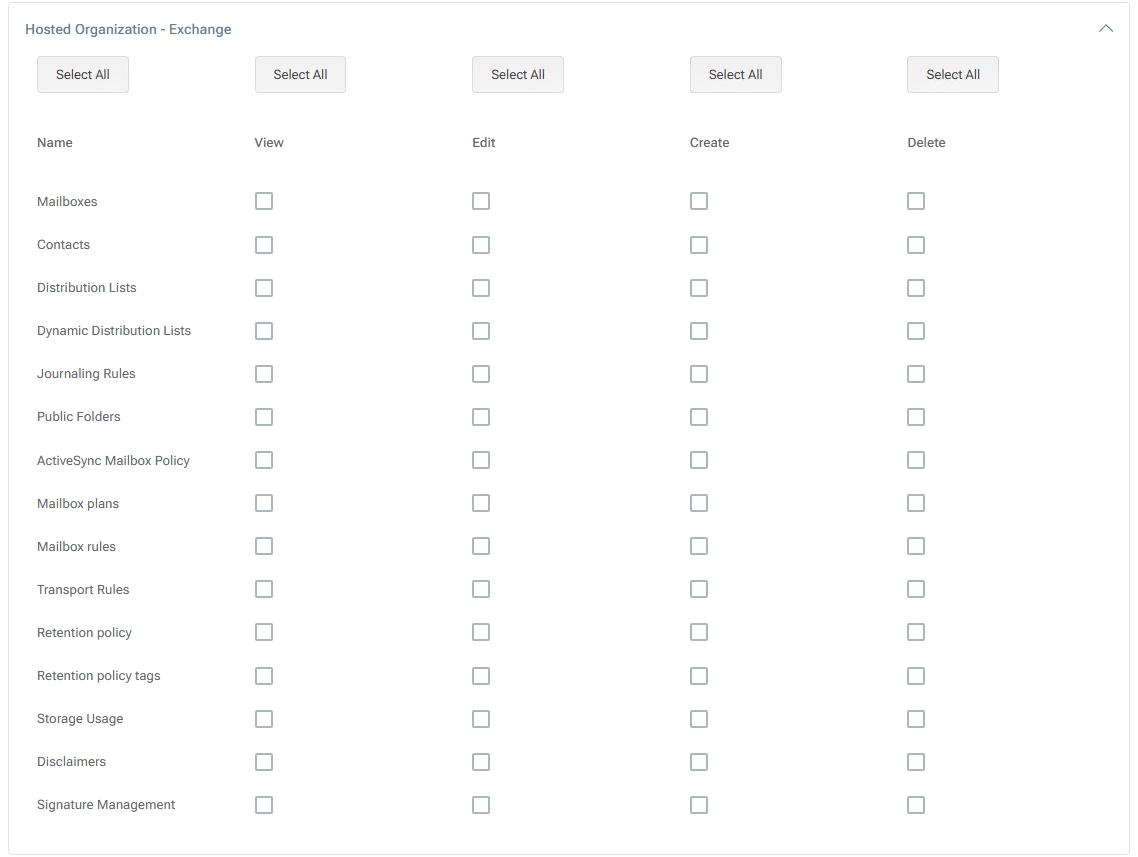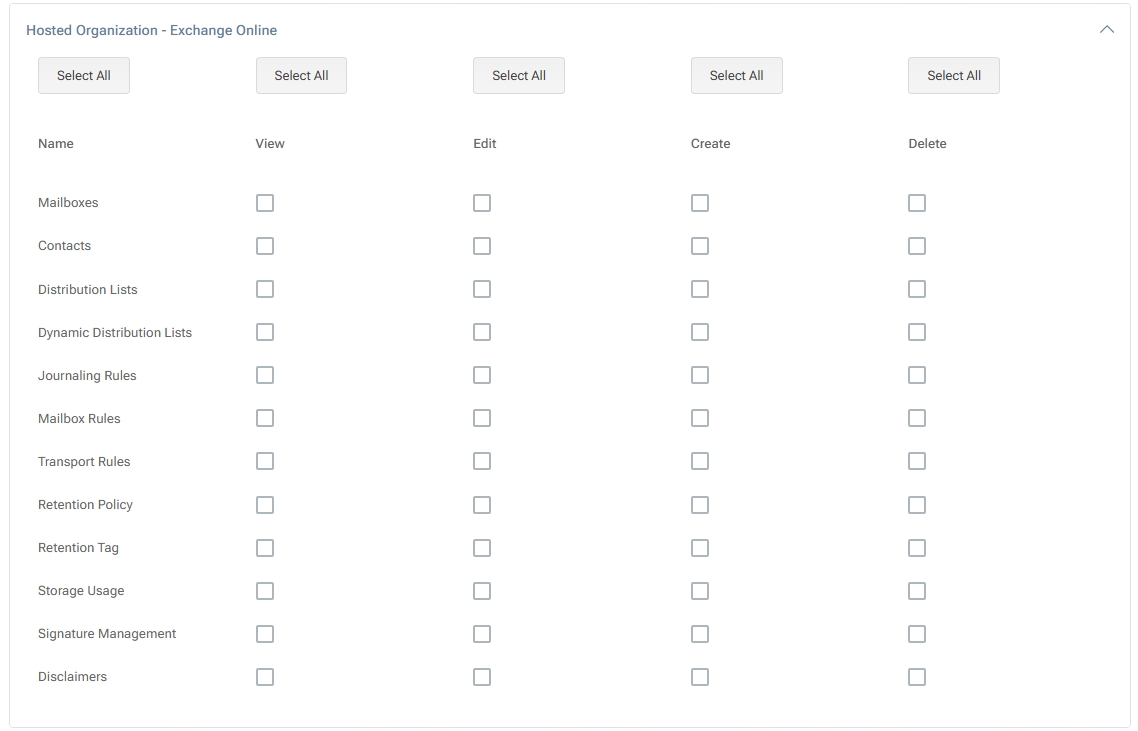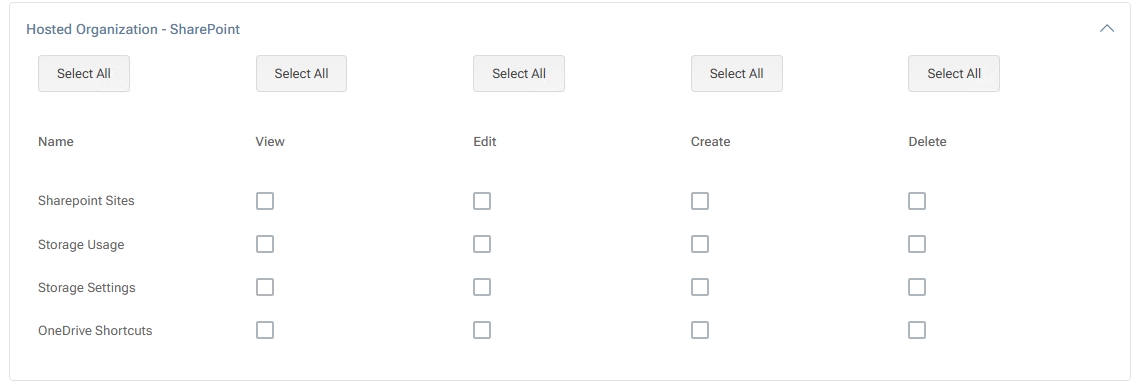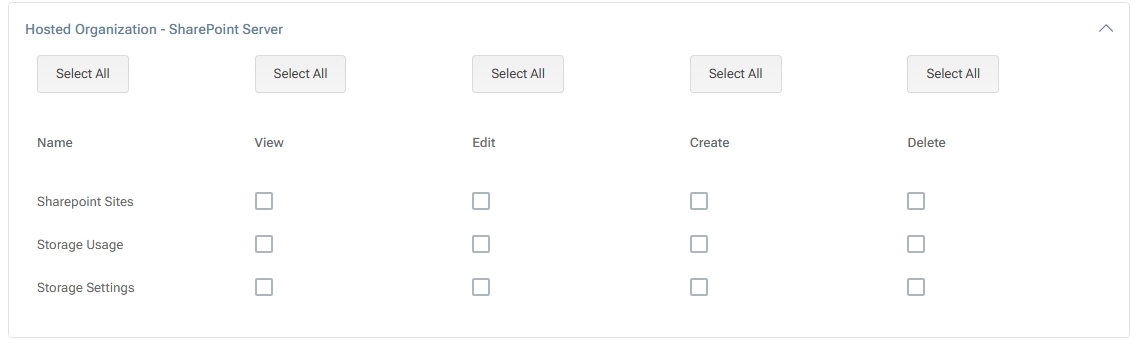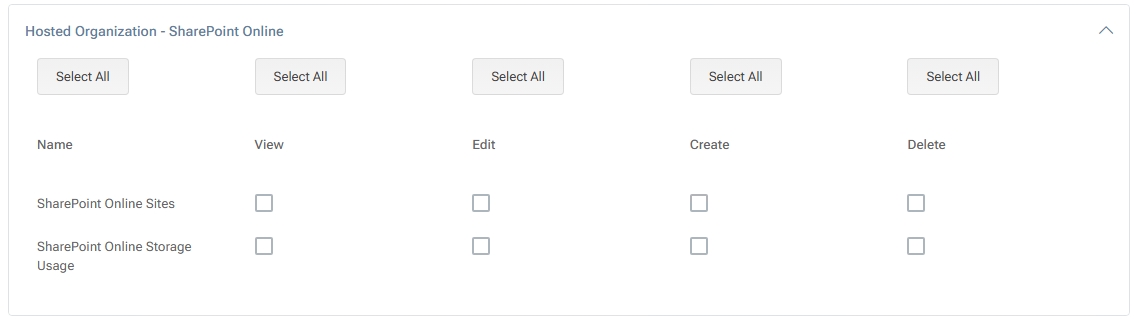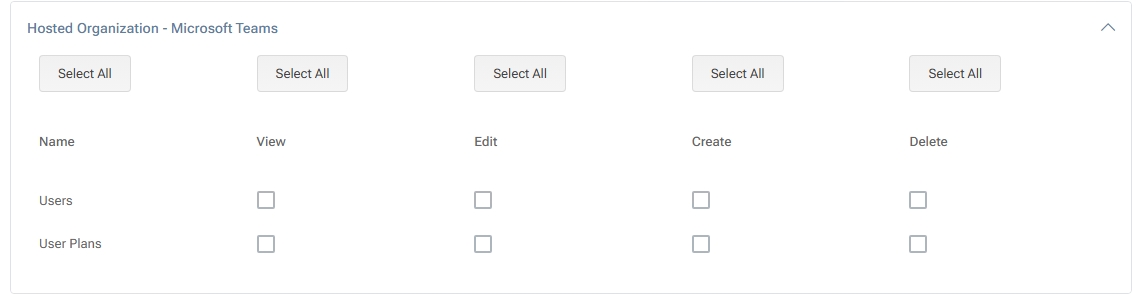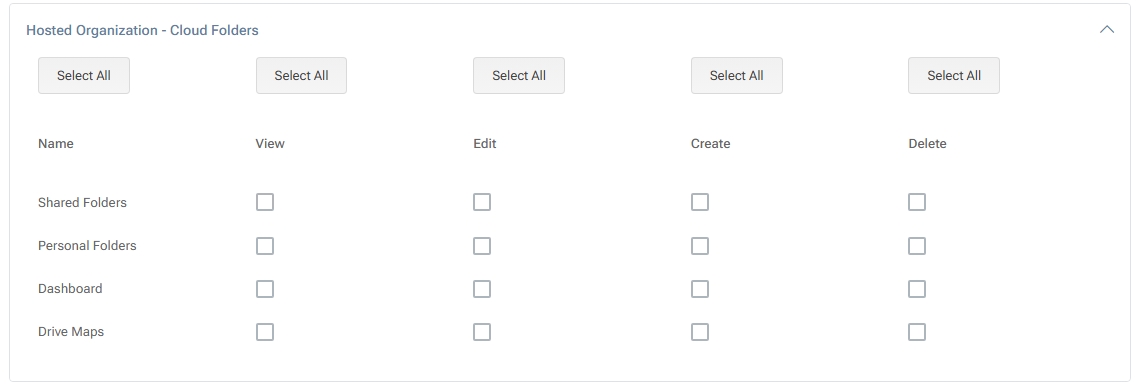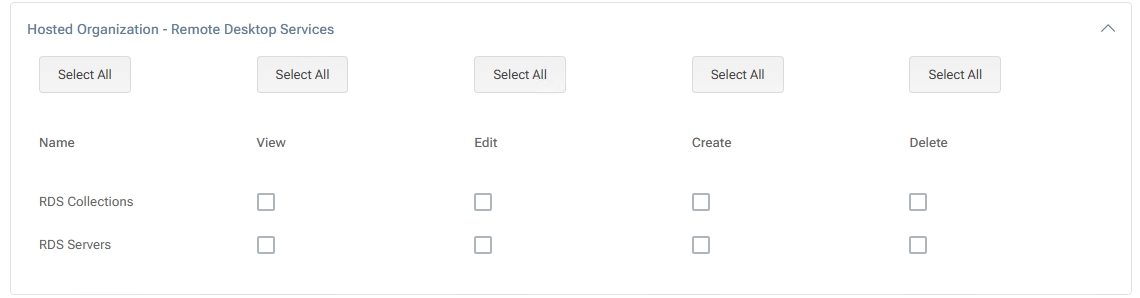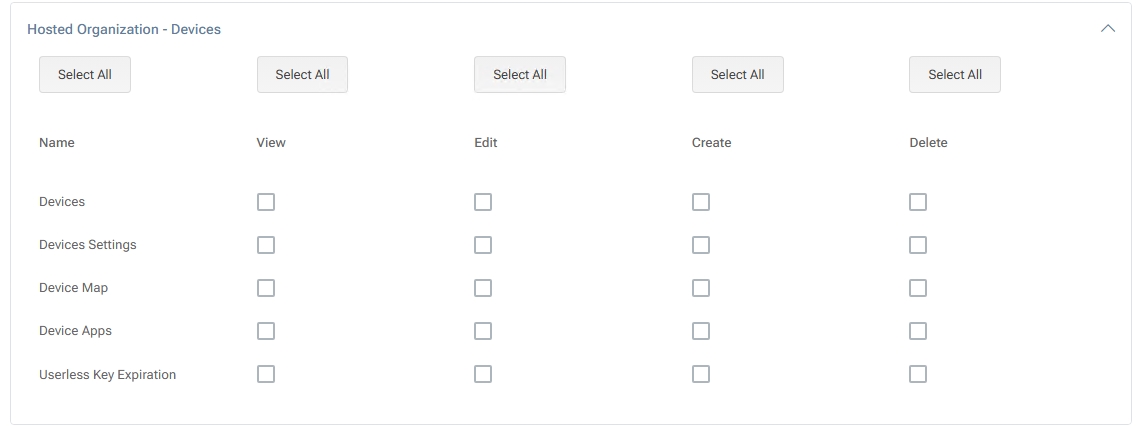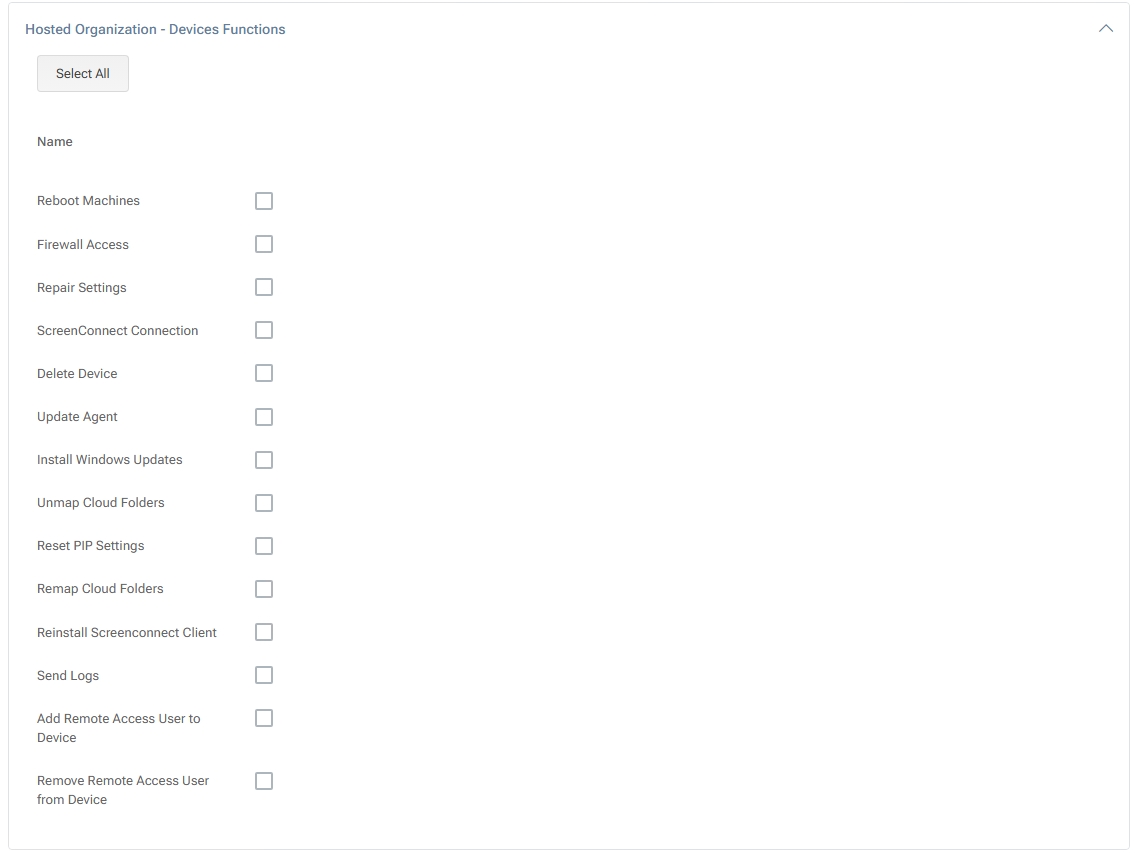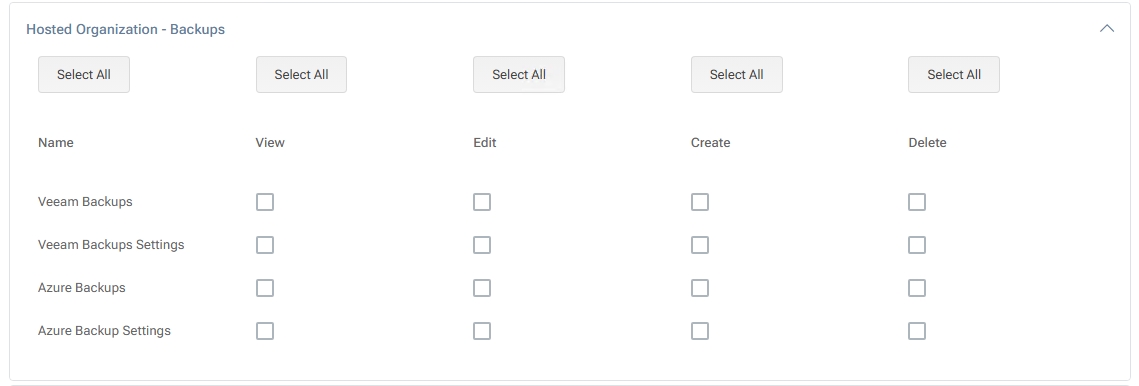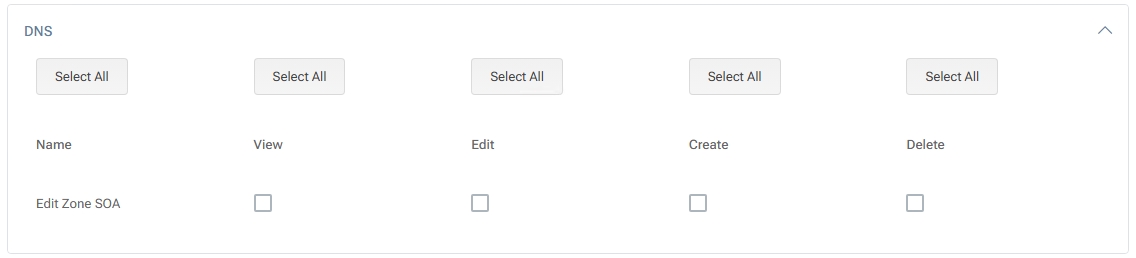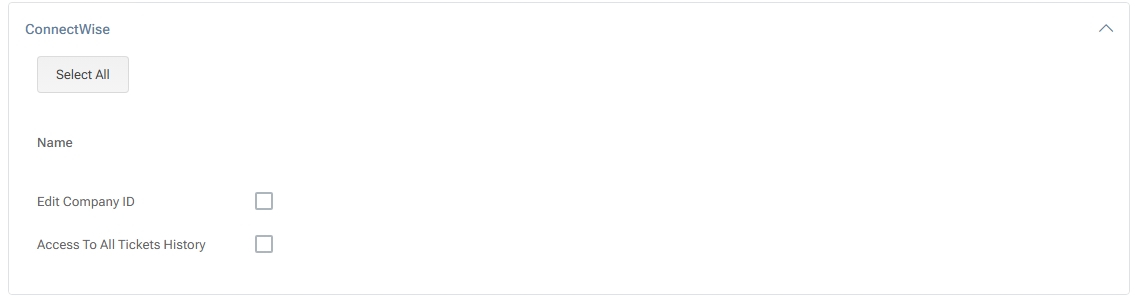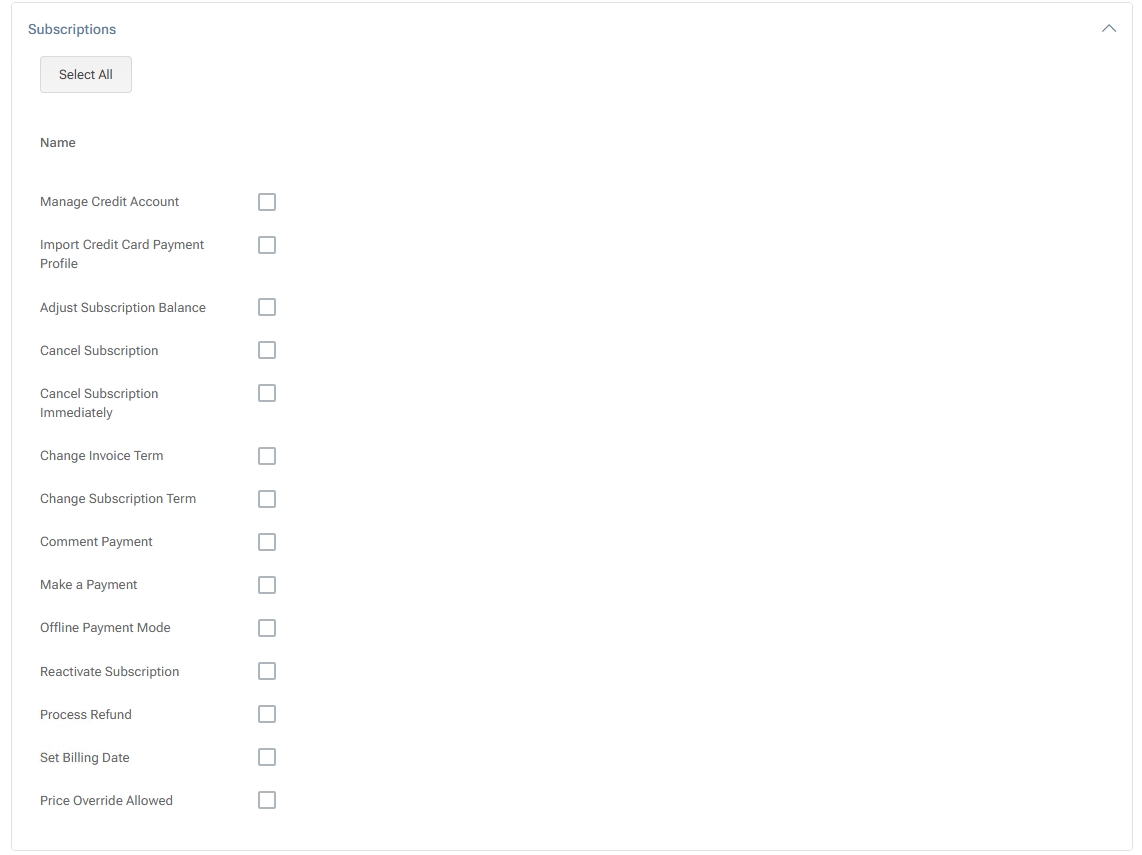Peer Roles
Peer Roles in MSPControl let administrators define precise permission sets for Peer accounts. Each role has multiple checkboxes (View, Edit, Create, Delete) spanning various modules and features. By configuring roles carefully, you can ensure each peer account only has access to the functionalities they need.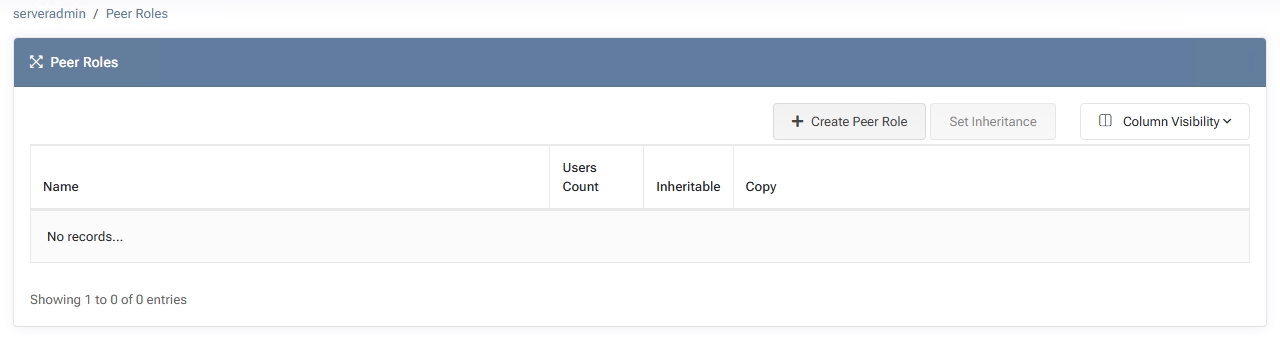
Peer Roles Overview
The Peer Roles page lists all existing roles along with:
- Name
A label used to identify the role (e.g., “Help Desk,” “Billing Manager,” or “Limited Admin”).
- Users Count
How many peer accounts are currently assigned to this role.
- Inheritable
If enabled, resellers or sub-entities can inherit this role configuration for their own peers.
- Copy
Quickly duplicate an existing role’s settings to create a new one.
Clicking + Create Peer Role or New Peer Role opens a form where you can configure the permissions matrix.
Creating or Editing a Peer Role
When you create or edit a peer role, you’ll see:
- Role Name & Inheritable Option
Provide a descriptive name and choose whether sub-resellers can inherit this role.
- Permission Matrix
A table of features grouped by category.
Each row corresponds to a feature or module, and each column (View, Edit, Create, Delete) defines the level of access.
The Select All buttons let you quickly toggle multiple checkboxes.
Key Permission Categories
MSPControl organizes permissions into multiple categories. Below is a brief overview:
- Admin Account
Permissions around core admin-level tasks like changing passwords, managing the system account, etc.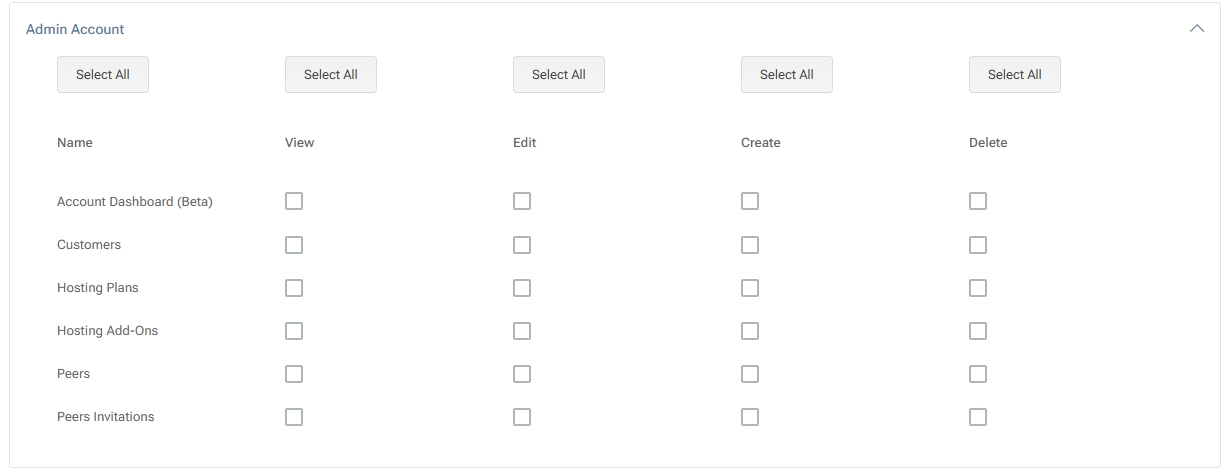
- Account
Manage hosting spaces, space statistics, peer invitations, scheduled tasks, audit logs, and other account-level functions.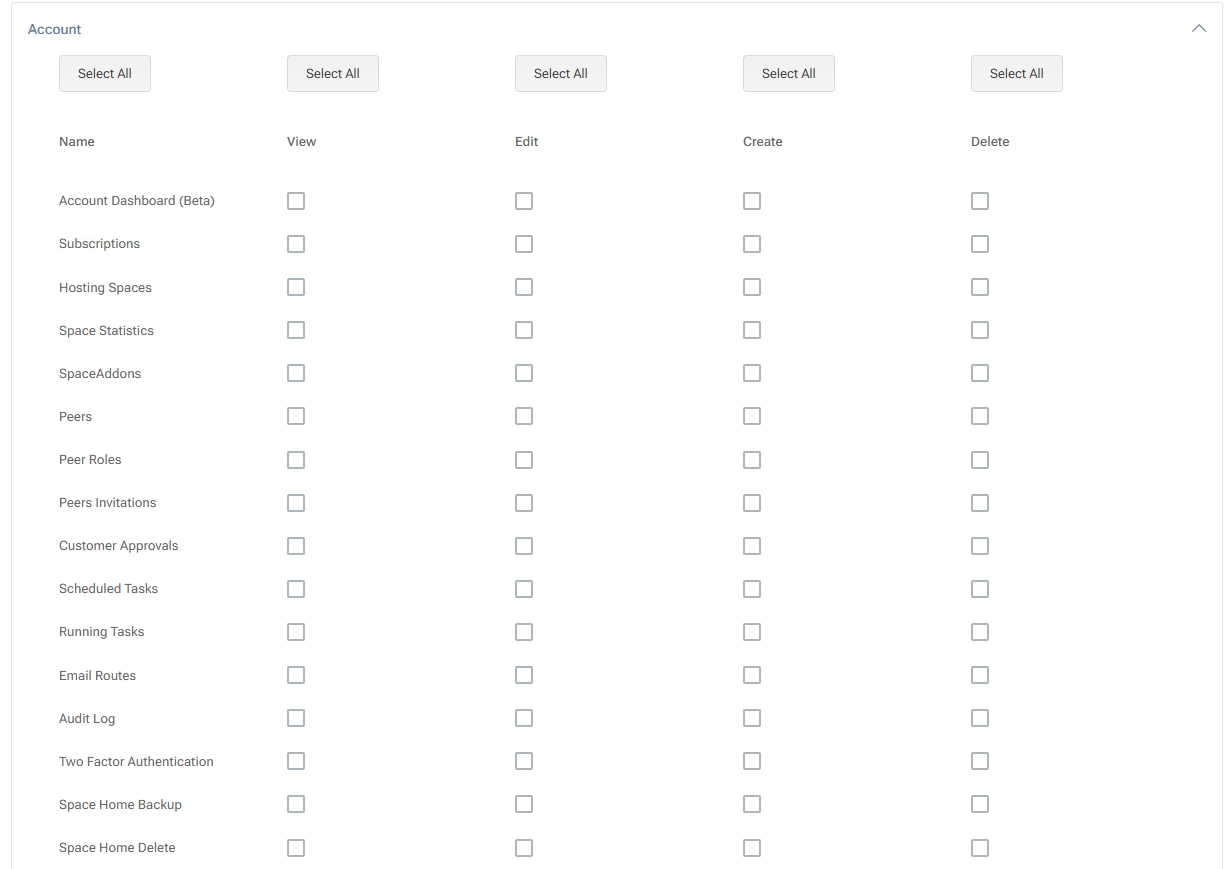
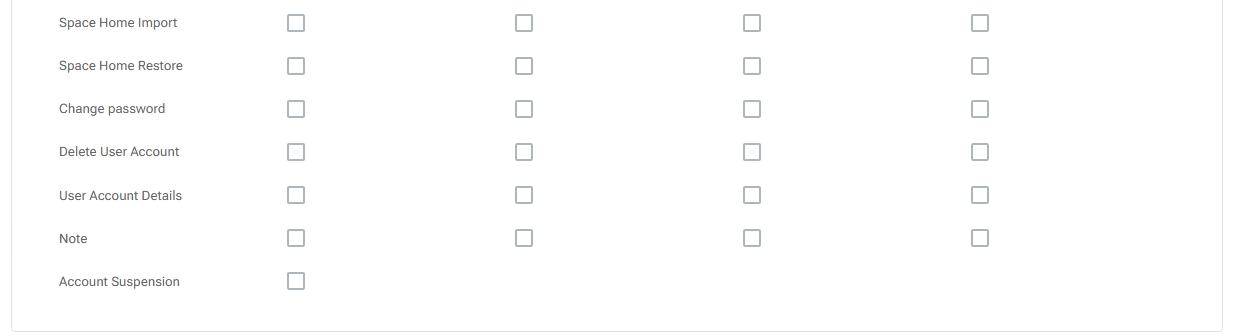
- Peers Functions
Specific actions like renaming a peer, re-inviting them, or other peer-related tasks.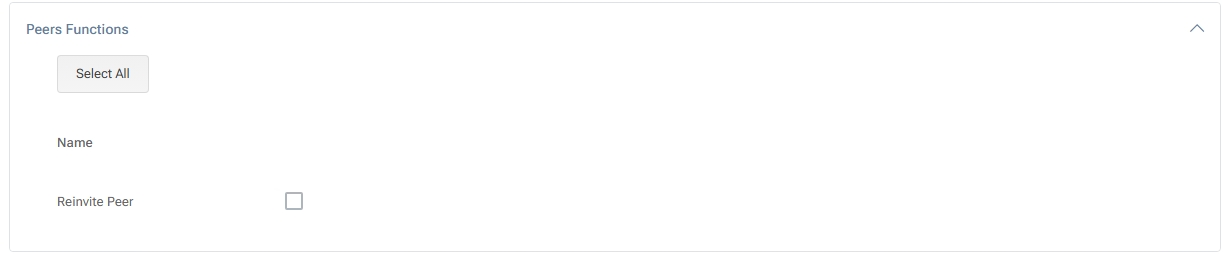
- Configuration
Covers server-level settings (virtual servers, mail templates, policies, system settings, IP addresses, etc.).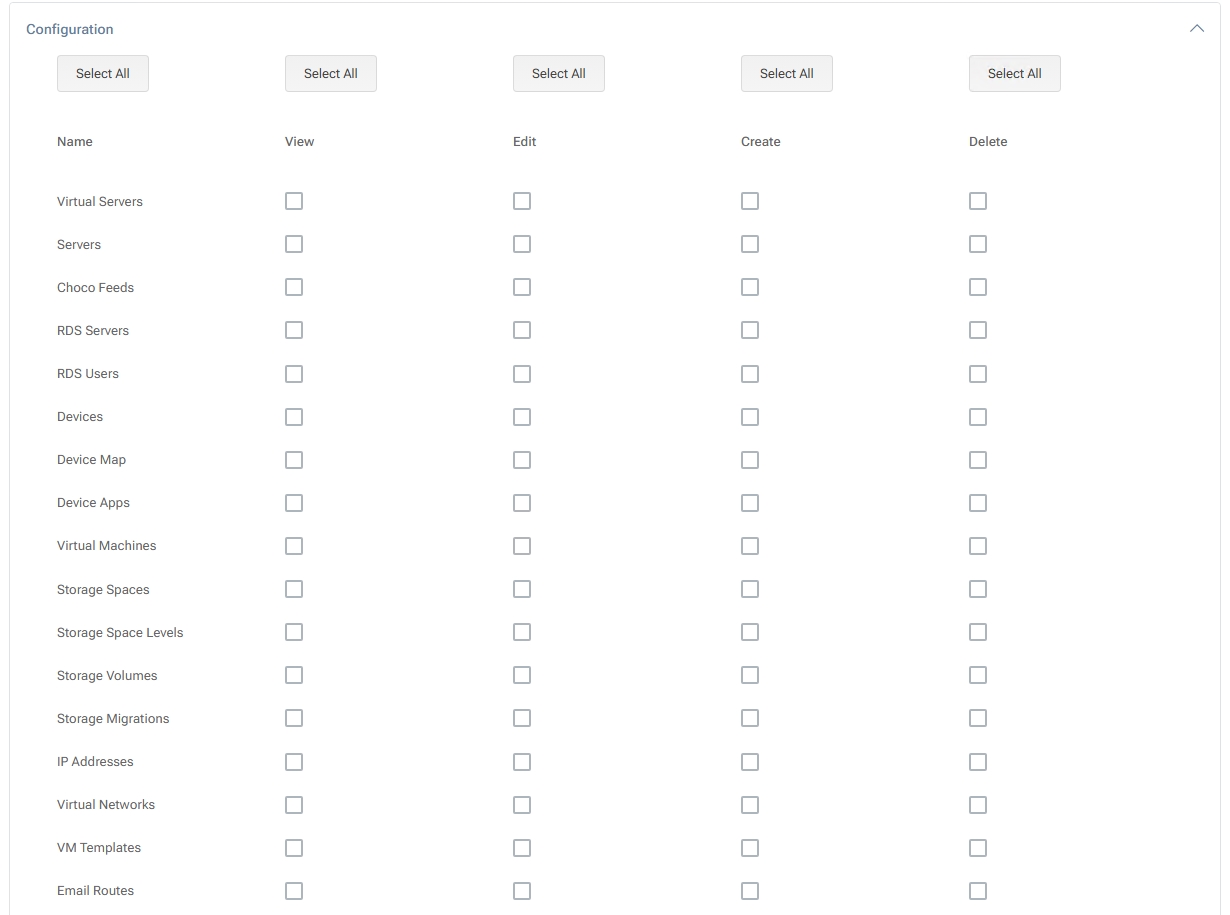
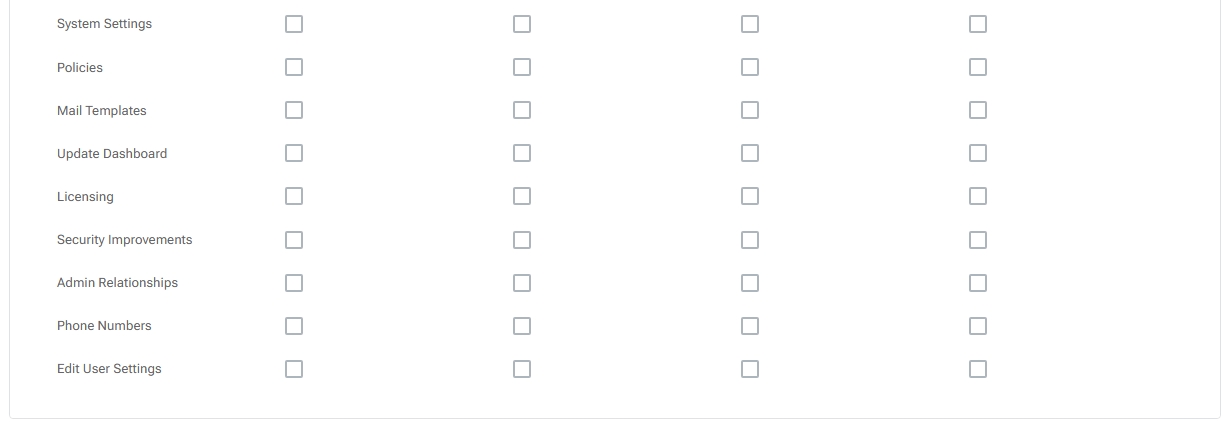
- Dashboards
Access to disk space, bandwidth, Azure, Veeam, backups, receivables, and cloud folders dashboards.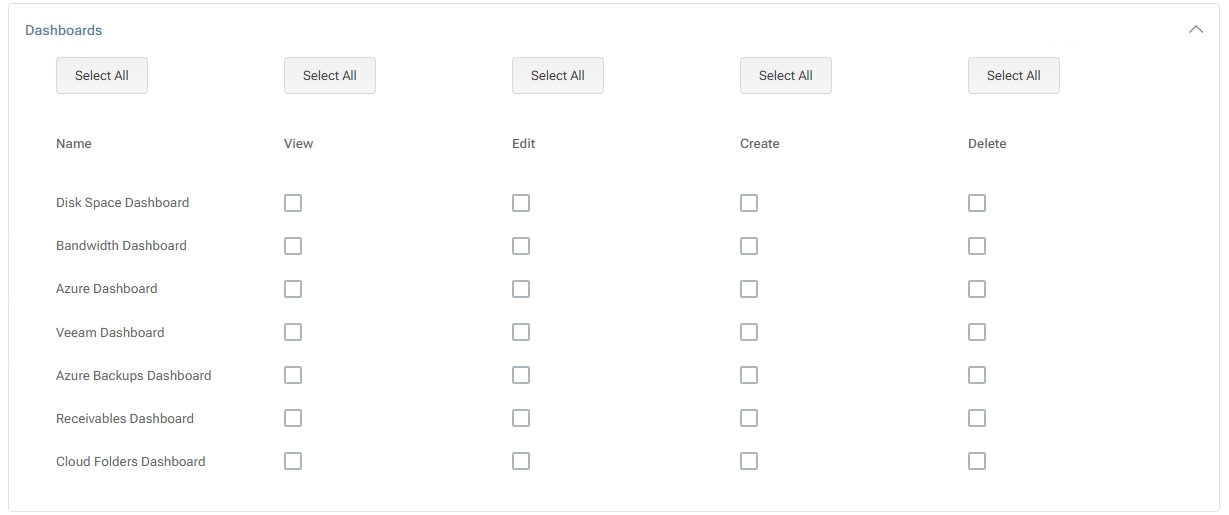
- Override Quota
Allows overriding quotas or adding hosting add-ons at the space level.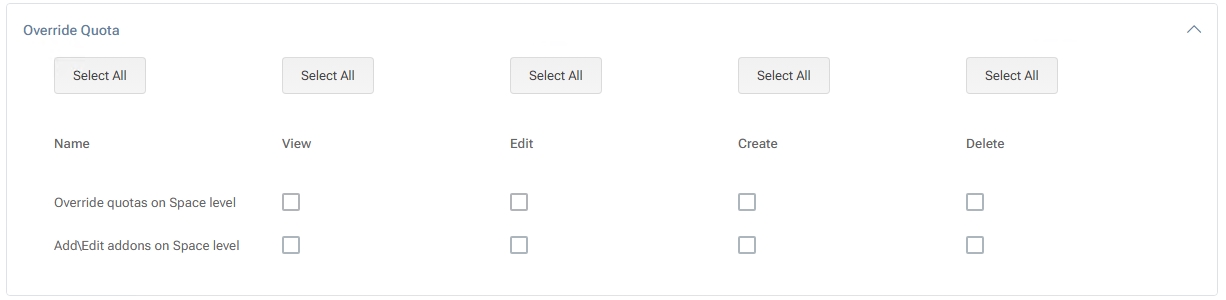
- Space Statistics
Permissions for domains, FTP accounts, file manager, and related resource stats.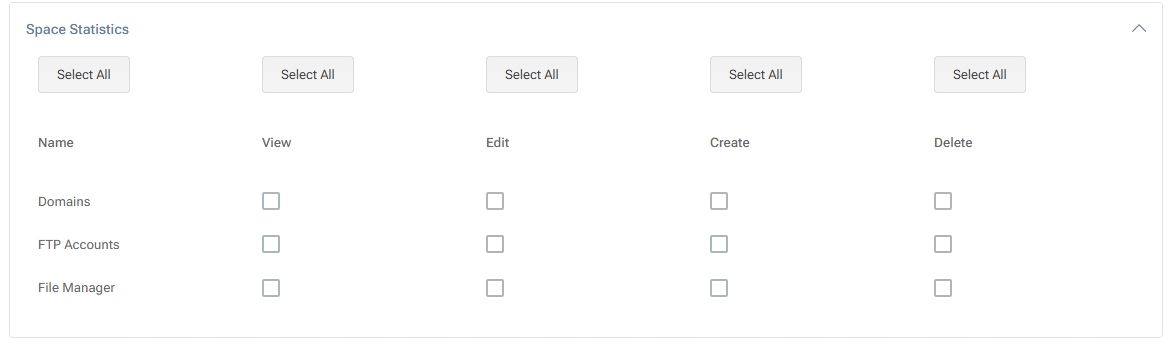
- Documentation
Controls for assets, photos, notes, passwords, certificates, and other documentation items.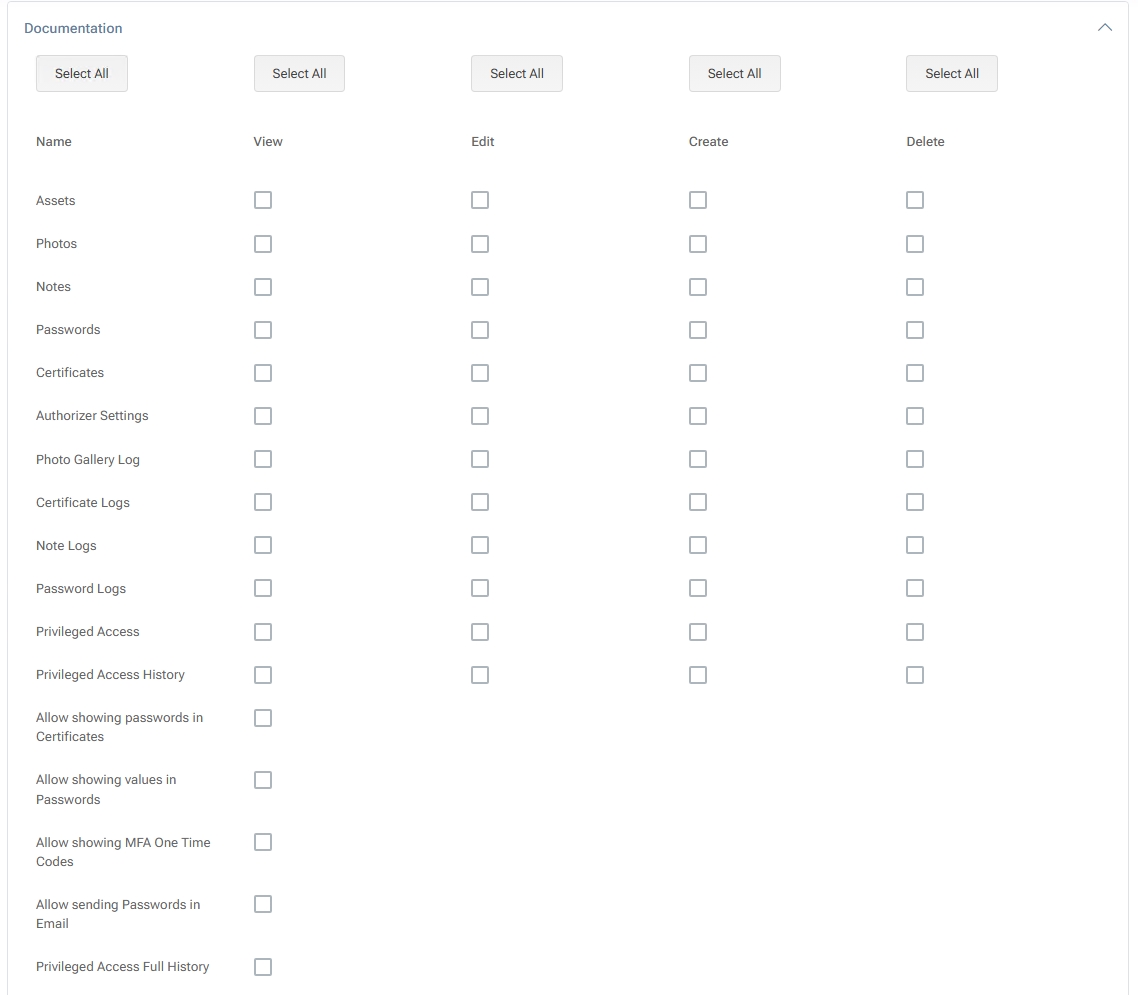
- Web
Involves website management, IP addresses, shared SSL folders, advanced web statistics, and more.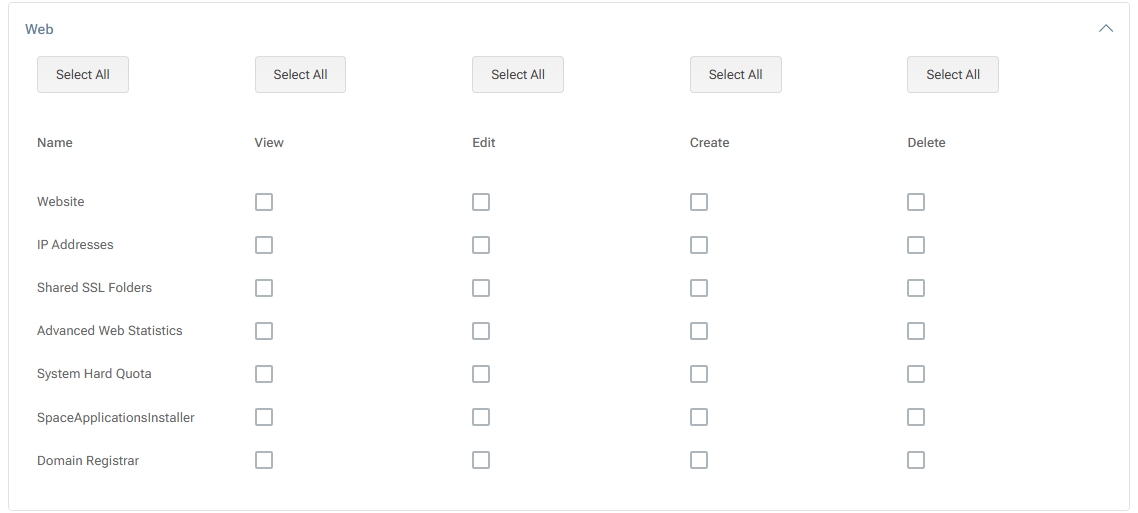
- Mail
Manage mail accounts, aliases, groups, lists, domains, and more.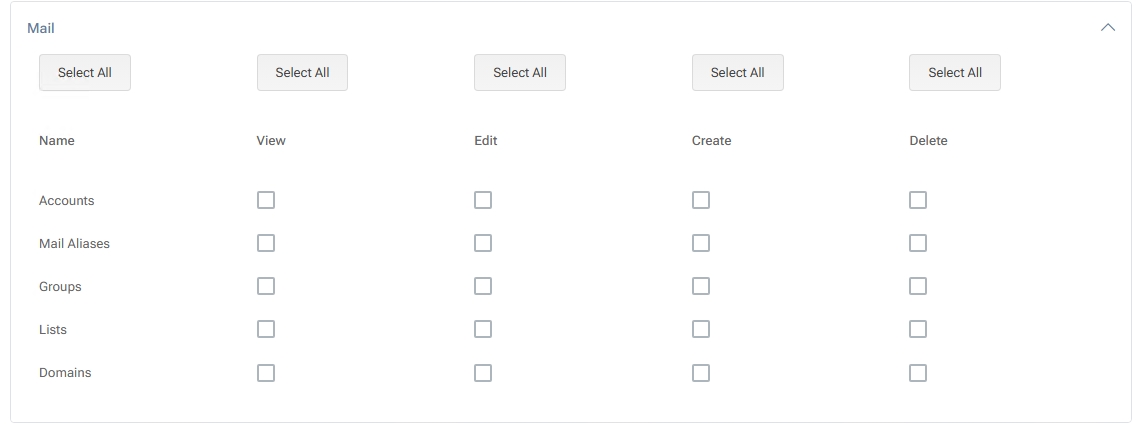
- Databases
Control over SQL Server (various versions), MySQL, ODBC DSNs, and related database operations.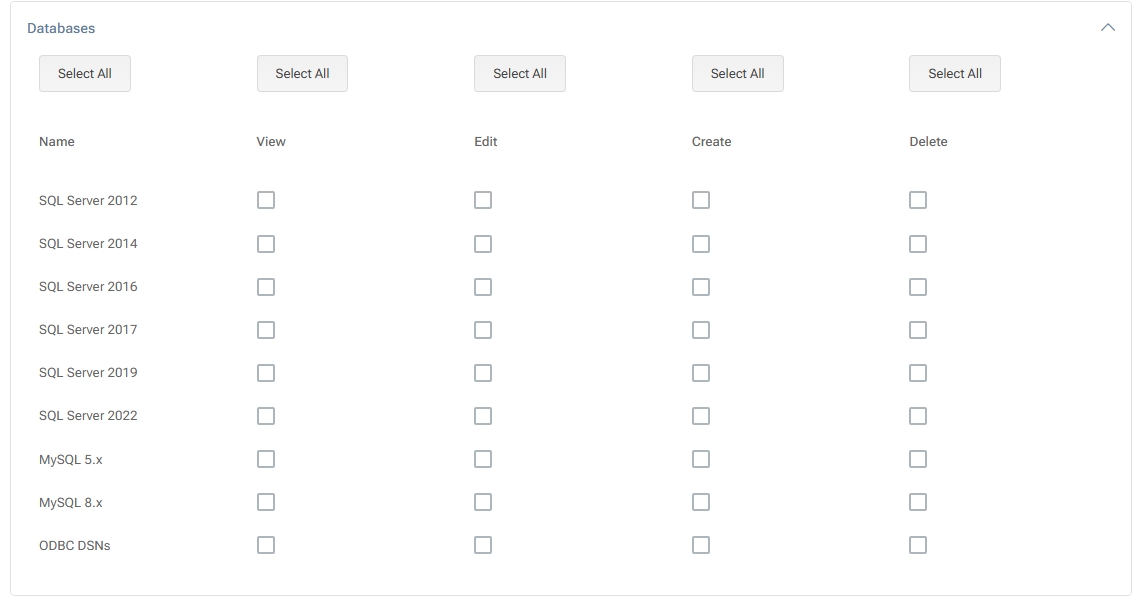
- Hyper-V
Permissions for managing virtual networks, private networks, space-based Hyper-V tasks, etc.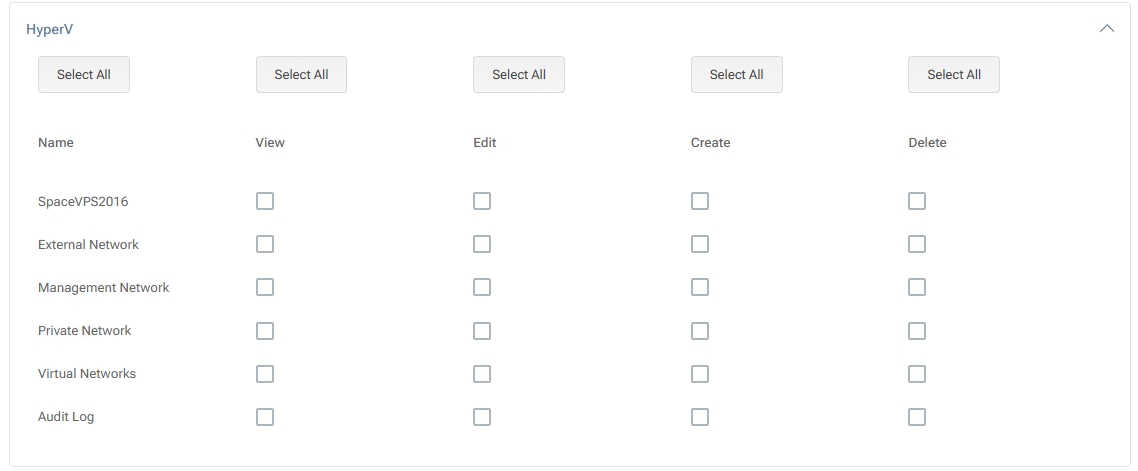
- Hosted Organization (Org)
Settings related to hosted organizations, user binding, active/deleted users, etc.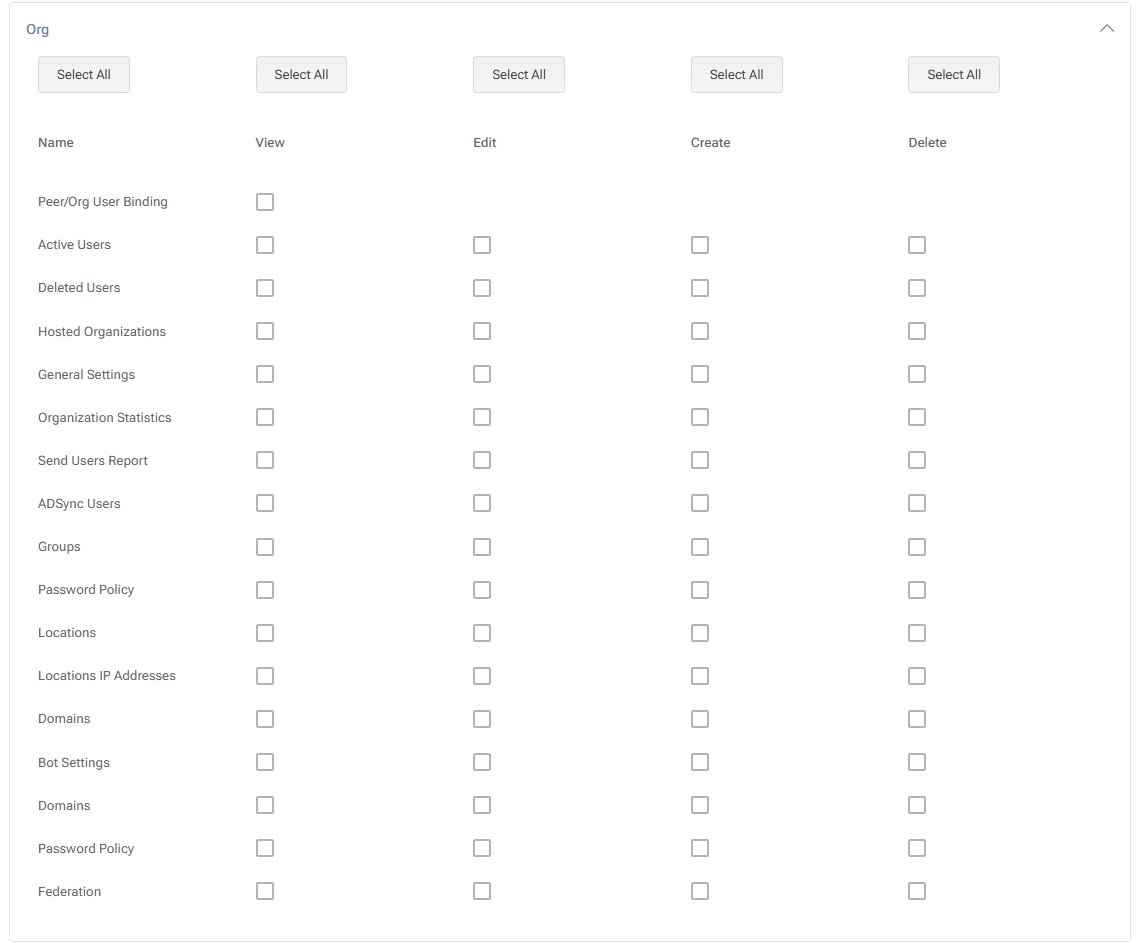
- Hosted Organization – Azure
Configure Azure settings, security options, AD sync, or subscription details in a hosted Azure environment.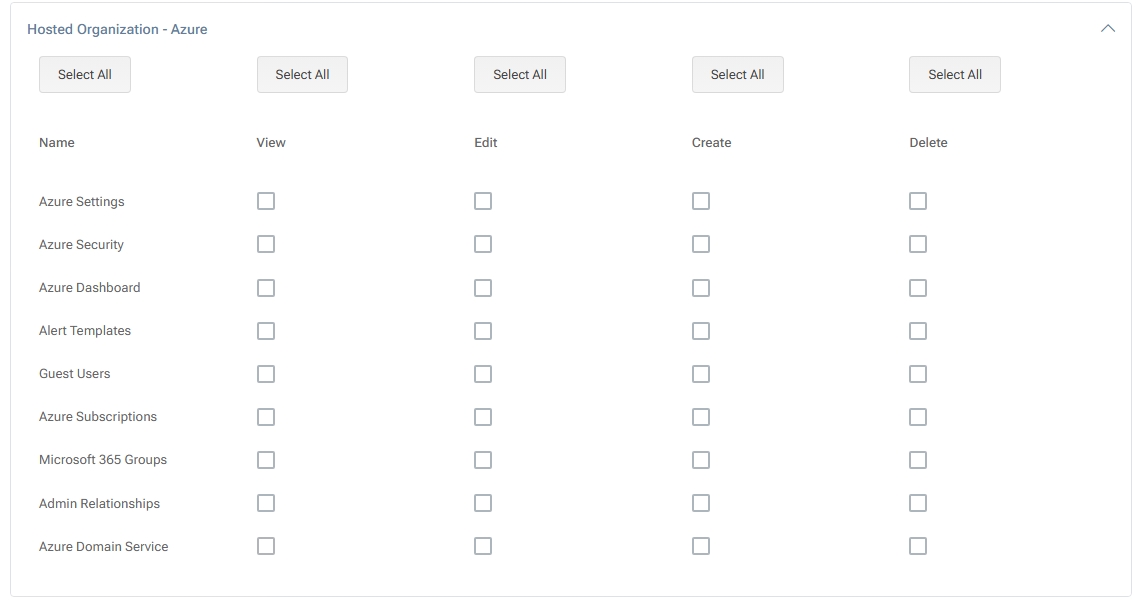
- Hosted Organization – Office 365
Manage subscription dashboards, OneDrive storage usage, Microsoft 365 security, service health, and other Office 365–related settings.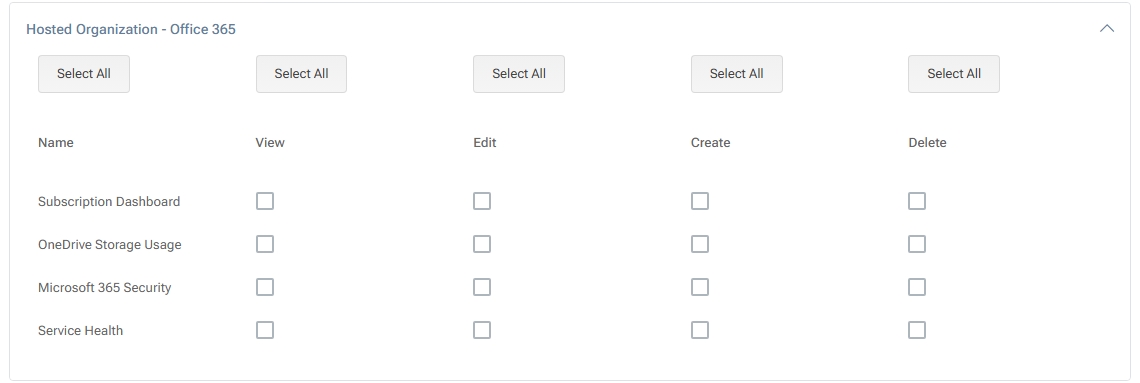
- Hosted Organization – Exchange and Exchange Online
Fine-tune permissions for mailboxes, contacts, distribution lists, journaling rules, mailbox policies, disclaimers, etc.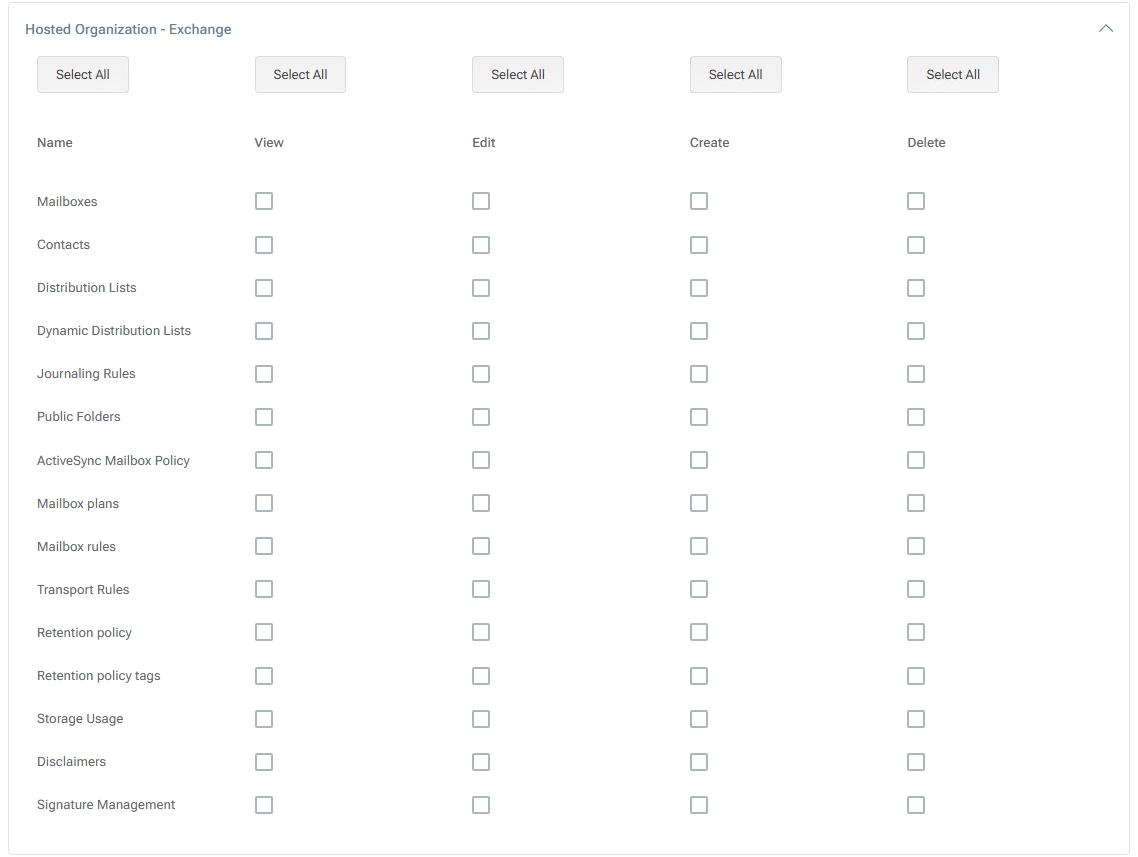
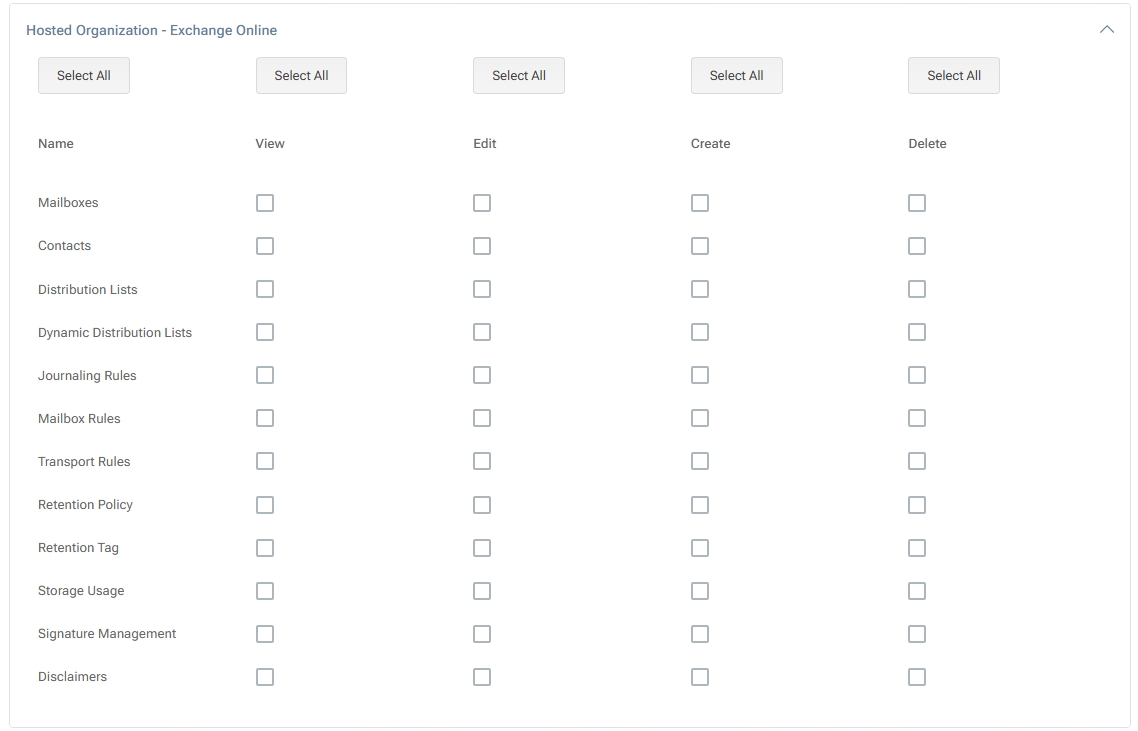
- Hosted Organization – SharePoint
Permissions for SharePoint Server: site creation, storage usage, OneDrive shortcuts, etc.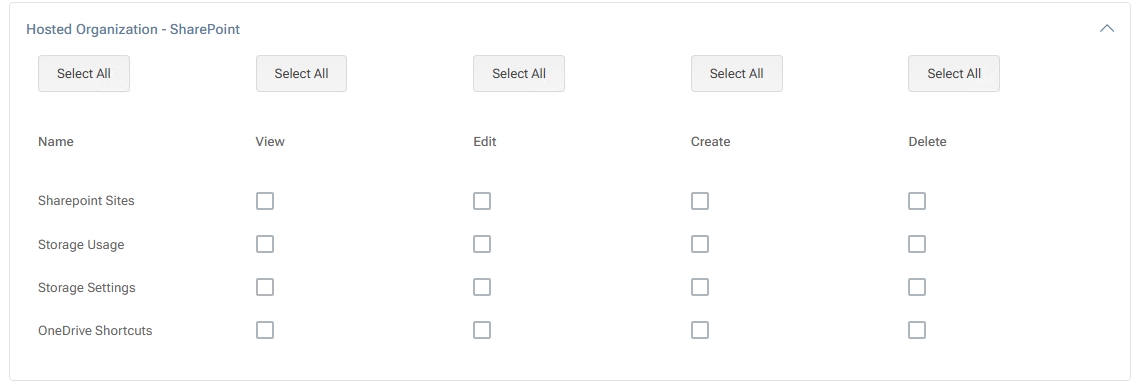
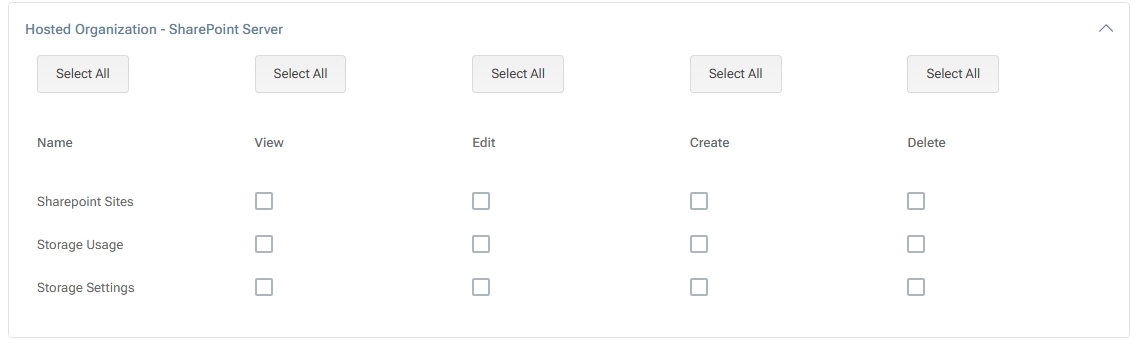
- Hosted Organization – SharePoint Online
Manage SharePoint Online sites, storage usage, and other Office 365–integrated SharePoint features.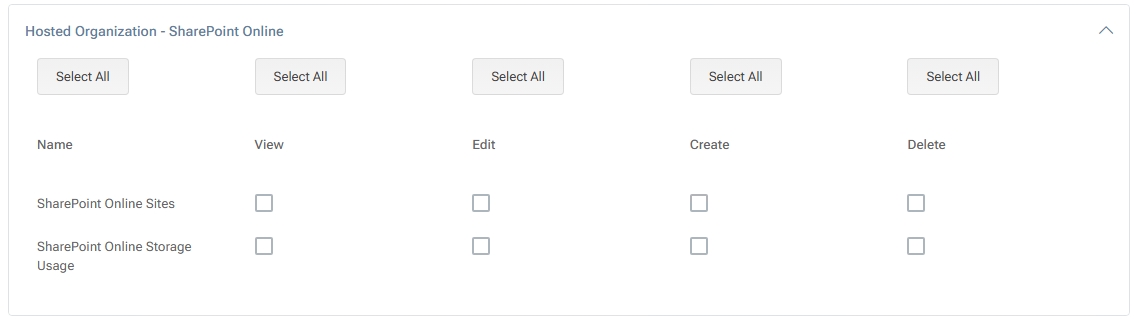
- Hosted Organization – Microsoft Teams
Control user creation, plans, and other Teams-specific settings.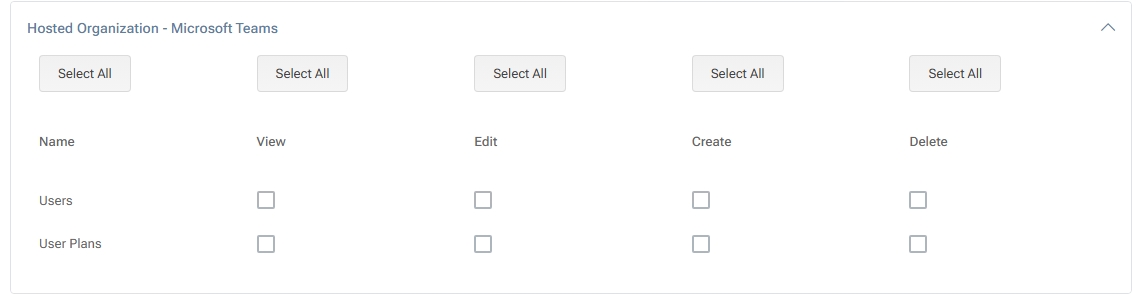
- Hosted Organization – Cloud Folders
Control shared folders, personal folders, and drive mappings in MSPControl Cloud Folders.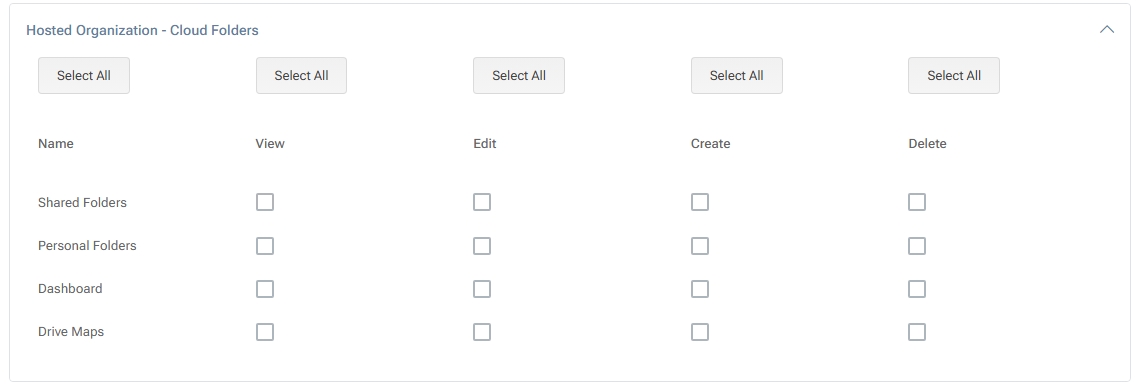
- Hosted Organization – Remote Desktop Services
Manage RDS servers, RDS collections, or other remote desktop–related settings.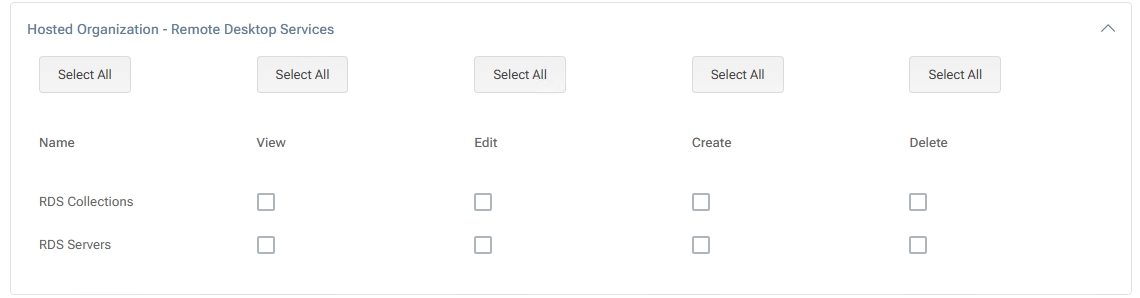
- Hosted Organization – Devices
Allows adding or removing devices, managing device maps, reinstallation options, or other device-based tasks.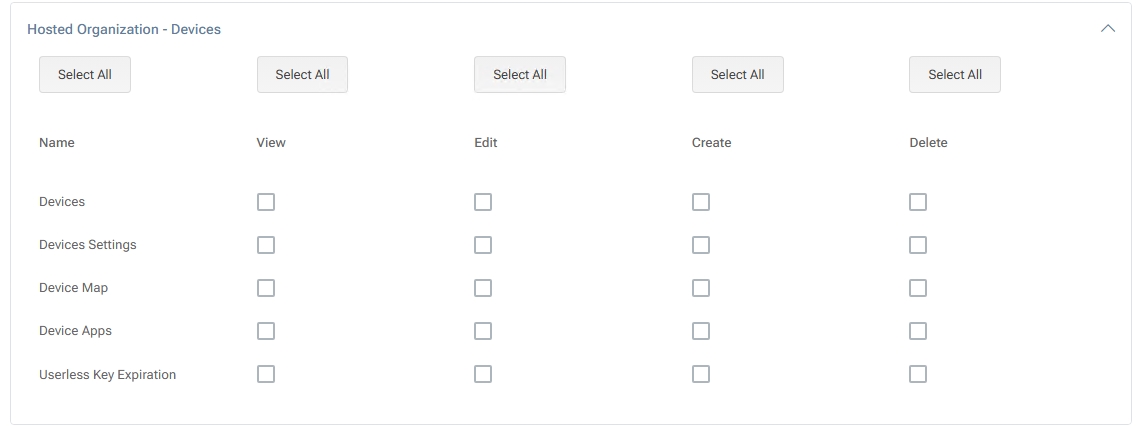
- Hosted Organization – Devices Functions
Advanced operations like remote connection, updates, or screen sharing for devices.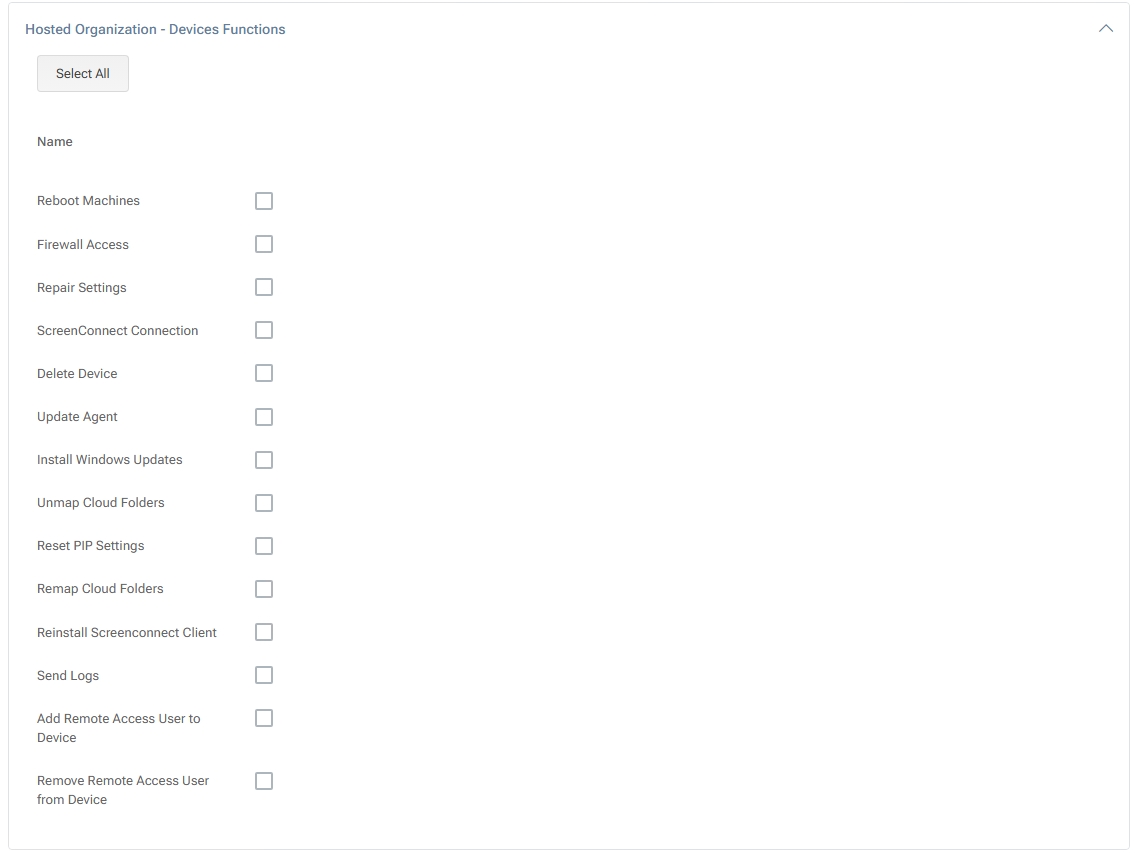
- Hosted Organization – Backups
Control Veeam backups or other backup integrations for hosted organizations.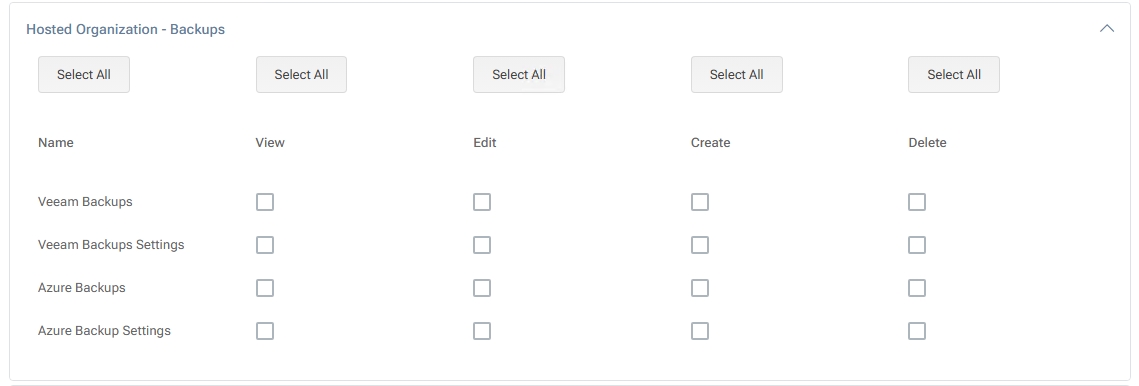
- DNS
Adjust DNS zone settings, including editing zone SOA records and more advanced DNS functions.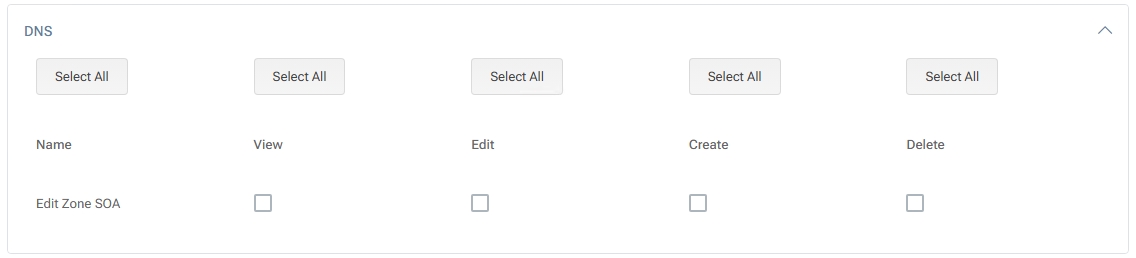
- ConnectWise
Integration points with ConnectWise: e.g., editing company ID or accessing all ticket history.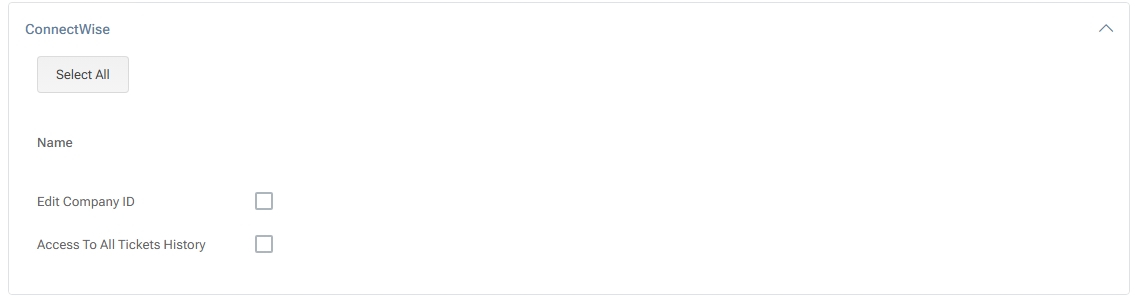
- Subscriptions
Manage credit accounts, payment profiles, subscription balances, invoice terms, and cancellation or refund options.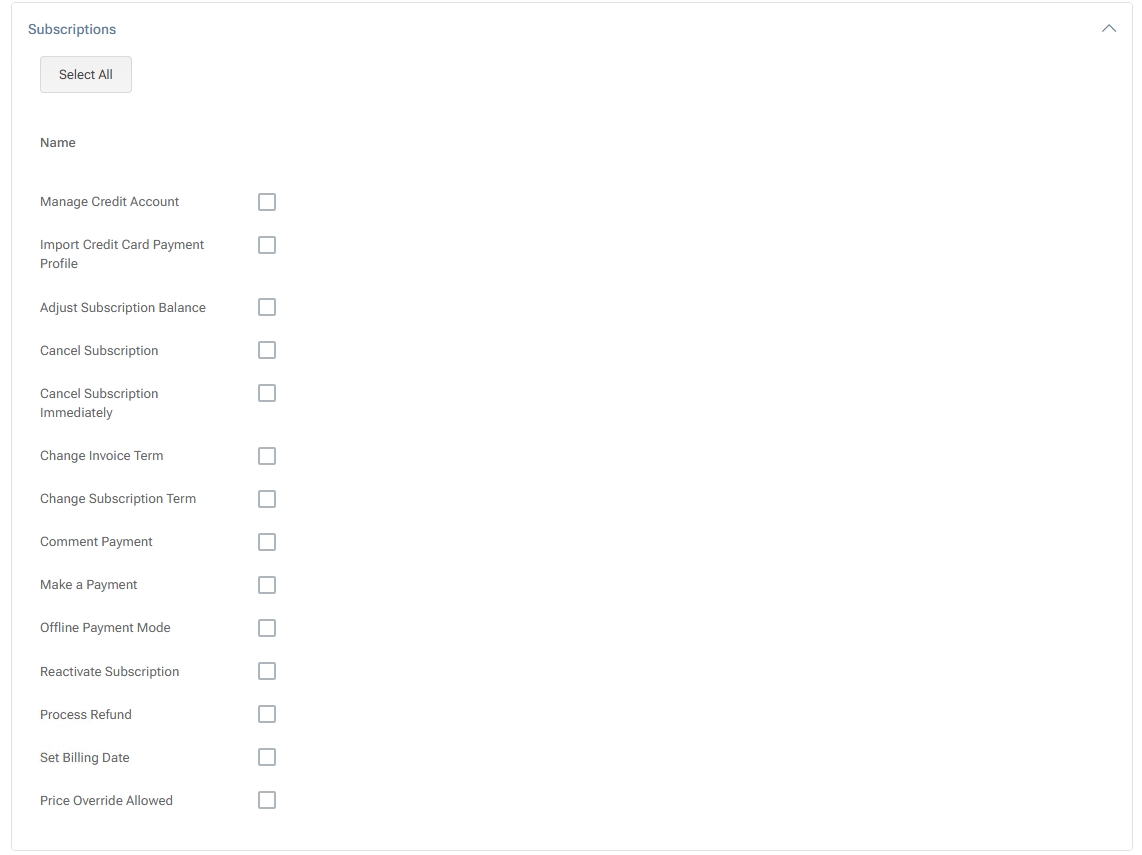
Saving the Role
After assigning the desired permissions, click Add. The new or updated peer role will appear in the main list, where you can see how many peer accounts use it. To edit again, click on its name; to copy it, select the Copy option.
By creating targeted Peer Roles with granular permissions, MSPControl administrators can securely delegate responsibilities, ensuring each peer has exactly the access needed—no more, no less.