To update location info, login to the MSPControl and click on Locations,
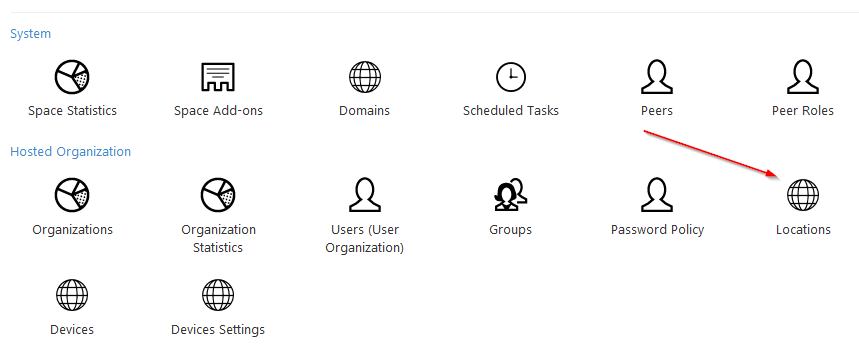
or go to Organization > Organizations > Locations.
You will see the list of all locations. Click on the one you would like to change.
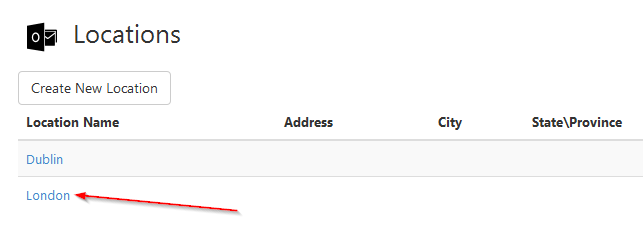
Here you can change details for the location.
Change Location name and select a location contact from the drop-down menu if you wish.
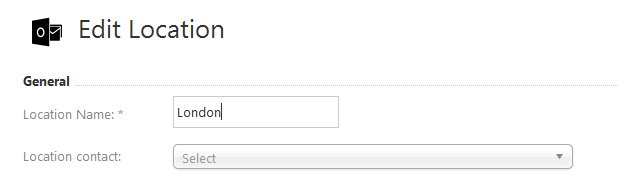
Now you can enter or change details for this location.
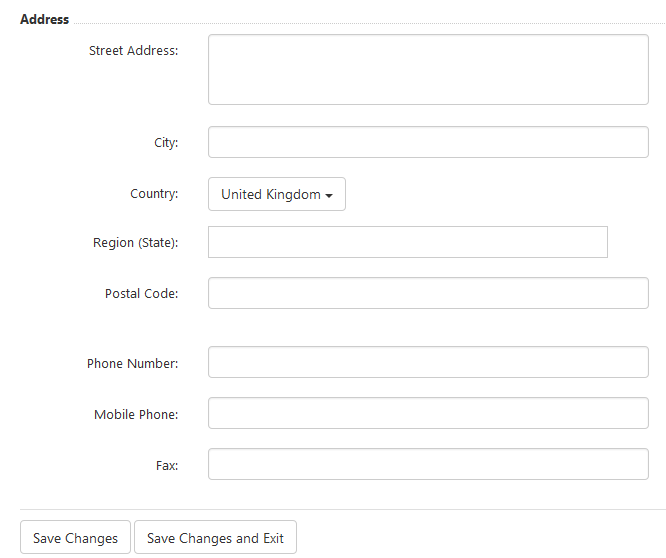
When you're finished with the details, click Save Changes. If you click Save changes and Exit, you will be redirected to the list of all locations.
