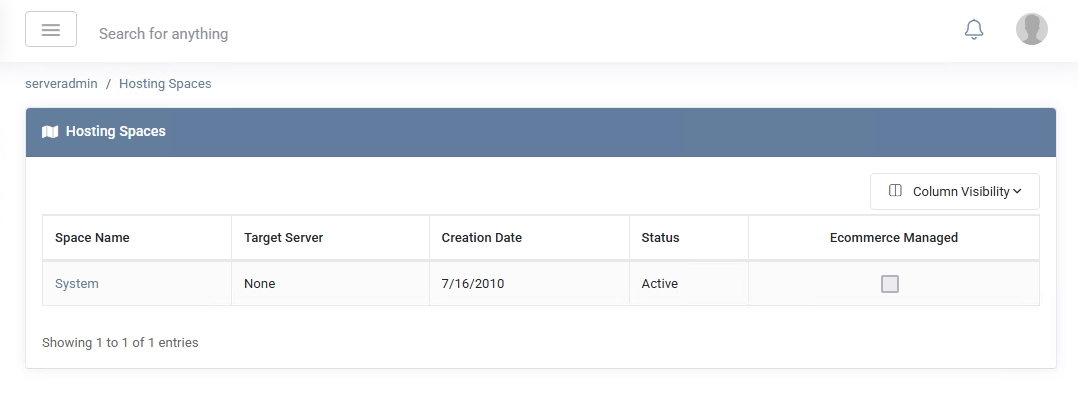Hosting Spaces
The Hosting Spaces page in MSPControl provides a centralized overview of resource allocation and usage across customer accounts and services. It dynamically adjusts based on the user’s access level — whether root administrator, reseller, or customer. Hosting Spaces are logical containers for services like websites, mail, databases, and more, reflecting assigned quotas and actual usage.
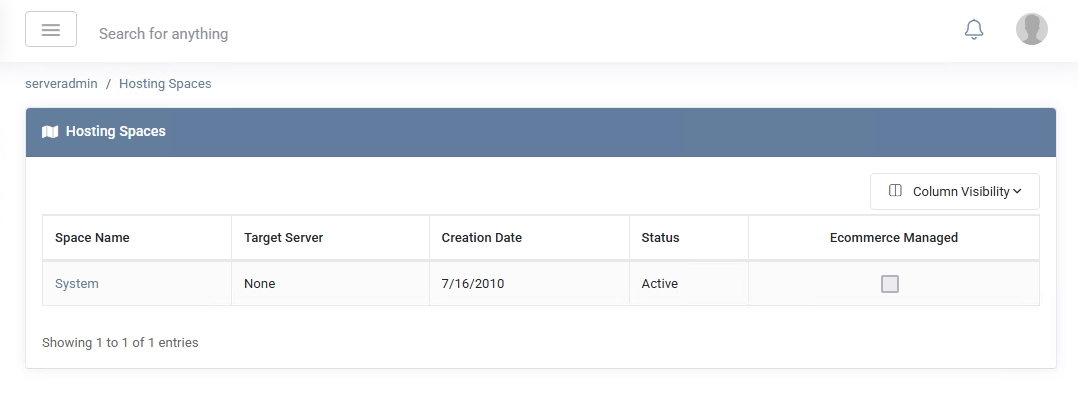
For details on related permissions, see Peer accounts in MSPControl.
Root Administrator View (serveradmin)
For the serveradmin and associated peer accounts, the Hosting Spaces page provides a system-wide view of all hosting spaces provisioned in the MSPControl deployment. It is the primary tool for auditing and managing space allocation across customers and services.
Displayed information includes:
- Space Name – The unique name of each hosting space.
- Target Server – The physical or virtual server where services for that space are hosted.
- Creation Date – Timestamp indicating when the space was created.
- Status – Whether the space is active or has been suspended/deactivated.
- Ecommerce Managed – Indicates whether the space is integrated into an ecommerce or billing workflow.
At this level, the system space functions as the root hosting container, encompassing all spaces and services within the platform.
Customer-Level View
When viewed by a customer or tenant, this page is scoped to only include their assigned hosting spaces. It serves as the starting point for self-service management of allocated services and resource usage.
Information shown at this level includes:
- Hosting spaces assigned specifically to that customer’s account.
- Resource quotas and usage for web, mail, DNS, and database services.
- Ability to manage available services depending on plan permissions and available resources.
This view aligns with the RBAC principle (Role-Based Access Control), ensuring tenants can only access what they’re entitled to.
Usage & Navigation
- Administrators can monitor system-wide resource allocation, identify overages, and manage customer environments from this dashboard.
- Customers can view and manage their services, such as creating websites, email domains, and databases within their quota.
- The system administrator can drill into each space to view quota enforcement, enable/disable services, or reassign ownership.
Best Practices
- Monitor quota consumption regularly to detect abuse or underutilization and take action before reaching critical limits.
- Encourage customers to keep services organized by using individual hosting spaces per project or business unit.
- Link Hosting Spaces to billing integrations when possible for better visibility and automation across provisioning and invoicing.