
Email Routes in MSPControl enable administrators to define and manage mail routing between mail servers and clients. This feature is essential for integrating mail services such as Microsoft Exchange, SmarterMail, and similar platforms. Email Routes simplify the management of inbound and outbound email traffic, ensuring seamless delivery and effective mail flow control. For more information about SMTP relay and security best practices, refer to Microsoft Exchange Mail Flow.
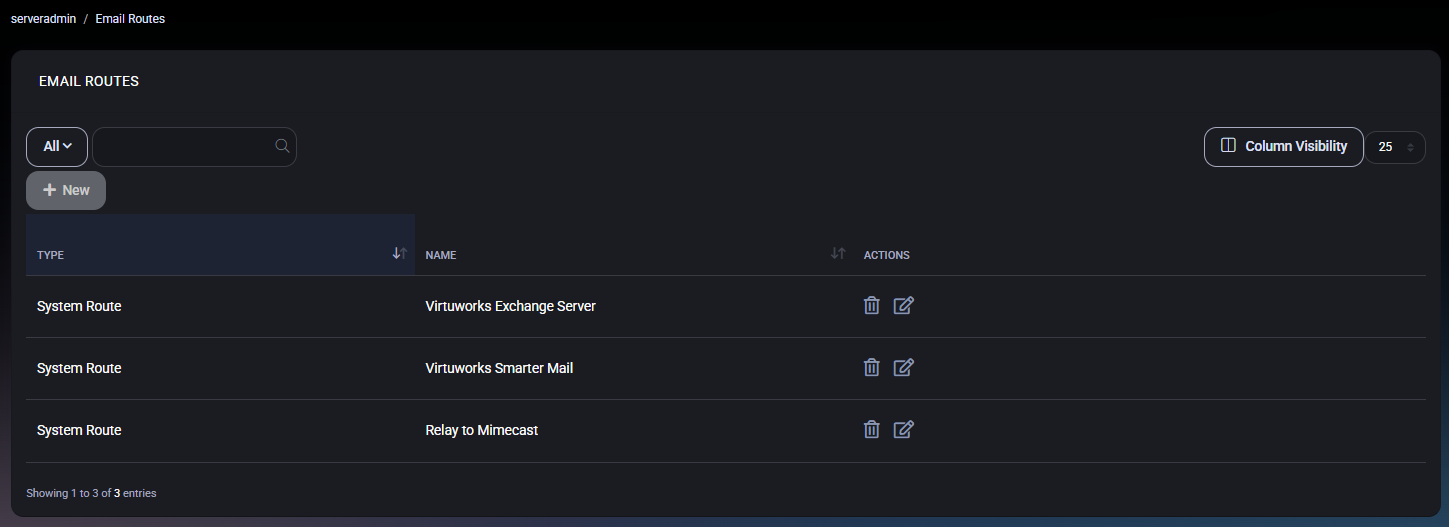
Navigate to Settings > Email Routes to view the existing routes. The list displays route type, name, and actions available for each route.
Click the + New button to add a new route, or click the edit icon to modify an existing one. Complete the required fields:
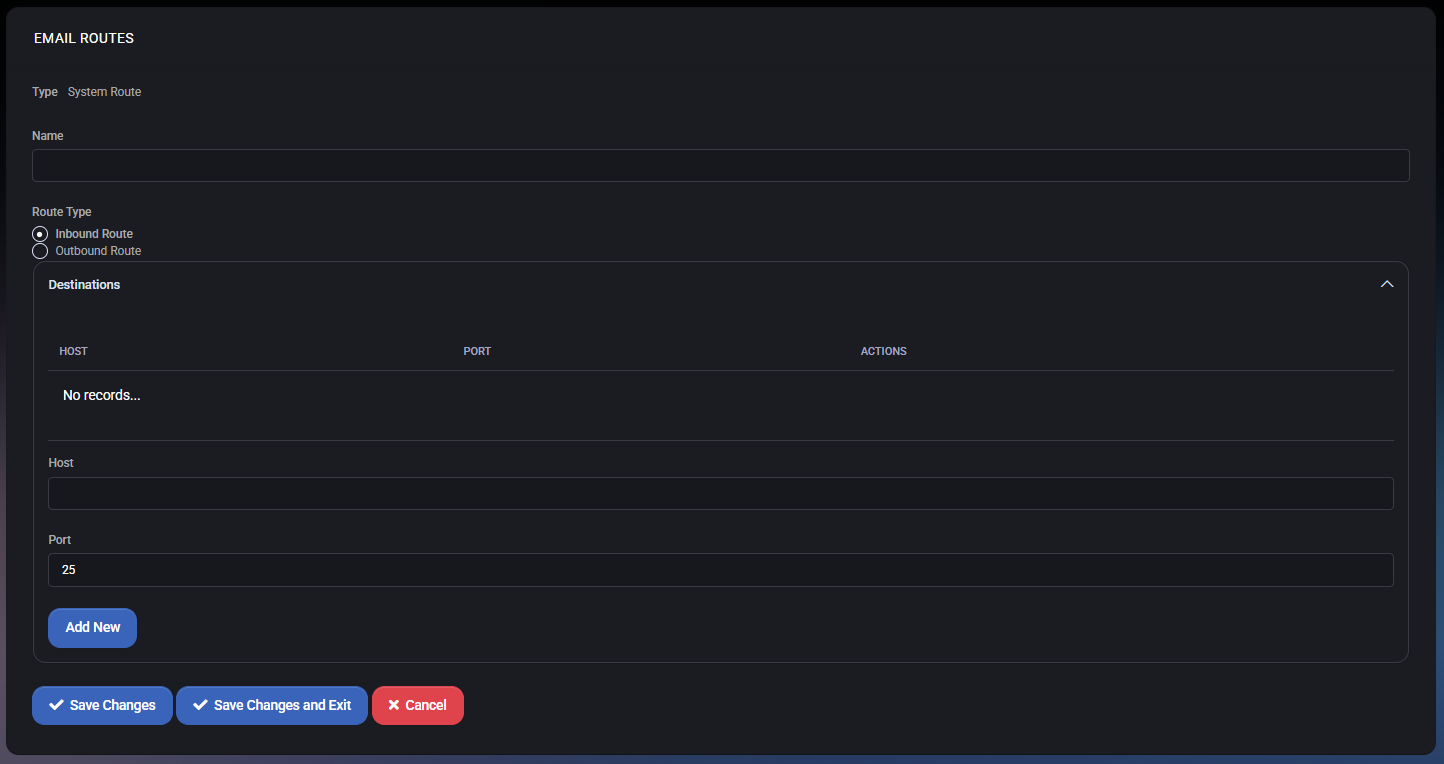
After saving the route, test mail flow to ensure proper delivery. Send test emails using configured servers and verify logs and mail queues to confirm that traffic is routed correctly. Check inbound and outbound flows for errors, and adjust configurations as needed for consistent operation.
No credit card required for free, limited license.
