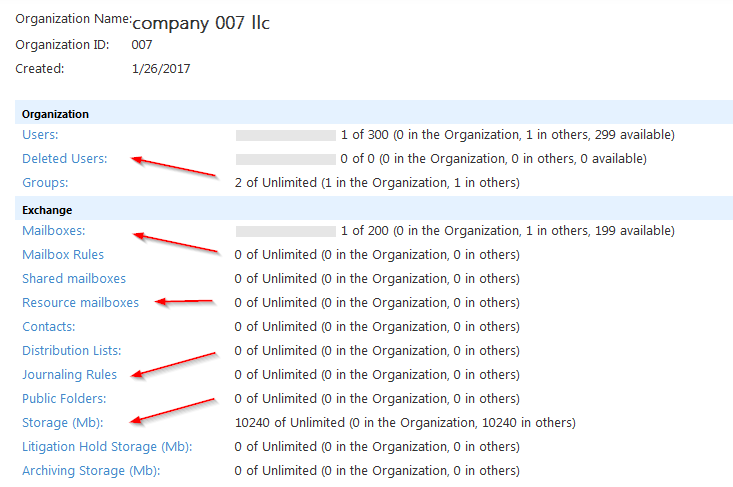Documentation > How to view organization statistics
To view organization statistics login to the MSPControl and click on Organization Statistics,
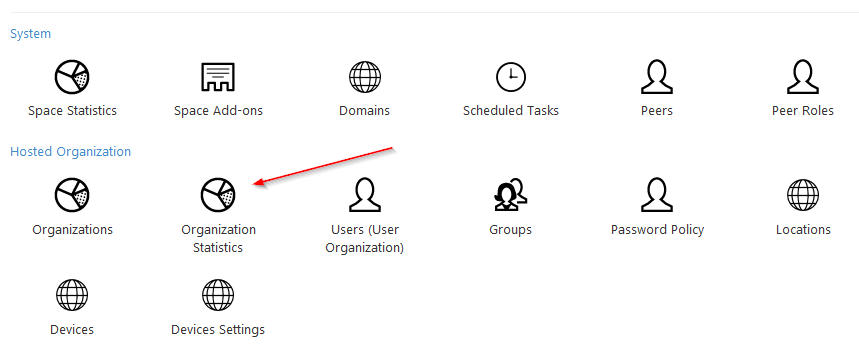
or go to Organizations > Organization > Organization Statistics.
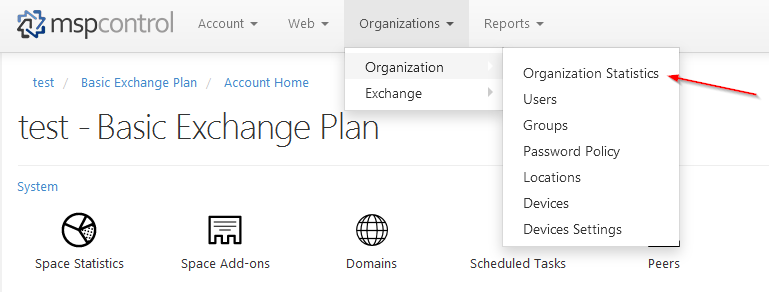
In the drop-down menu on the right select the organization you want to view statistics for.
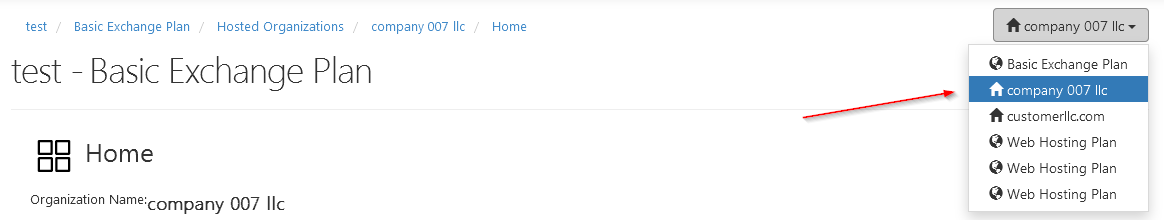
If you click the links in the left column, you will be redirected to a corresponding settings page.