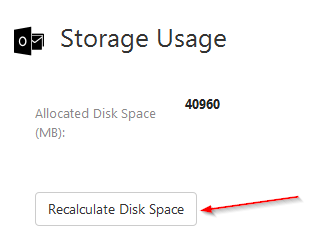Documentation > How to see the storage usage
To see the storage usage, login to the MSPControl and click on Storage Usage,
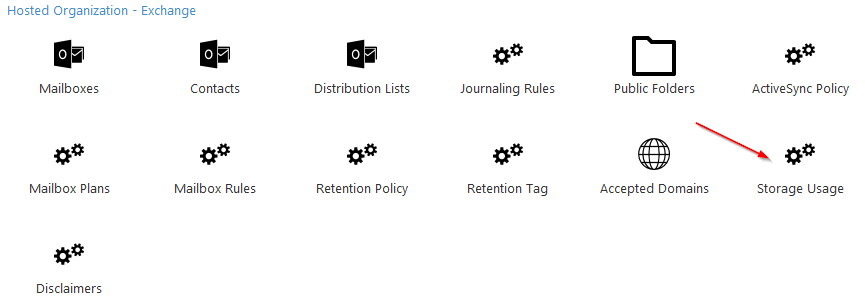
or go to Organization > Exchange > Storage Usage.
You will see Allocated Disk Space in Mb. You can recalculate the space, but it might take some time. To do so, click Recalculate Disc Space and confirm the action. You will see the new result.