Documentation > How to delete a domain
To delete a domain or sub-domain login to the MSPControl and click on Domains or go to Web > Domains.
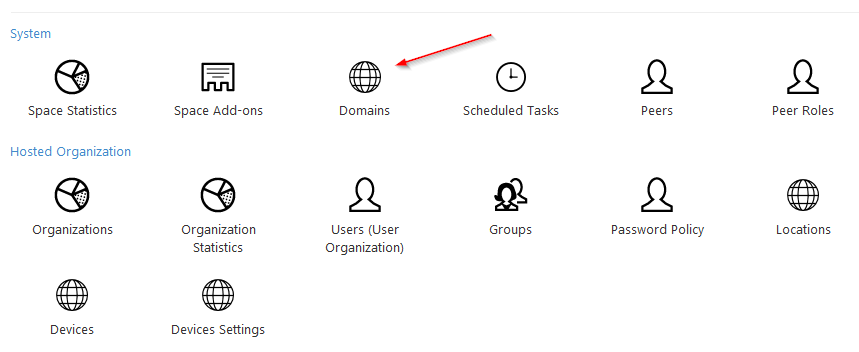
Choose a domain you want to delete.
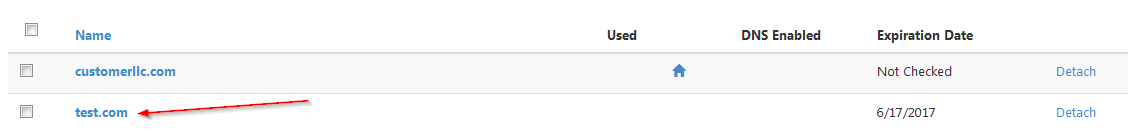
Note: Domain will be deleted both from server and your list in MSPControl. If you want to remove domain from your list in MSPControl but leave it on server, use Detach Domain option instead.
Click the Delete Domain Button and confirm the action.
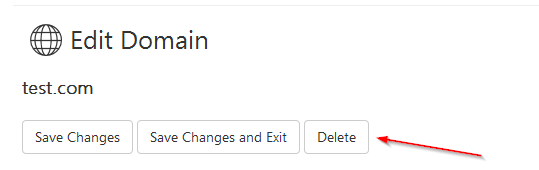
Done! This Domain is no longer in your list.
