Documentation > How to add new retention policy
To add new retention policy, login to the MSPControl and click on Retention Policy,
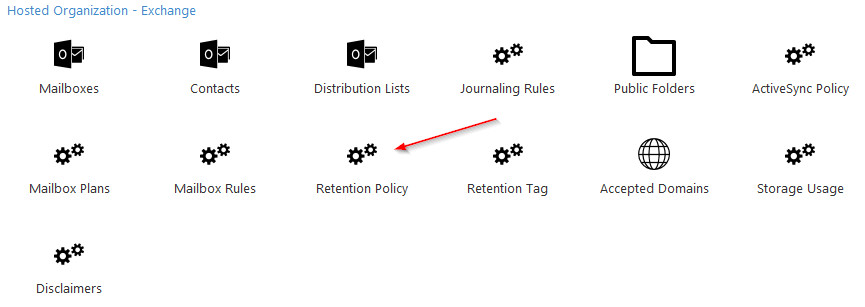
or go to Organization > Exchange > Retention Policy.
Click Add New.
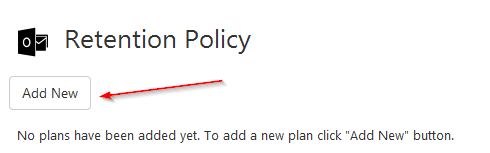
Type in the name and select a tag from the drop-down menu, if you wish. Then click Add.
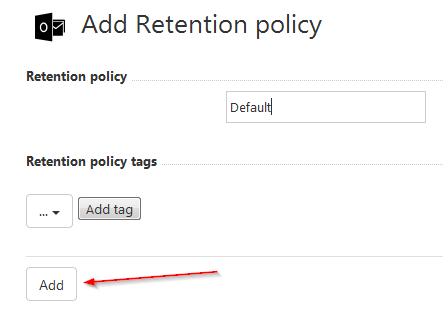
Done!
