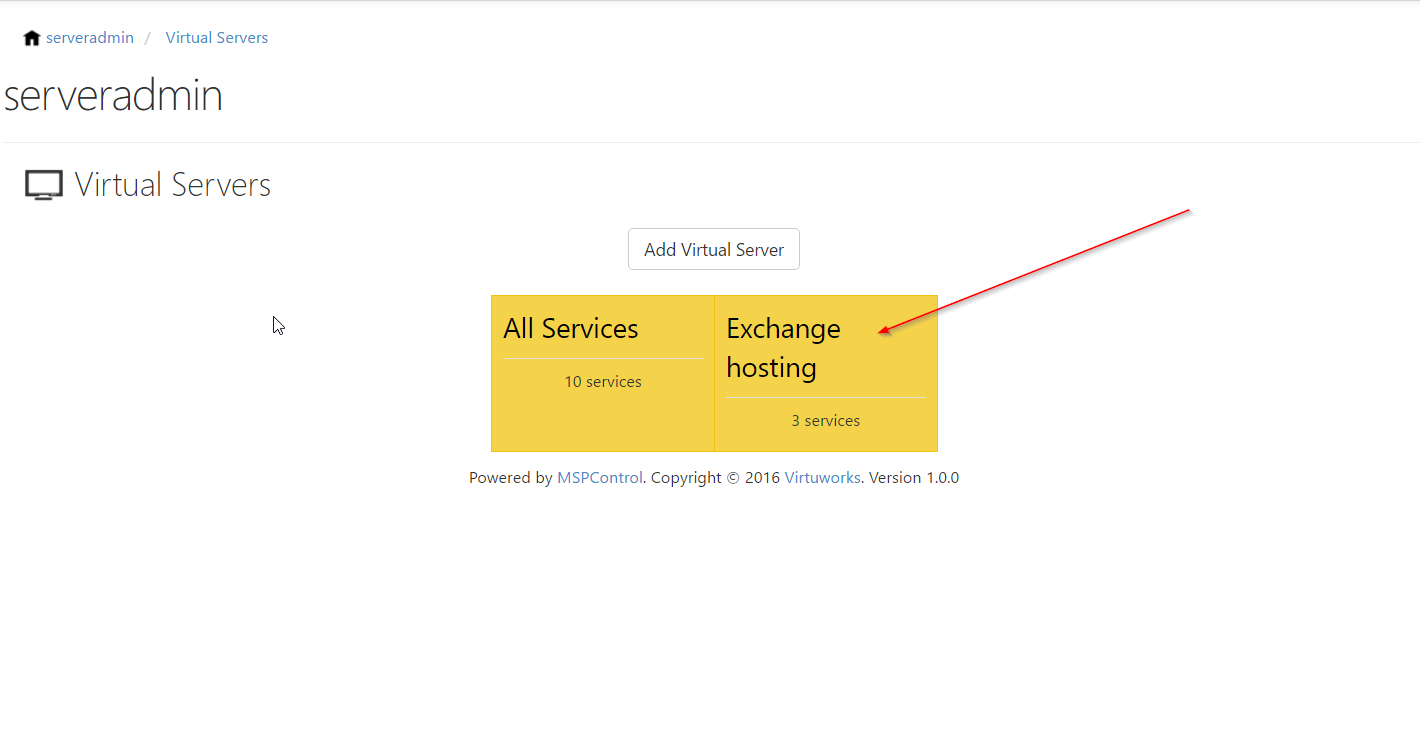We assume that you already configured Hosted Organizations and Exchange modules.
Go to Settings > Virtual Servers
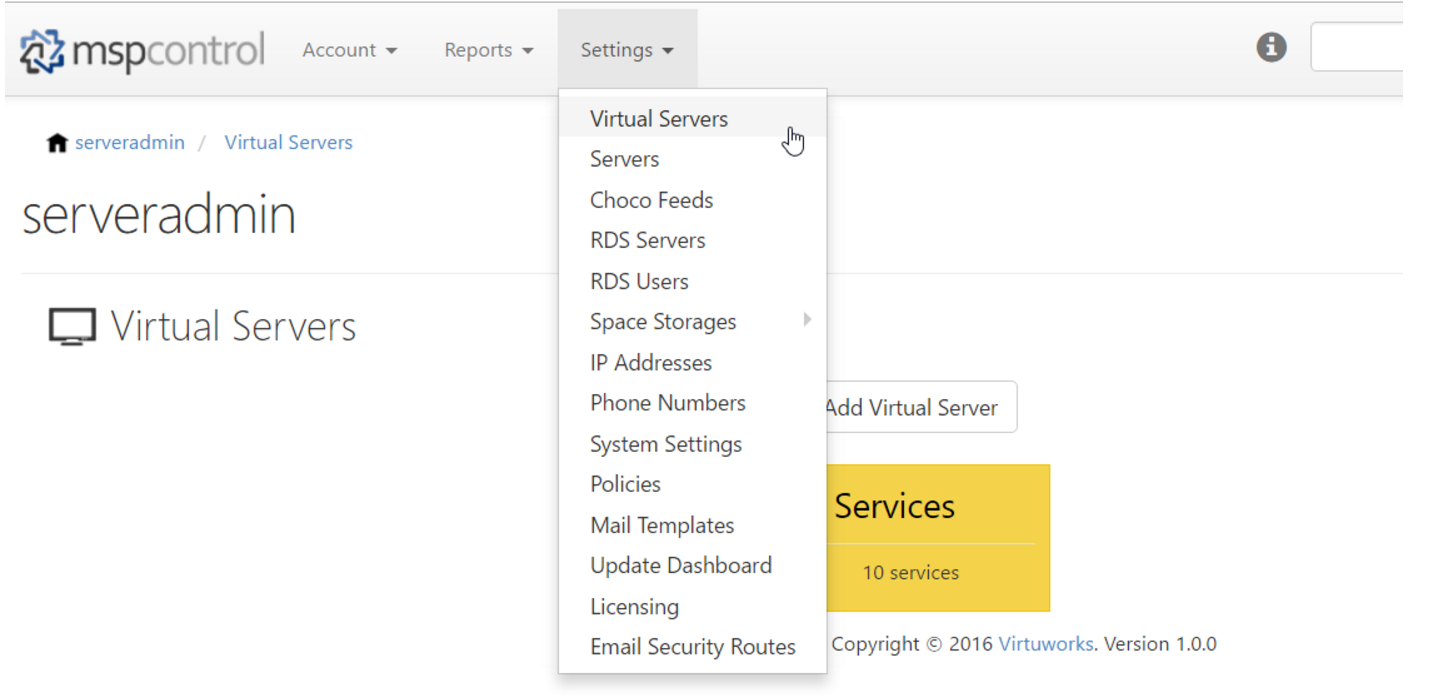
Click Add Virtual Server button
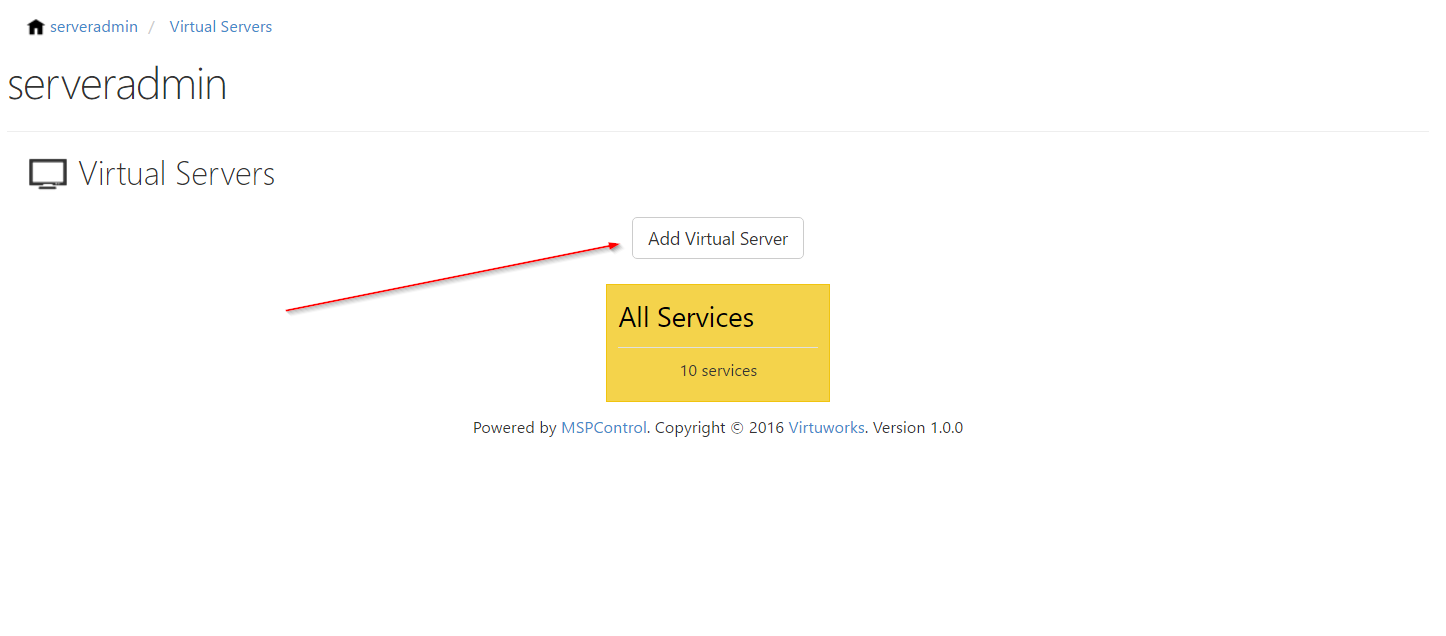
Give server a name, put comments (optional) and click Add Server
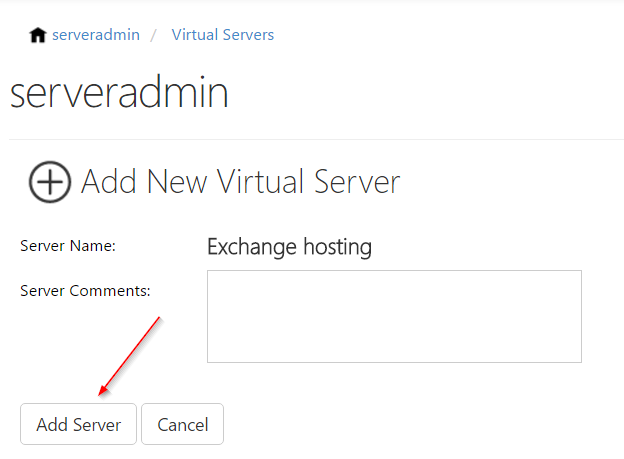
Edit Virtual Server page will appear on the screen. Click Add Services button to open list of services added in your MSPControl
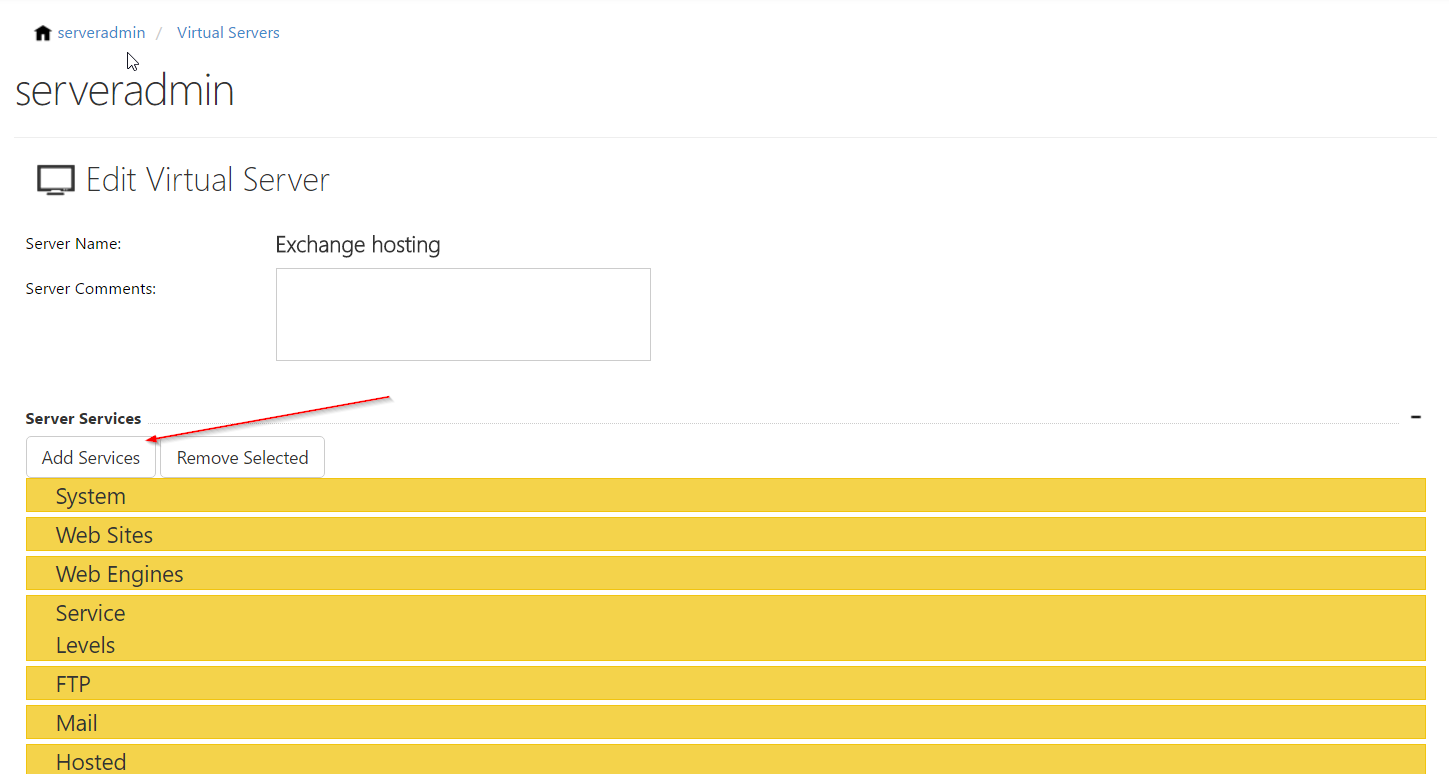
Select System, Hosted Organization and Exchange services and click Add Selected button. If you didn't add System service yet, do it and then come back to this page again. Add System service to your IIS (web hosting) server if you have it. If you don't have it then use random server. In our example we added it to domain controller.
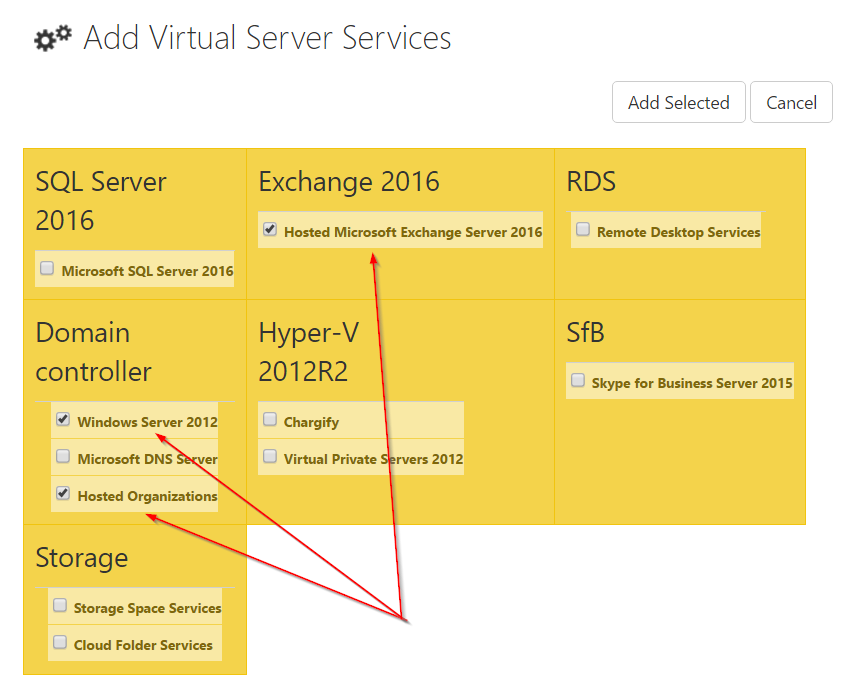
Scroll down to Update button and click it
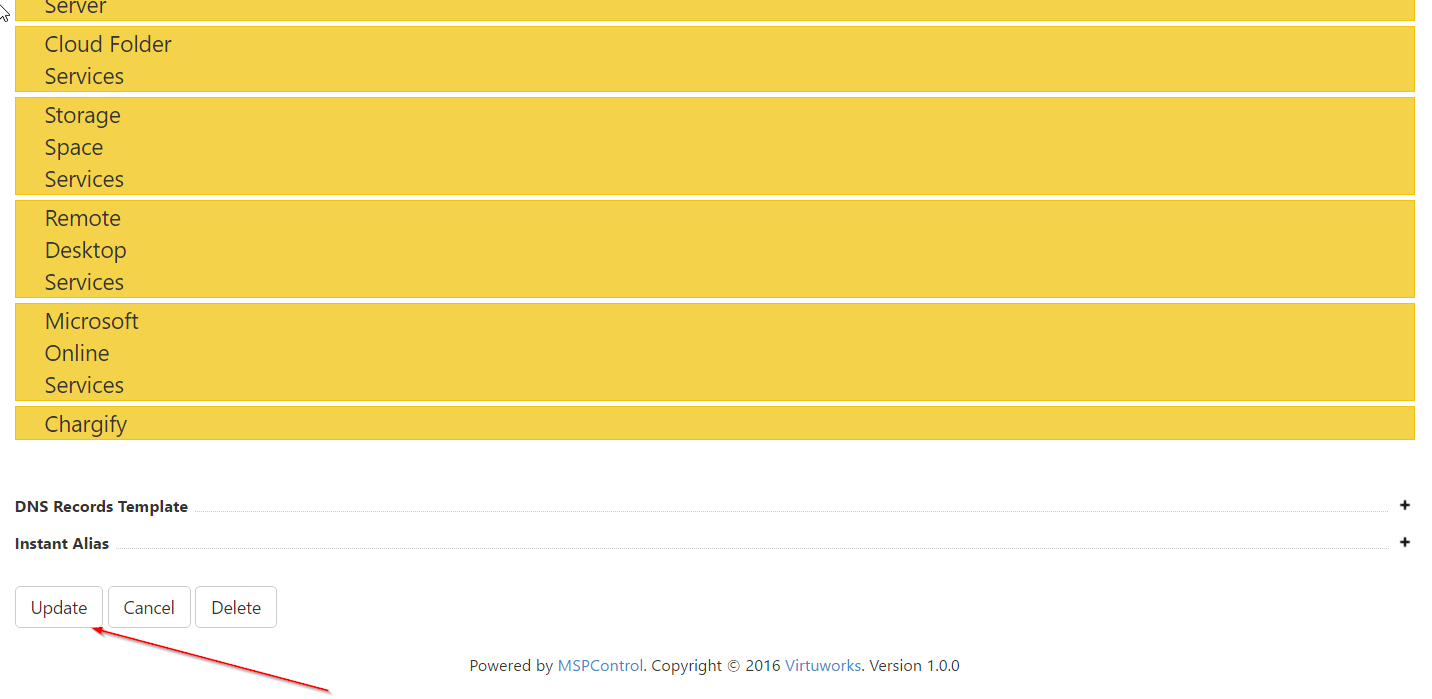
Now your Virtual Server ready for next step - Hosting Plan creation