MSPControl Desktop Agent allows an end user's Windows Desktop to communicate with MSPControl to allow the management of settings.
The following figure shows how it work:
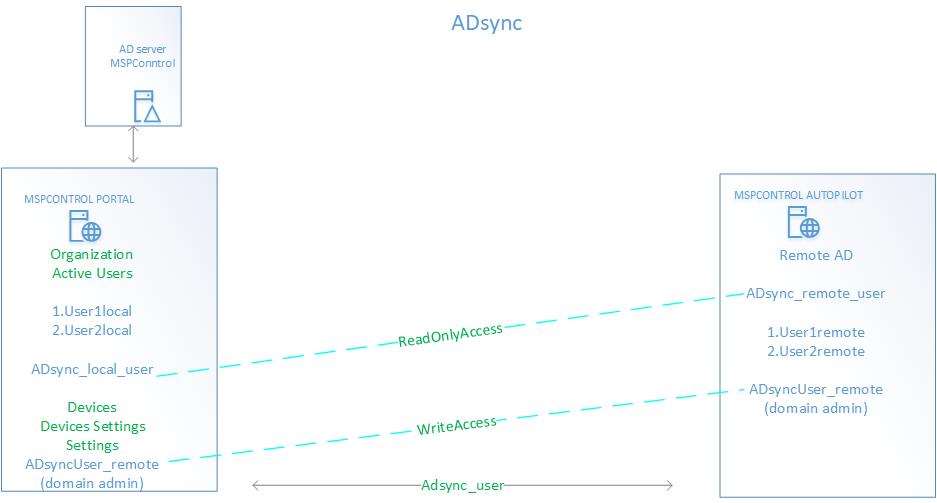
Fig.1
Require
To get started with ADSync (part of Windows Agent), you need to complete the following steps:
1) ADSync requires that the client has quotas added to the Hosted Organizations service: "Devices per Organization" (1 device for ADSync) and "AD Sync Users"
2) To use the agent it requires a DNS SRV Record Created on the Organization Domain of the user using it.
- Access “DNS”
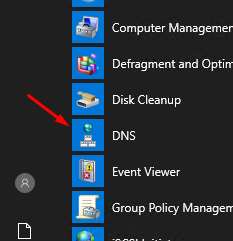
- Access “Forward Lookup Zones” and choose your domain.
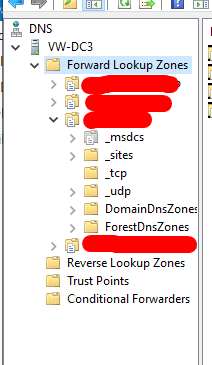
- Access domain-> _tcp-> Other NewRecors…
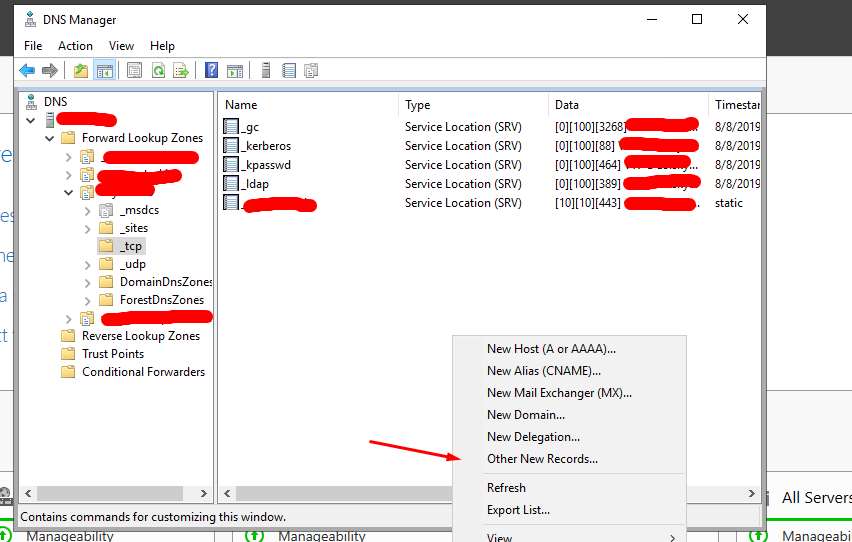
- Service Location(SRV)-> Create Records
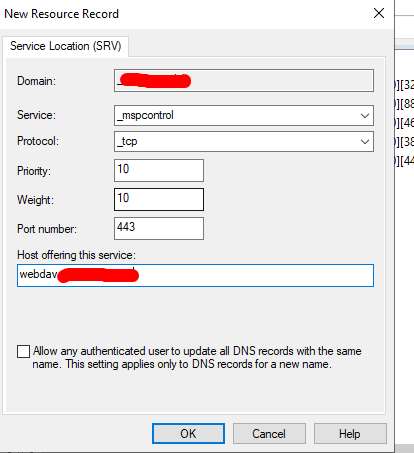
Required Fields:
- Service: _mspcontrol
- Protocol: _tcp
- Priority: _10
- Weight: _10
- Port number:
- Host offering this service: webdav.myhosting.com
Now you need to create a user on the control panel. Organizations-> Active Users -> Create New User (this point is represent in fig. 1)
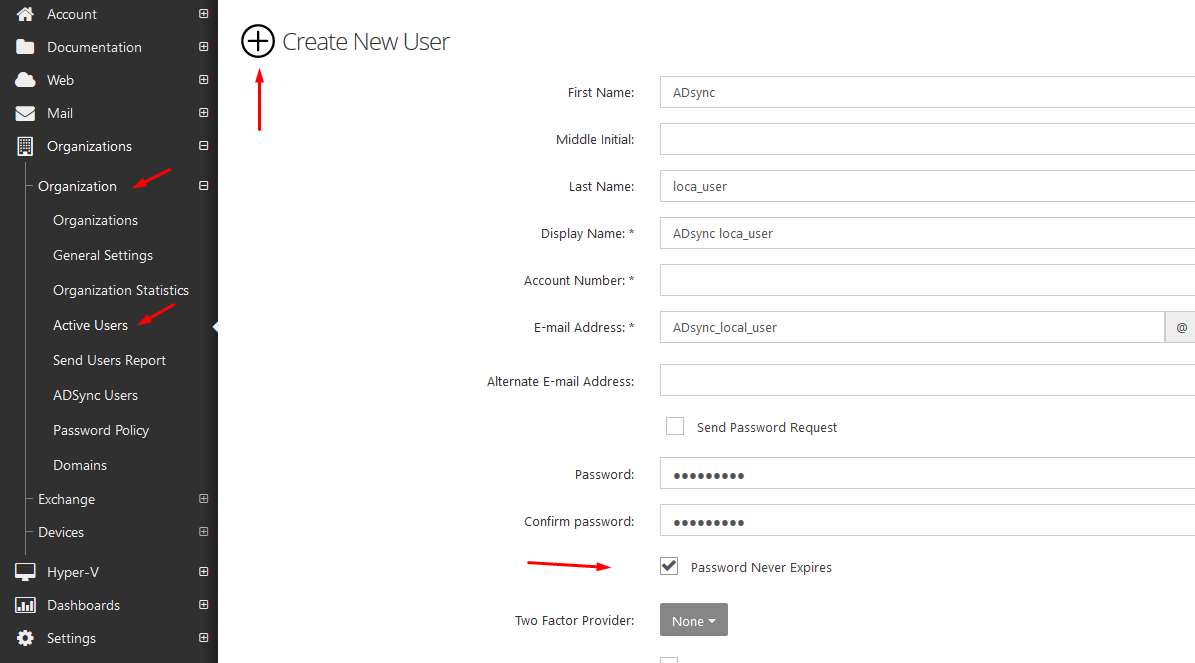
3) After all steps are done, you can start to install MSPControl agent.
- Run the installer “Click Next”
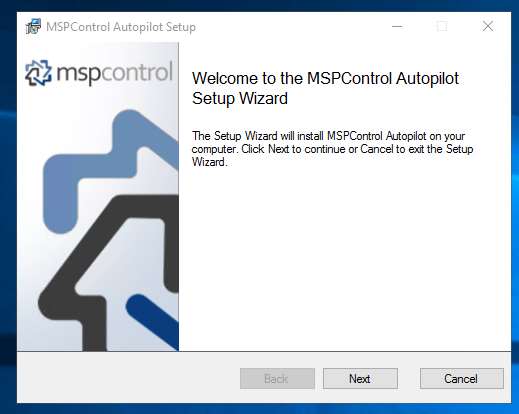
- Accept the terms in the License Agreement and “Click Next”
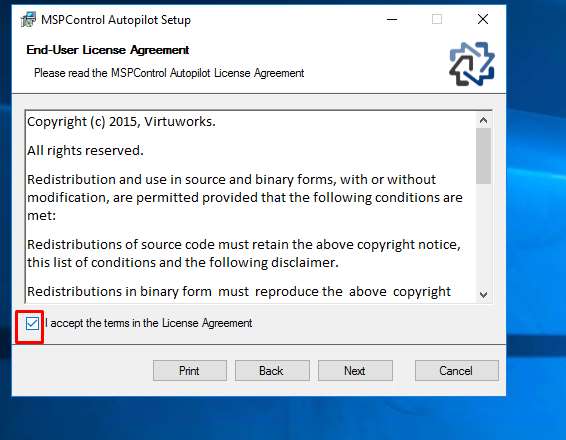
- Choose Destination Folder
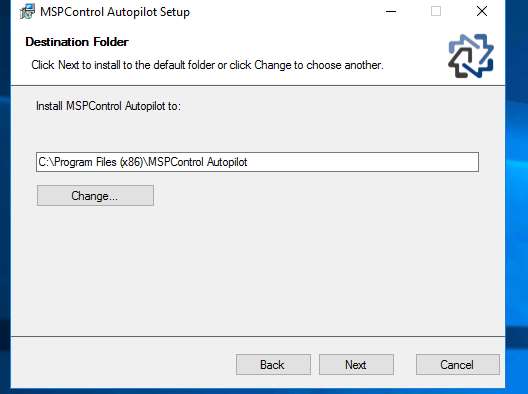
- Enter username and password from control panel and “Click Next”
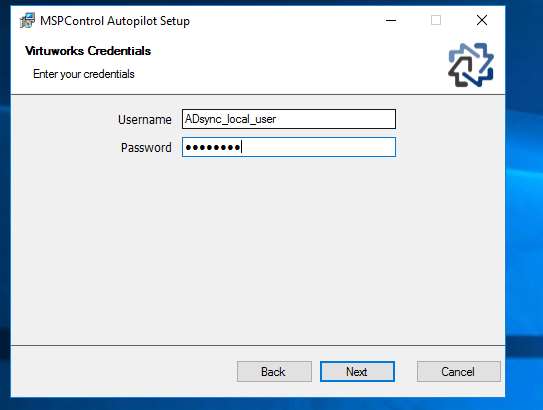
- In case of username and password are correct you will see the starting of installation process after its done - restart a server
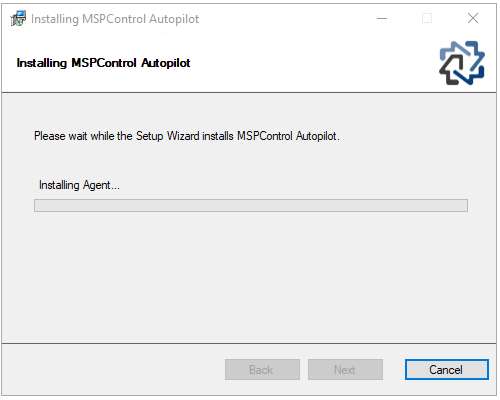
- After installation will complete you will see icon on the tab
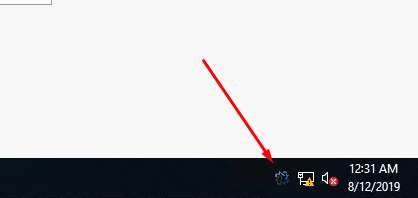
- Also you can verify if the service is up
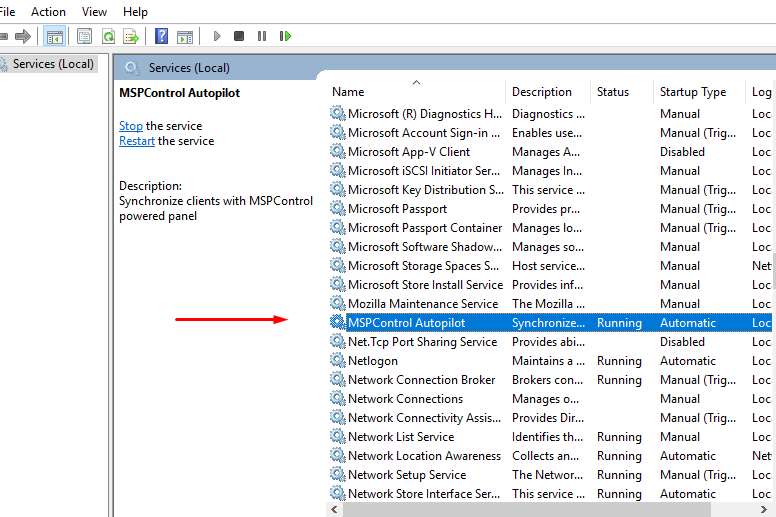
- On the Control Panel you will see the installed agent on the devices
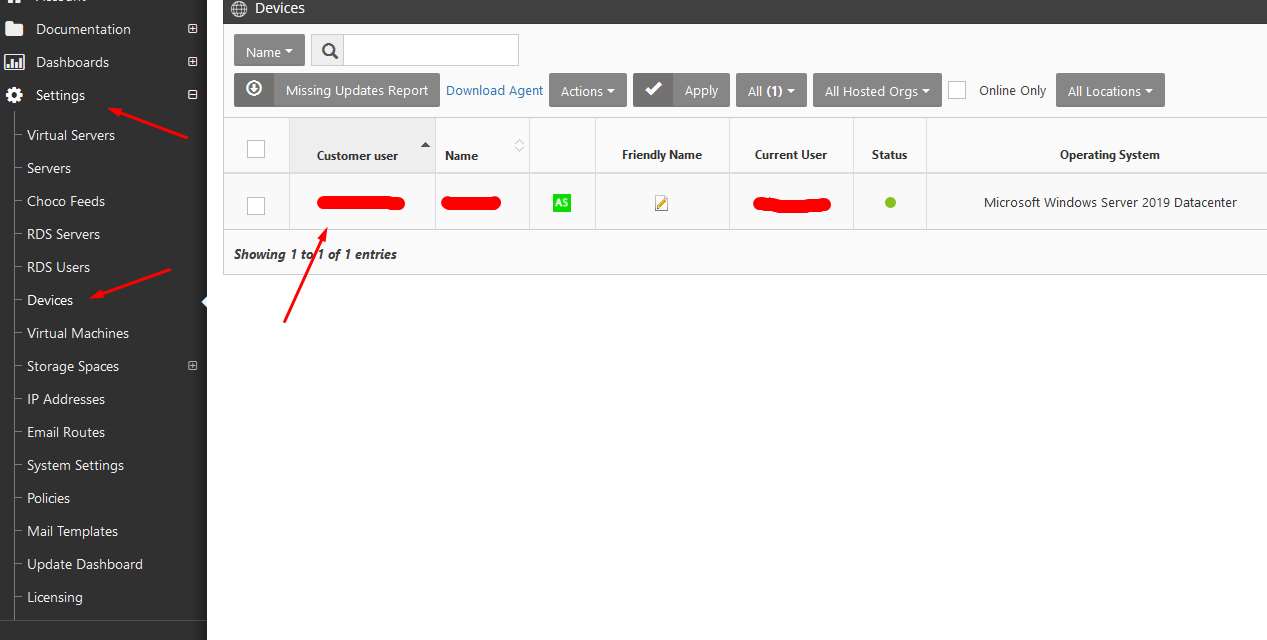
- Select added device -> Set Settings
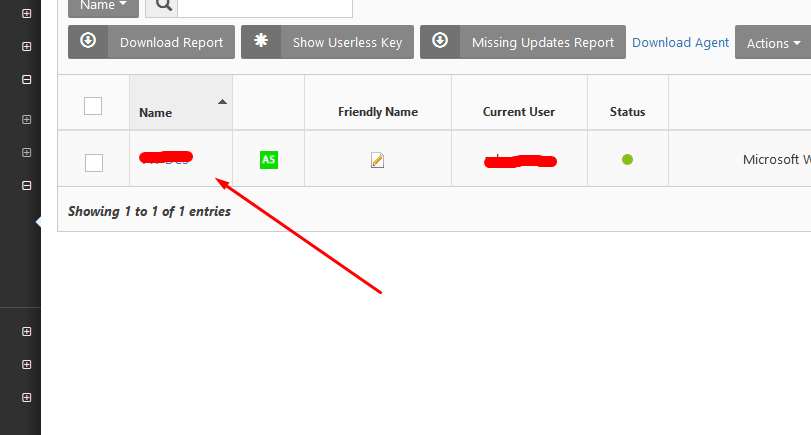
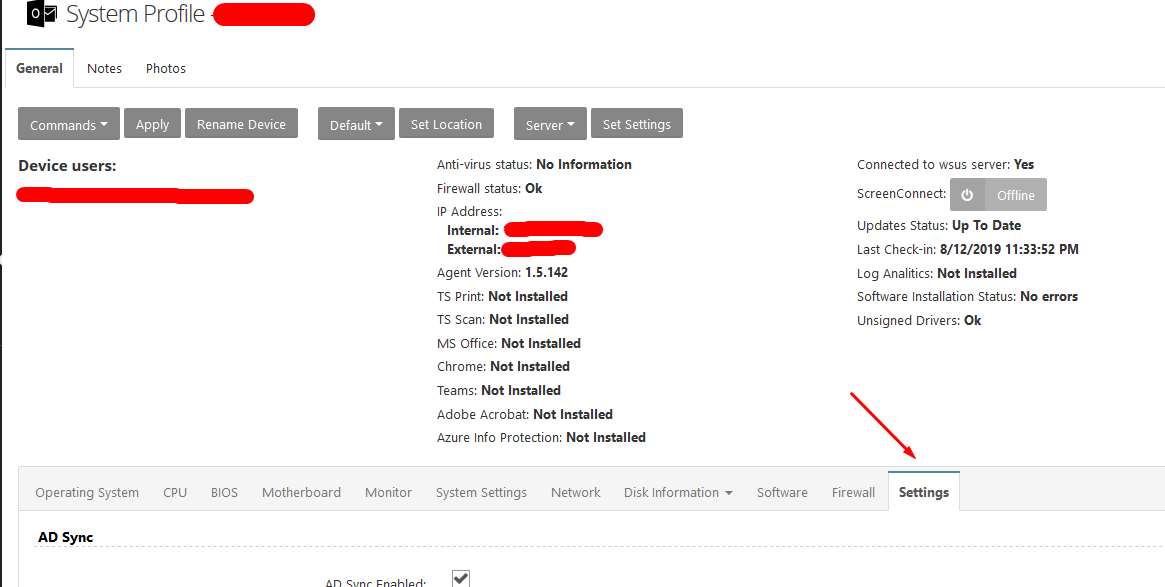
- Complete a form -> Click update (this point is represent in figure 1)
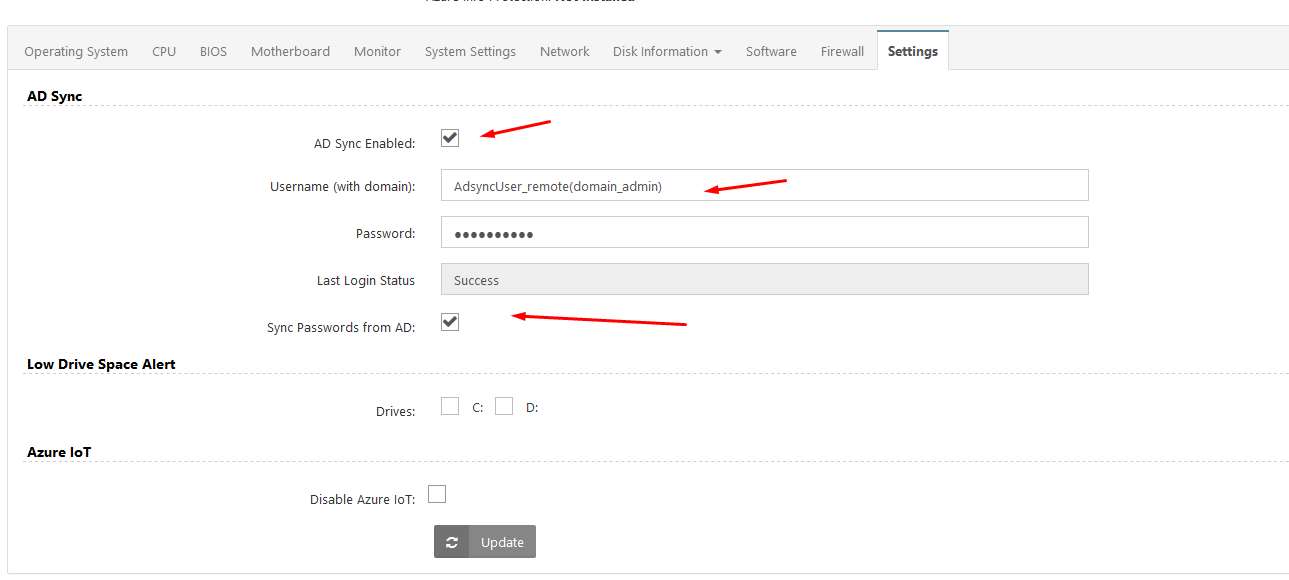
Restart server with install MSPC agent.
To configure Azure IoT Hub for ADSync:
Go to Settings - Policies - Windows Agent Policy
Click on policy and look for Azure IoT Hub connection string
You need to insert your Primary key for Azure IoT Hub, you can find\generate you primary key on Azure portal.
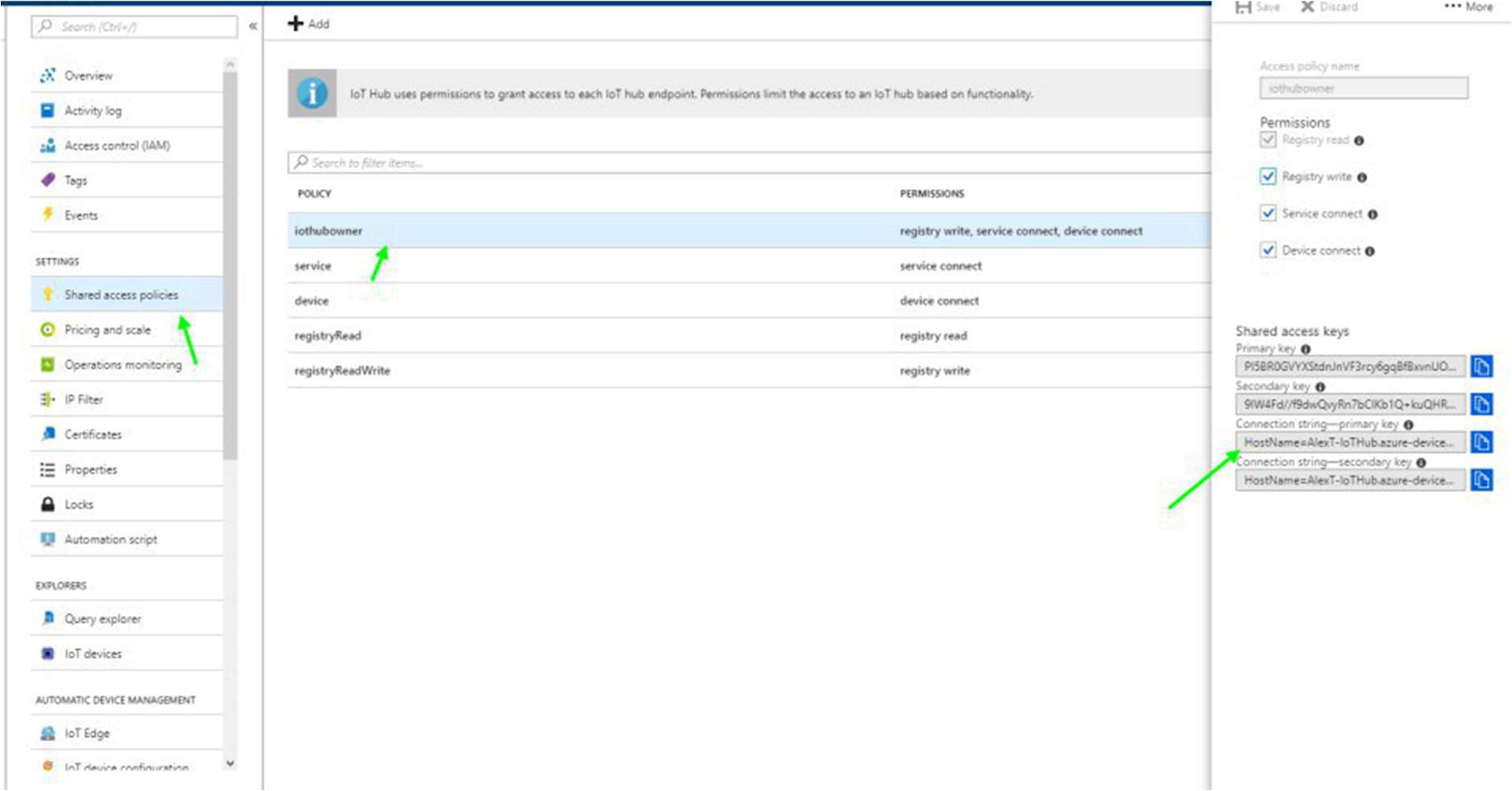
After that all communication for ADsync would use Azure IoT Hub.
Done.
